Hi
For users to viewing the Reporting menu option it seems that they would need to have the administrator access.
When I manage a user's access, why can't the 'User' access have visibility to the reports within Inventory in Odoo v17?
Thanks
Odoo is the world's easiest all-in-one management software.
It includes hundreds of business apps:
Hi
For users to viewing the Reporting menu option it seems that they would need to have the administrator access.
When I manage a user's access, why can't the 'User' access have visibility to the reports within Inventory in Odoo v17?
Thanks
It is possible to provide reporting menu's to inventory user groups.
1.Enable developer mode and navigate to Settings > Users & Companies > Groups
2.search for inventory / user group
3.Navigate to Menu's tab and add inventory/reporting menu
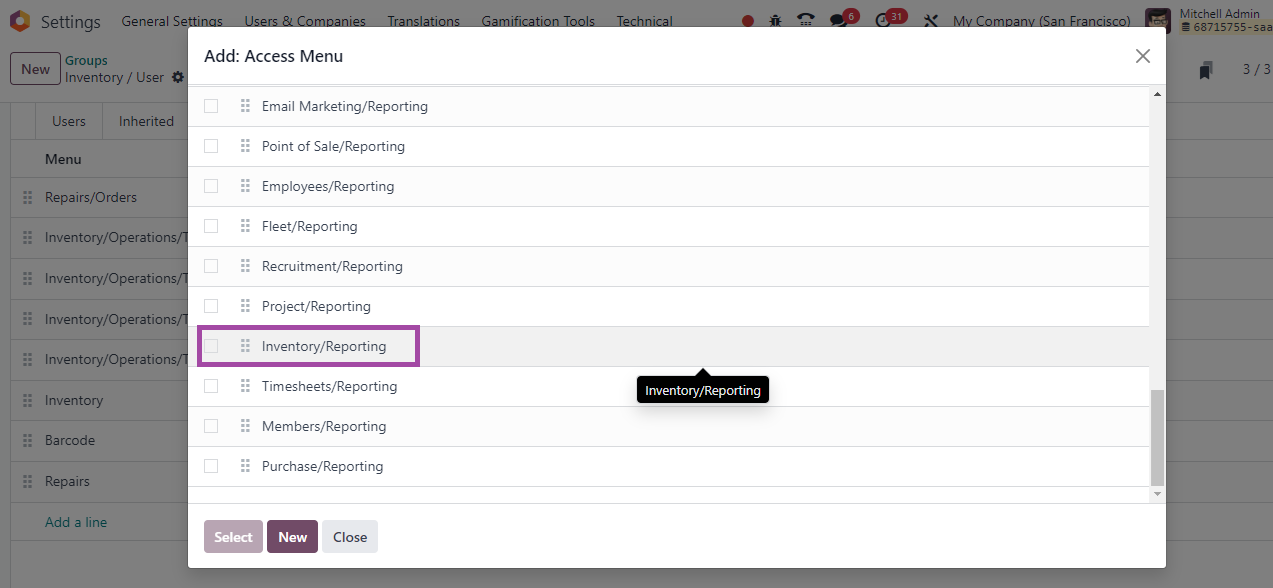
Hi,
You can give access to any menu for a user group from the menu's.
1- Enable developer mode.
2- Settings > Technical > Menu Items.
3- Search for Inventory/Reporting.
4- You can add the user group as in the image.
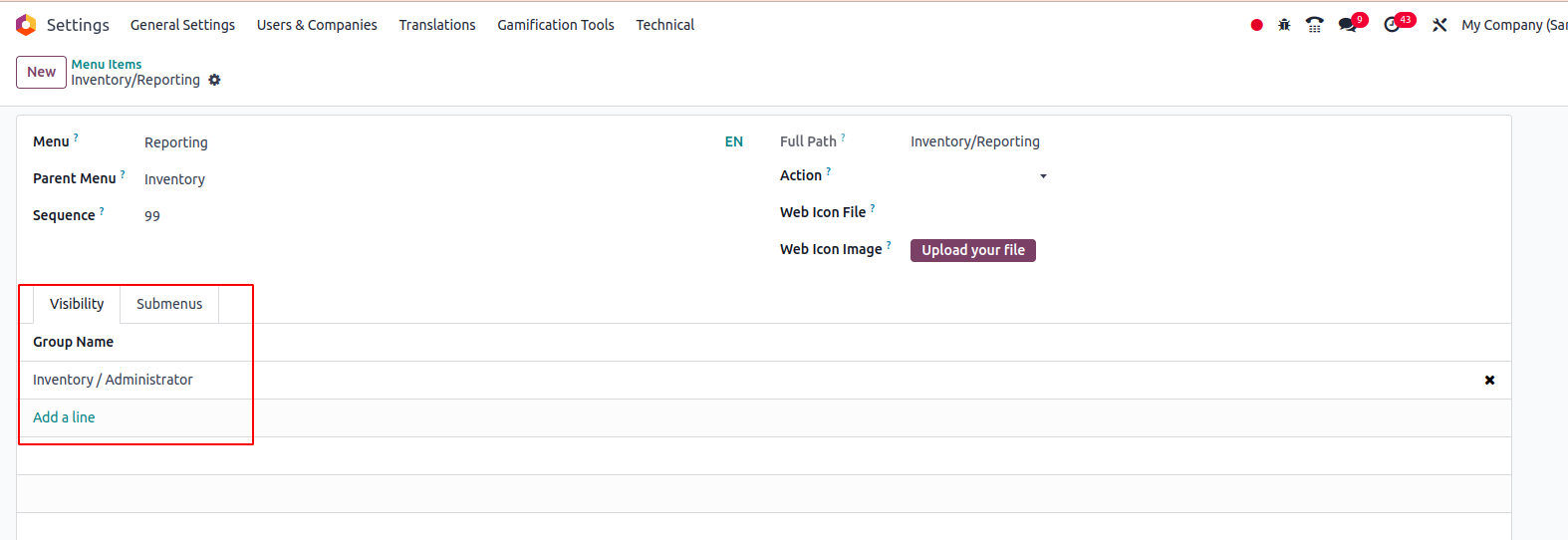
Hope it helps
In order to solve this issue, you need to create a new group. There is already a group called 'Inventory / Administrator,' so you should duplicate this group and rename it as 'Inventory User.'
Next, go to the Access Rights page and remove the Create and Delete Access permissions for all models. After that, navigate to the Users page and add the users to whom you want to provide access.
This should resolve the problem. If you encounter any further issues, feel free to contact me.
Cree una cuenta para poder utilizar funciones exclusivas e interactuar con la comunidad.
Registrarse| Publicaciones relacionadas | Respuestas | Vistas | Actividad | |
|---|---|---|---|---|
|
0
oct 25
|
552 | |||
|
2
jul 25
|
2093 | |||
|
1
jul 25
|
1936 | |||
|
3
jun 25
|
2589 | |||
|
1
feb 25
|
3967 |
1. Use the live chat to ask your questions.
2. The operator answers within a few minutes.
