In Developer Mode, the Disable Tours option is no longer available.
How do I remove or turn off the Tours? I have already onboarded my Users.
Odoo is the world's easiest all-in-one management software.
It includes hundreds of business apps:
In Developer Mode, the Disable Tours option is no longer available.
How do I remove or turn off the Tours? I have already onboarded my Users.
1. Use the Slider available from the User dropdown in the top right corner of the screen:
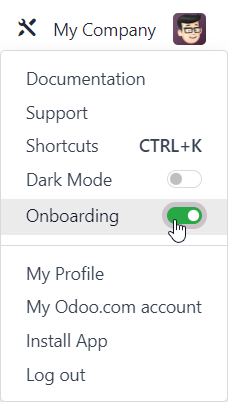
OR
2. In Developer Mode, go to the Tours Menu to select and delete all the Tours.
After logging out and back in, you will no longer see them.
For people struggling with this on older versions. There the delete action for Tours is only available as a Superuser. So hit that bug icon before going through the steps.
What if 'Onboarding' is not available in the dropdown menu? Mine goes from 'Dark Mode' to 'My Profile'.
In Developer mode > Settings > Technical > Tours I can see the tours I have taken in the list but not anything else and I cannot delete anything. Besides I don't want to delete them, just disable them.
Cree una cuenta para poder utilizar funciones exclusivas e interactuar con la comunidad.
Registrarse| Publicaciones relacionadas | Respuestas | Vistas | Actividad | |
|---|---|---|---|---|
|
|
2
jul 24
|
1920 | ||
|
|
1
dic 23
|
1832 | ||
|
|
1
oct 23
|
2076 | ||
|
|
0
ago 23
|
1510 | ||
|
Adding steps to JS Tour Odoo 15
Resuelto
|
|
1
jul 24
|
2560 |