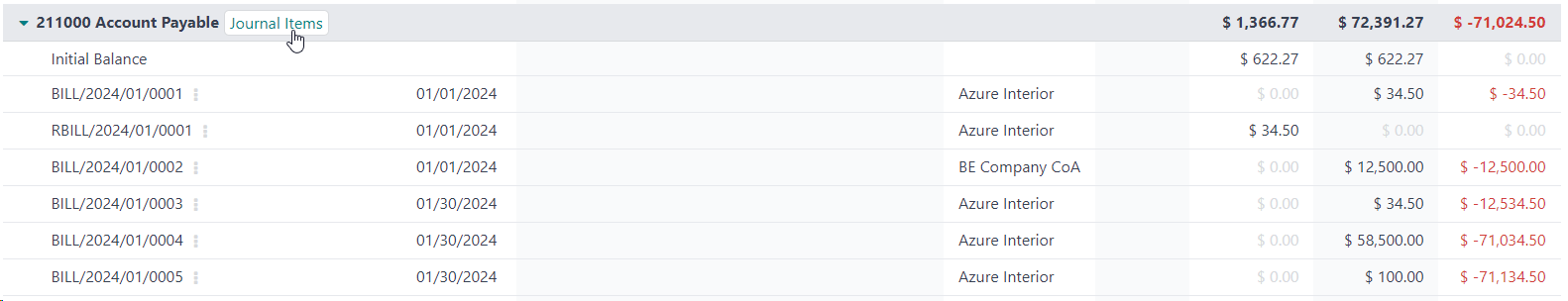Hi there,
I am using Odoo Online for accounting.
From the balance sheet report page, I want to see the transactions that are e.g. "supplier payables" account. But I only have option to open the general ledger (which is not helpful). So I have instead to open another tab, open journal items and then filter by account.
Is there a more direct way ? Ideally I want to be able to click on "supplier payables" account (on the balance sheet report) which will then open the "journal items" page already filtered with account "supplier payables".
Any tips ?
Thanks,
Tom