On the Odoo Dashboard I can only filter by Year, Quarter, Month, 30/90 days, etc.
How do I add the ability to filter by a specific time period in Dashboard? (Example 10/1/2024 - 10/31/2024.)
I have looked at other posts on this topic in the forum. One user said to go into Studio while in the Dashboard, however for me Studio is disabled in Dashboard view, even in Developer Mode, see below.
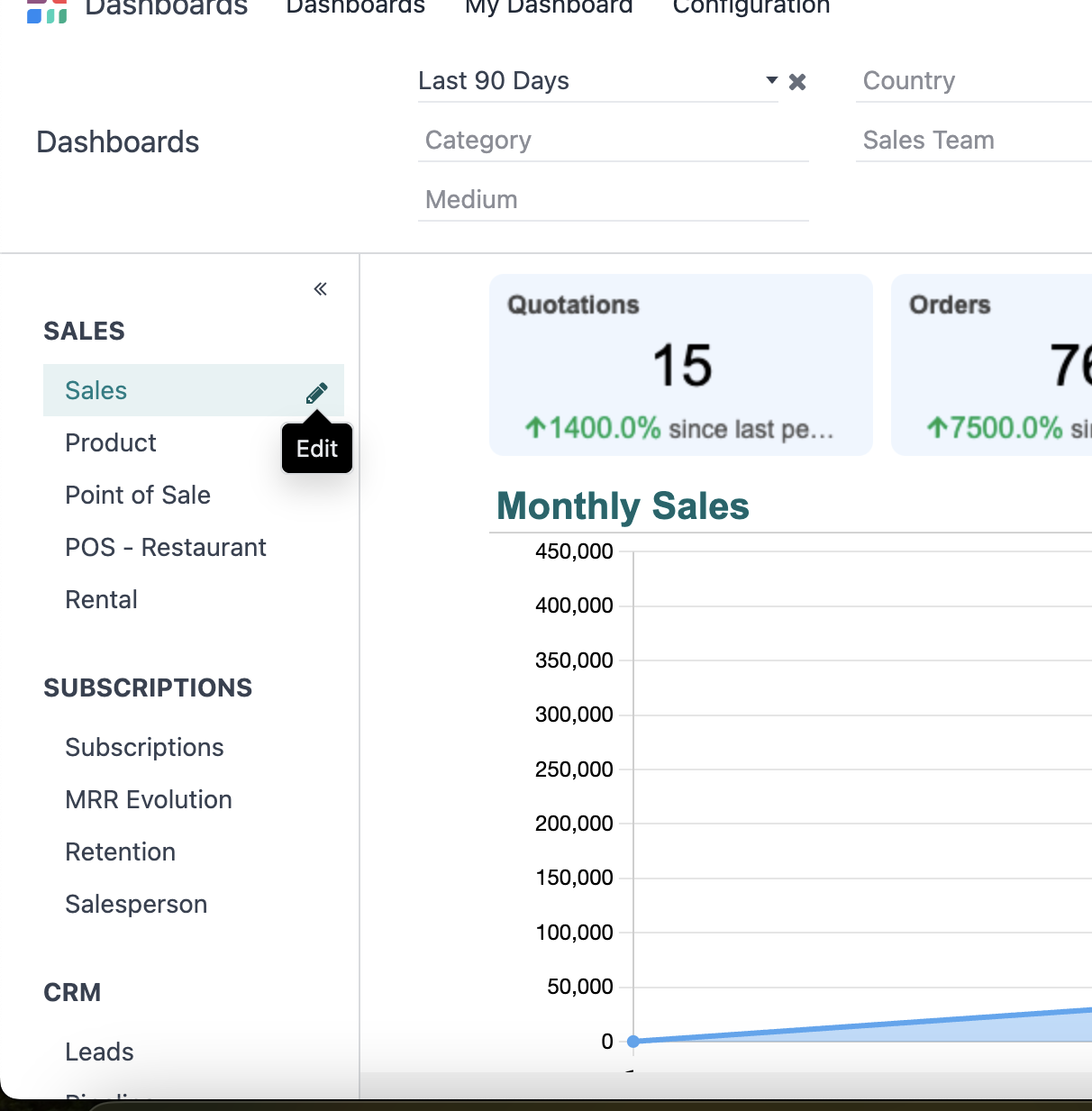
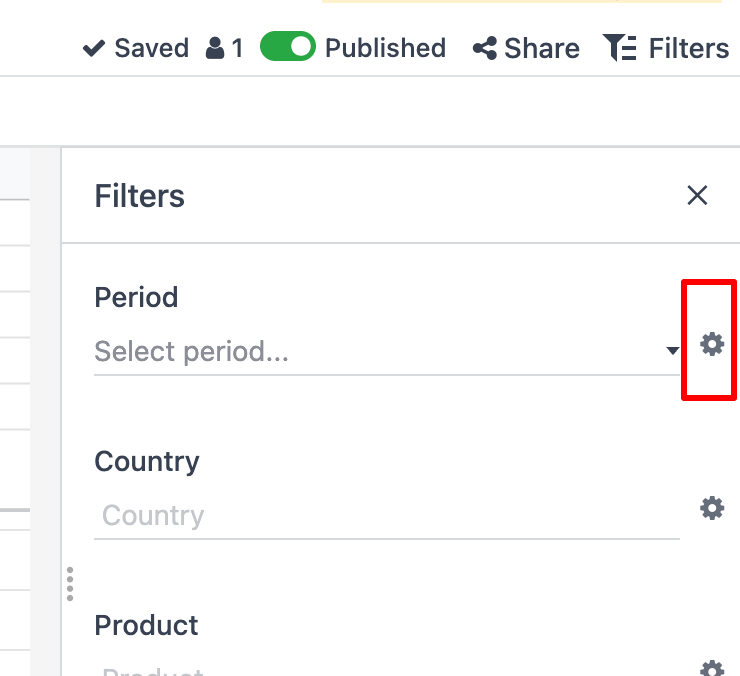

YES!!! Thank you! That was exactly what I needed!