I've been referencing the Odoo documentation while using the Odoo cloud, and even checked the Odoo demo, but I cannot find the "Add a Bank Account" link on the menu in Accounting > Configuration as stated in the documentation: https://www.odoo.com/documentation/18.0/applications/finance/accounting/bank.html#create-a-bank-account
But this is what I see (both in what I use and in what's shown in Odoo's demo environment):
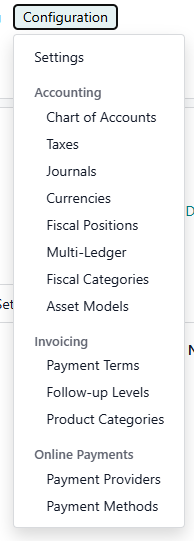
I'm already running as Administrator, and even tried activating Developer Mode but I still can't find it anywhere. I appreciate some guidance here. TIA.

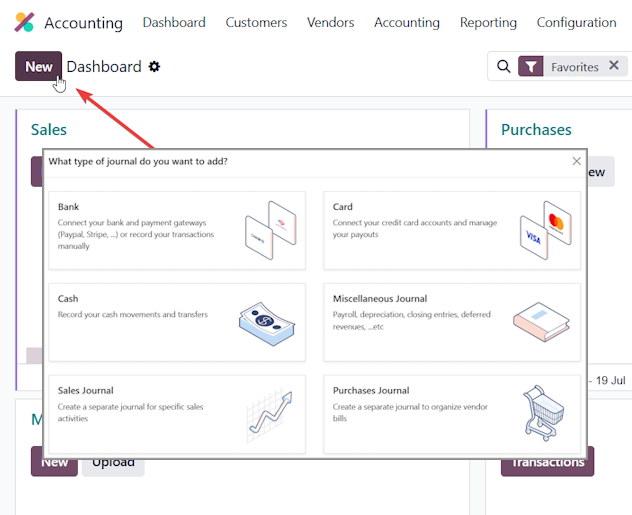

Thank you so much Ray! I guess the Odoo documentation hasn't been updated yet for this change. I really appreciate your quick reply though.