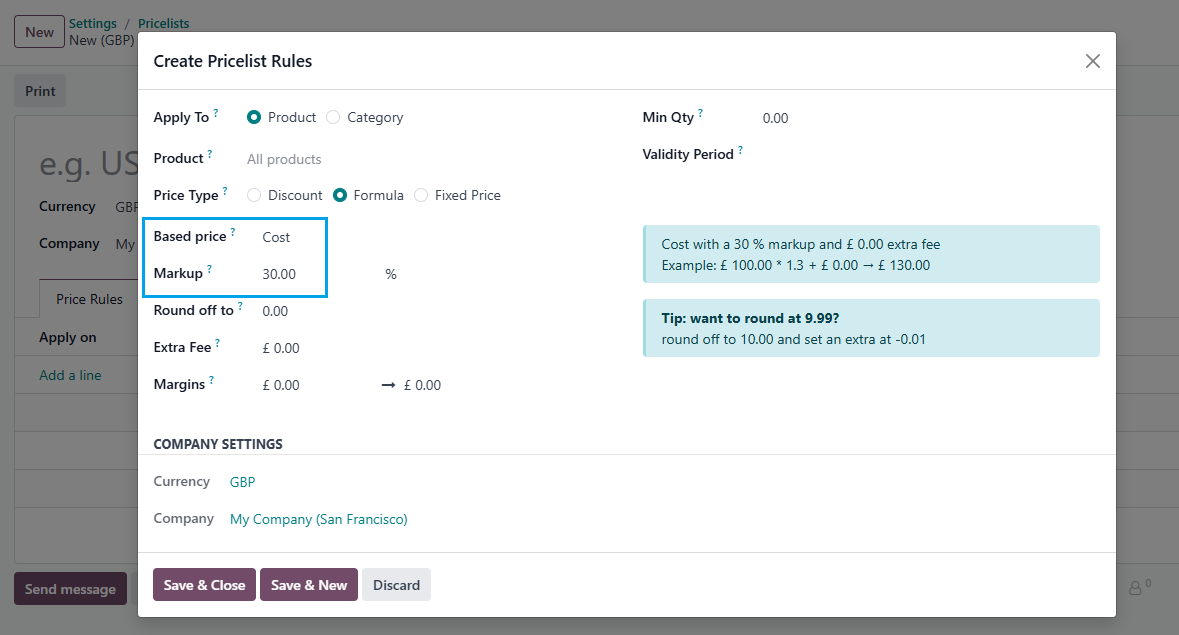What is the best way to mass update the Sales Price for a Purchase Order that also goes up in cost? I find myself struggling with updating 30+ products that have gone up in price. Is there a margin that can be set to automatically add the extra cost to the Sales Price? For example, an item that costs $5 and I wanted to mark up 30% for a sales price of $6.5. If the cost goes up to $5.50 then I want the sales price to go up to 7.15.
I can't find any leads on how to do that. Any help is very much appreciated!