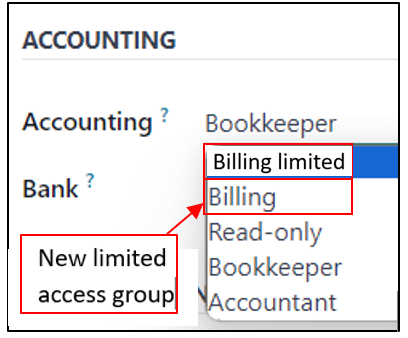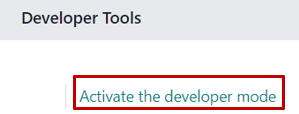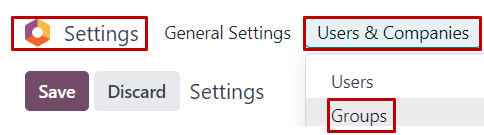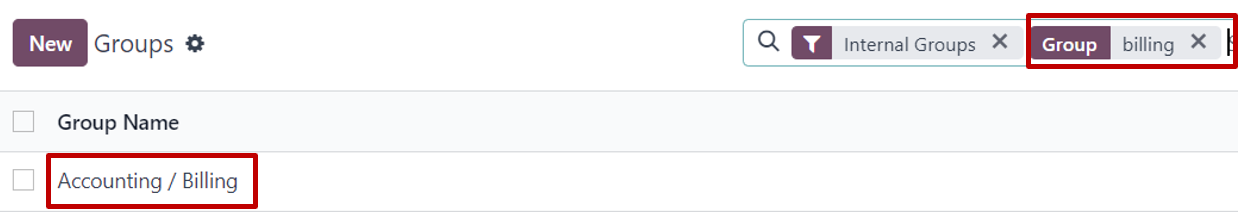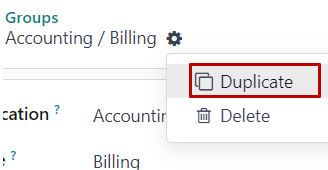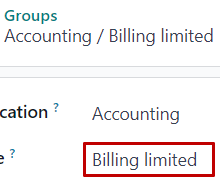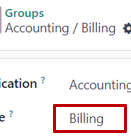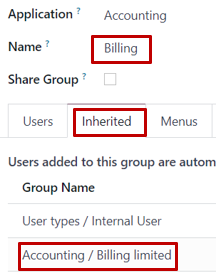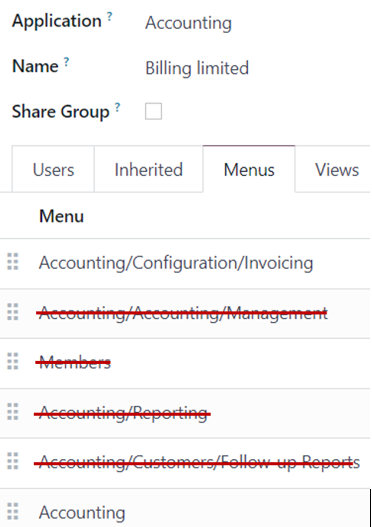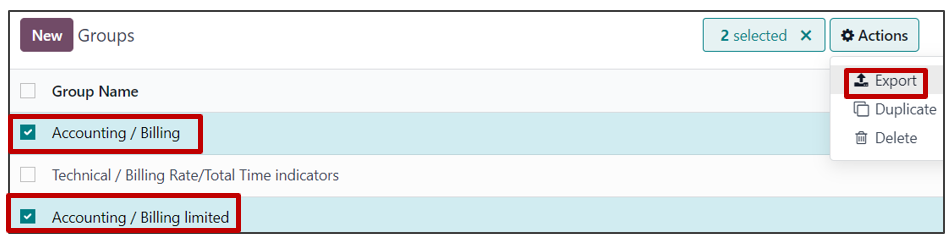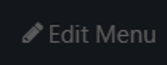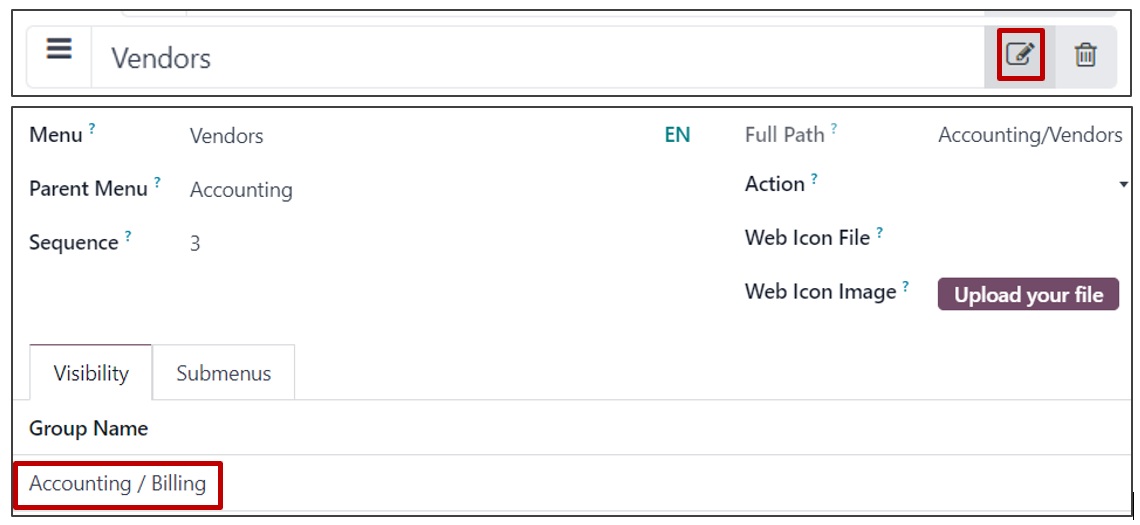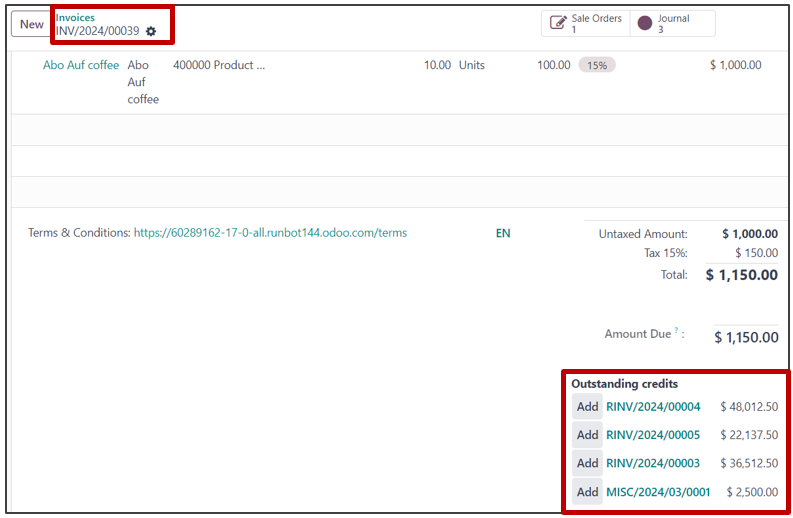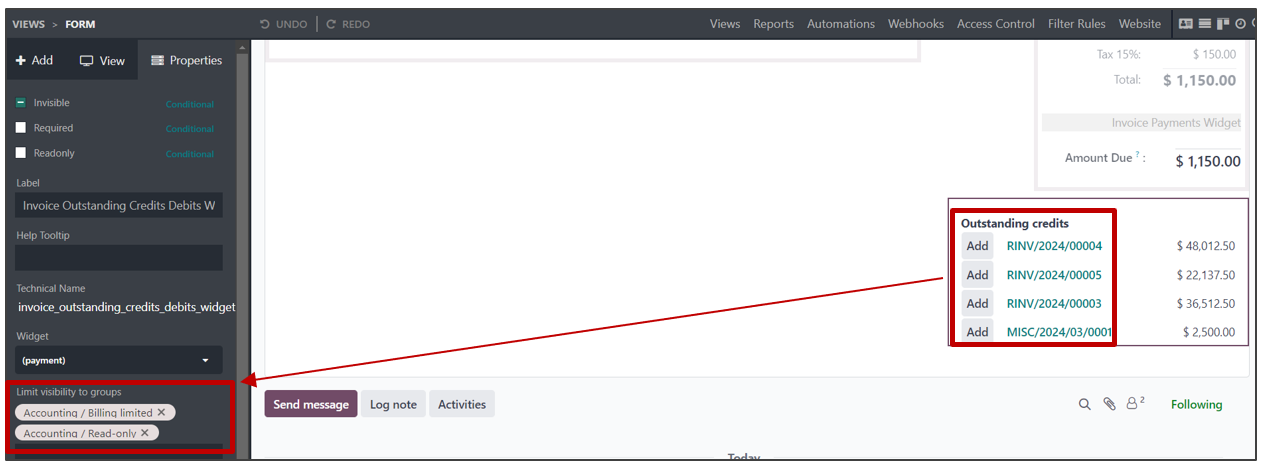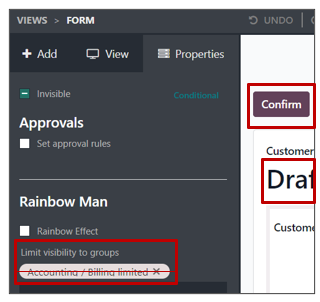Conclusion:
Intuitively, we will duplicate a group with lower access but due to the Odoo limitation, we need to duplicate the group with higher access. This means that the new group has higher access.
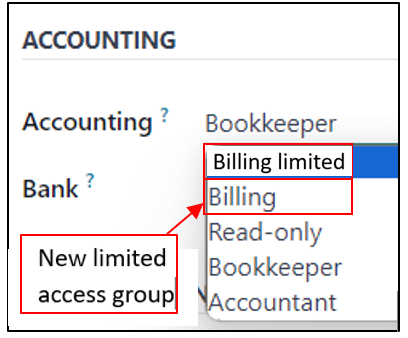
Configuration:
1. Go to the setting application, and activate the developer mode.
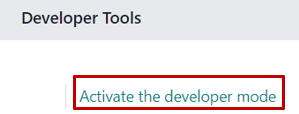
2. Choose the Groups under the 'users and companies' tab.
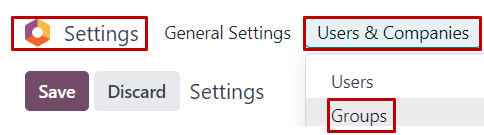
3. Type billing in the search bar and choose accounting/billing group.
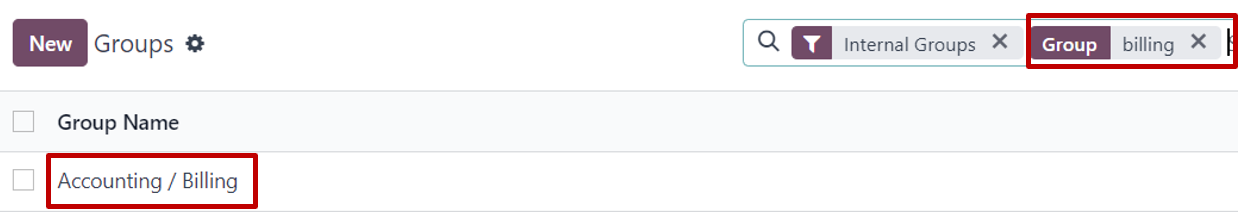
4. Duplicate the group. The new group is now called: Billing (copy)
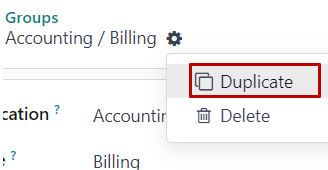
5. Open the old group accounting/ bill and rename billing to Billing limited.
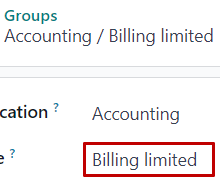
6. Open the new group billing (copy) and rename it to billing.
Update the user list in the group.
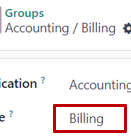
6.1 Add billing limited to the inherited tab.
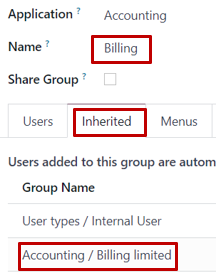
7. Open the billing limited group and update the menu by removing some menu items.
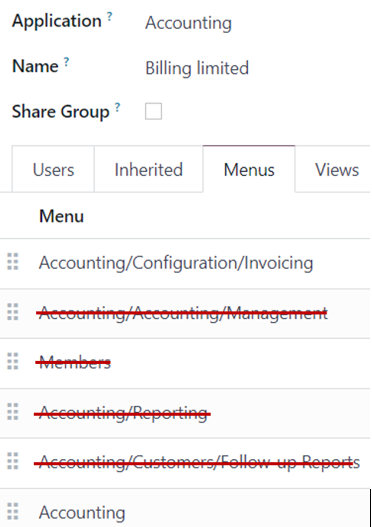
8. Export the billing limited group with an external ID.
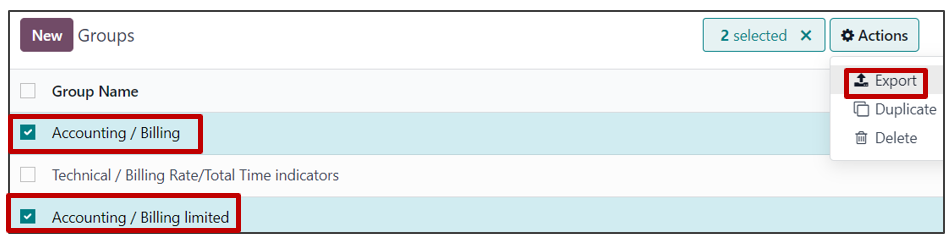

9. Open accounting application with studio. Choose 'edit menu'.
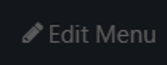
10. Choose the menu with limited access. In the following image, we choose the 'vendor' menu and add the group visibility for accounting/ billing. This means the billing limited group has less access because the billing group inherited the billing limited group.
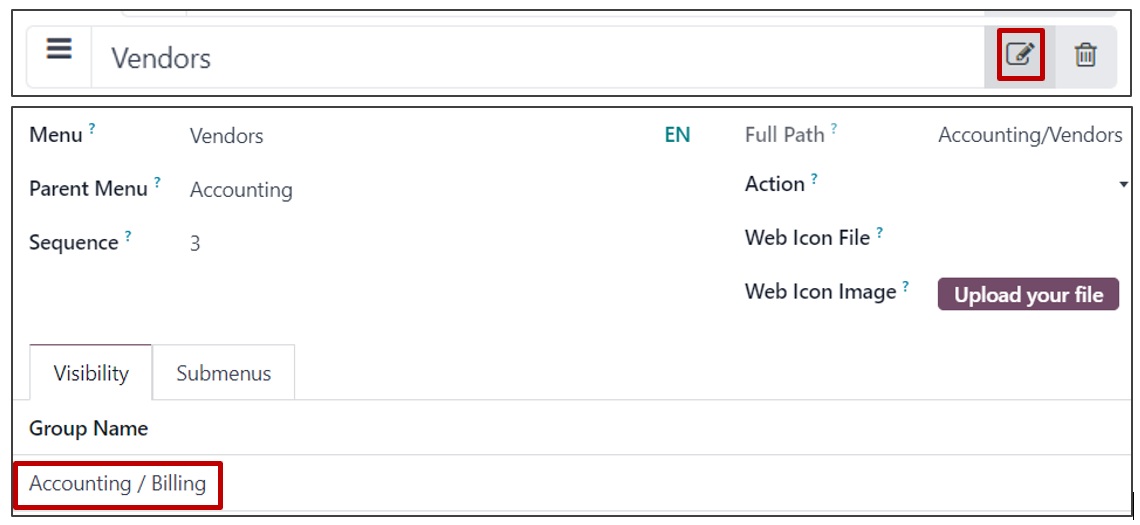
11. Open an invoice with outstanding credit.
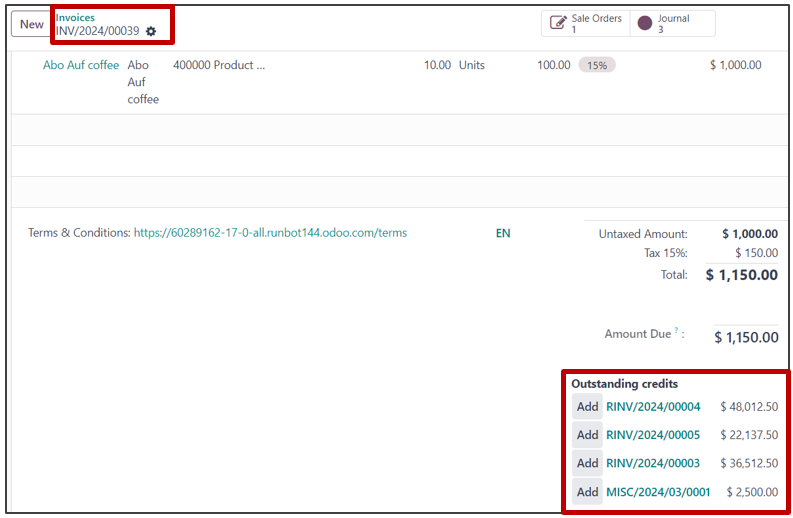
12. Open the studio and make sure the limited group has the billing limited group.
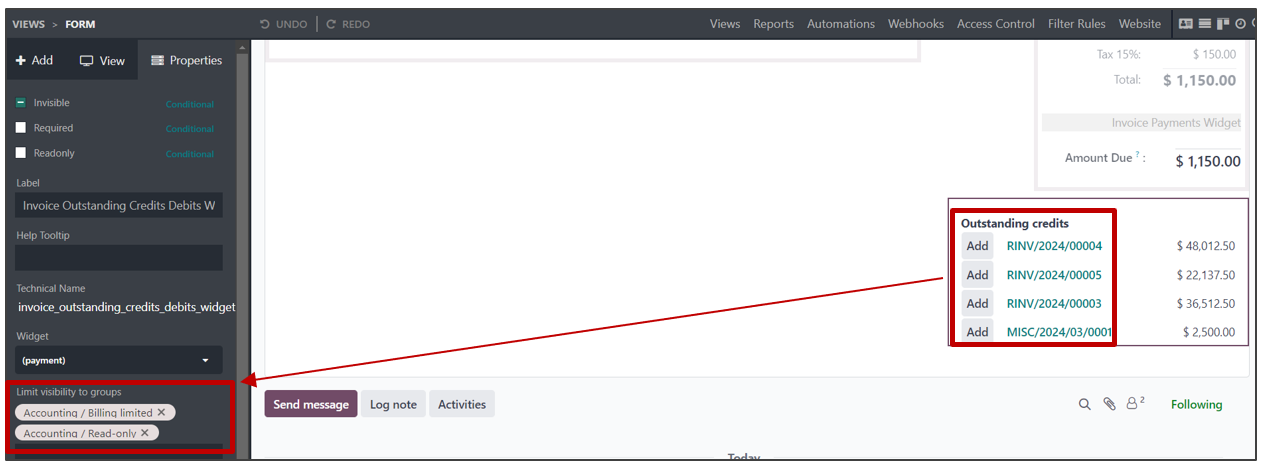
13.
Open a draft invoice and open the studio. Click on the ‘confirm’
button. Remove the limited visibility of the billing limited group.
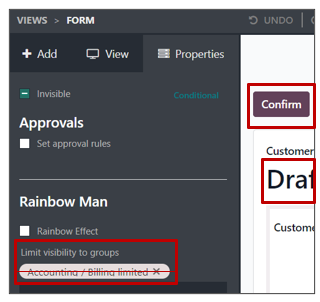
14. The last step is to test a user with the billing limited group. Make sure the user can post the invoice and apply the credit.