How does the "create backorders in advance" feature work?
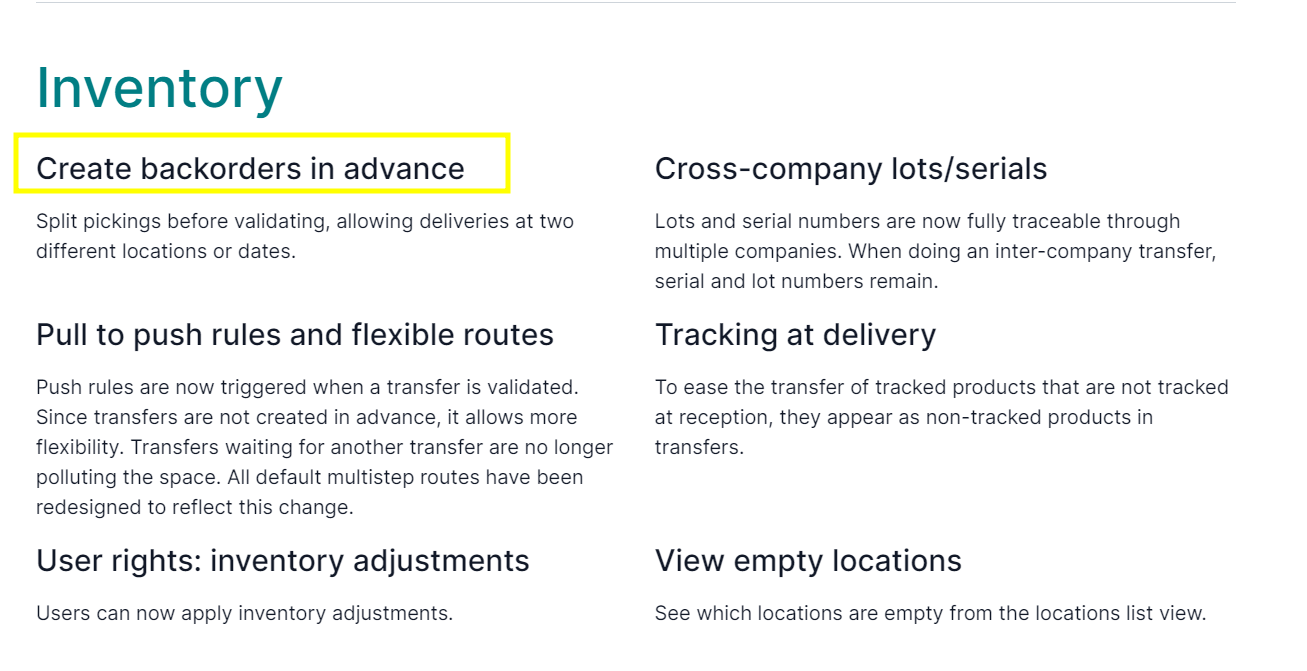
Odoo is the world's easiest all-in-one management software.
It includes hundreds of business apps:
Odoo can now create backorders in advance, or split transfers, without requiring validation of a partial transfer. In previous versions, users were required to validate the partial transfer first, then the backorder was created manually by the user or automatically by Odoo.
A partial transfer is a transfer where the Quantity field on the transfer line is greater than zero but less than the Demand field.

Let's look at WH/OUT/00023 to understand the behavior. Three units of the Customizable Desk (Steel, White) are needed for this delivery order. However, only 1 is available.
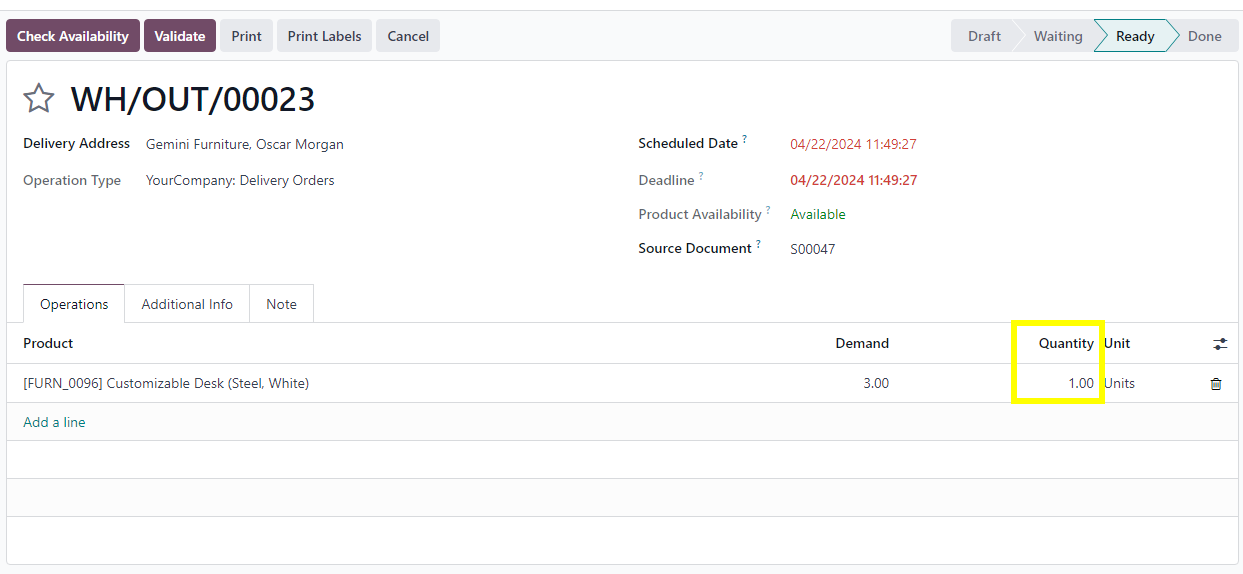
Click the Action dropdown icon (the gear icon), and select Split.
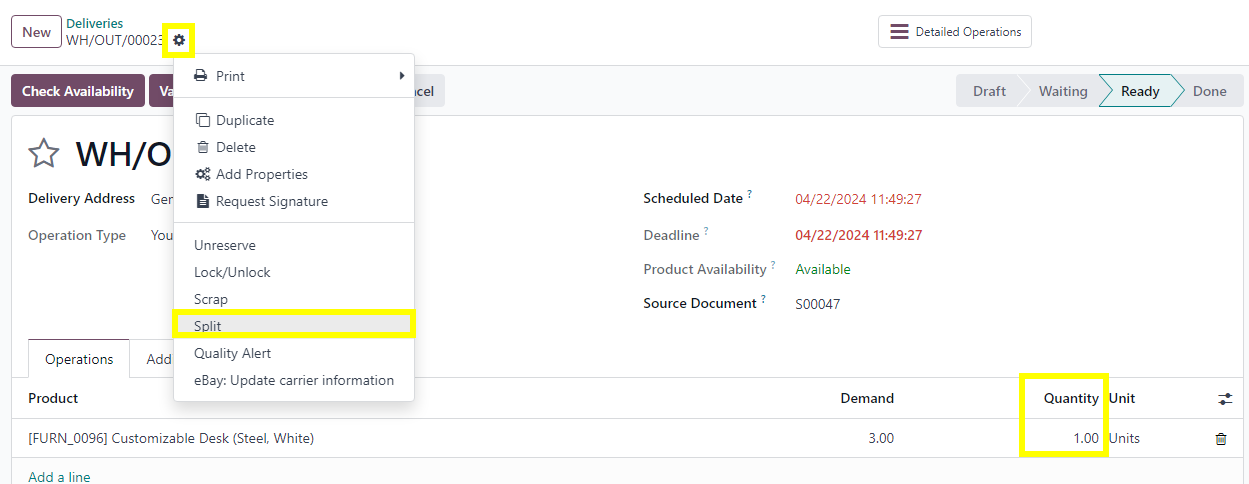
When you do this, the Demand field updates to match the Quantity field. In this example, the Demand changes from 3 units to 1 unit. This is all logged in the chatter, where you can also see the link to the created backorder, WH/OUT/00035. Notice WH/OUT/00023's status is "Ready"; validate the transfer to market it as "Done".
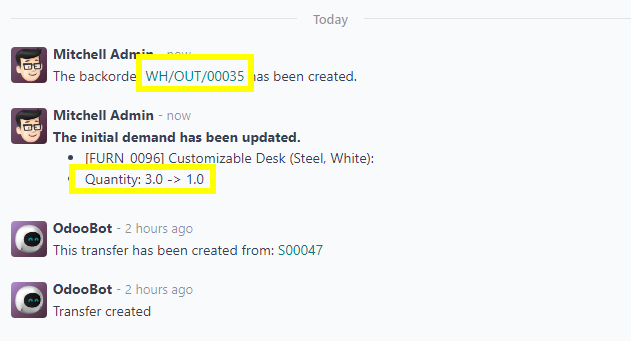
You've successfully created a backorder in advance!
Cree una cuenta para poder utilizar funciones exclusivas e interactuar con la comunidad.
Registrarse| Publicaciones relacionadas | Respuestas | Vistas | Actividad | |
|---|---|---|---|---|
|
2
may 24
|
3059 | |||
|
3
ene 25
|
3201 | |||
|
|
1
jul 24
|
5528 | ||
|
1
abr 25
|
2655 | |||
|
1
dic 23
|
3026 |
1. Use the live chat to ask your questions.
2. The operator answers within a few minutes.
