OCR stands for Optical Character Recognition and is a technology developed to read documents and digitize them instantly. Basically, it reads any text from images and converts it into editable text.
OCR technology was created with the aim of reducing the time it takes to digitize documents. For example, if you receive an invoice from a supplier and need to enter it into your invoicing software, instead of copying the data one by one, OCR will read the invoice and transfer the information to the corresponding fields.
While the OCR can be used in many different documents, we will focus on its usability regarding vendor bills, as uploading manually these documents can be exhausting and time consuming, as well as repetitive and have a possibility of human error.
How does it work in Odoo?
OCR technology in Odoo is available for digitizing supplier invoices. This document digitization tool is available in both the invoicing and accounting applications.
Simply upload the invoice to the supplier invoice journal, and the system will read the information and automatically transfer it. In addition, if you receive multiple invoices, you can digitize them all at once, in bulk, without having to go through them one by one.
Furthermore, thanks to Odoo's document manager, you can select the relevant pages of each invoice to digitize, discarding any unnecessary pages.
When starting to digitize invoices, OCR has a learning curve. The first invoices digitized are likely to have some errors, as each supplier may have a different invoice format. In these initial cases, we must review and perhaps correct some fields.
However, once these initial invoices have been processed, the database OCR will have enough information to digitize your invoices without errors, saving you a lot of time and the manual work of uploading your invoices to the system one by one.
Another way to upload invoices automatically and avoid the manual work of uploading invoices to accountants is by using an email alias. This is a generic address created by Odoo through which all invoices sent by your suppliers to that email address will be digitized and uploaded to the system automatically.
This way, you only need to quickly review the invoices that the OCR system has digitized before publishing them. With this feature, there is no need to manually upload supplier invoices, even if you do so in bulk.
Odoo document manager
Odoo has an application called Documents that serves as a document manager. Divided by applications, it gives you the option to categorize documents within the application itself, making them accessible to all users with access.
In addition to being able to limit access according to the main interest of the documents, you can have documents for the entire company and others that are private for a group of people or for a single person.
For invoicing, the Documents application can act as a repository for all our invoices. From there, we can upload supplier invoices in bulk and then, thanks to OCR, digitize them and transfer them to the Invoicing application.
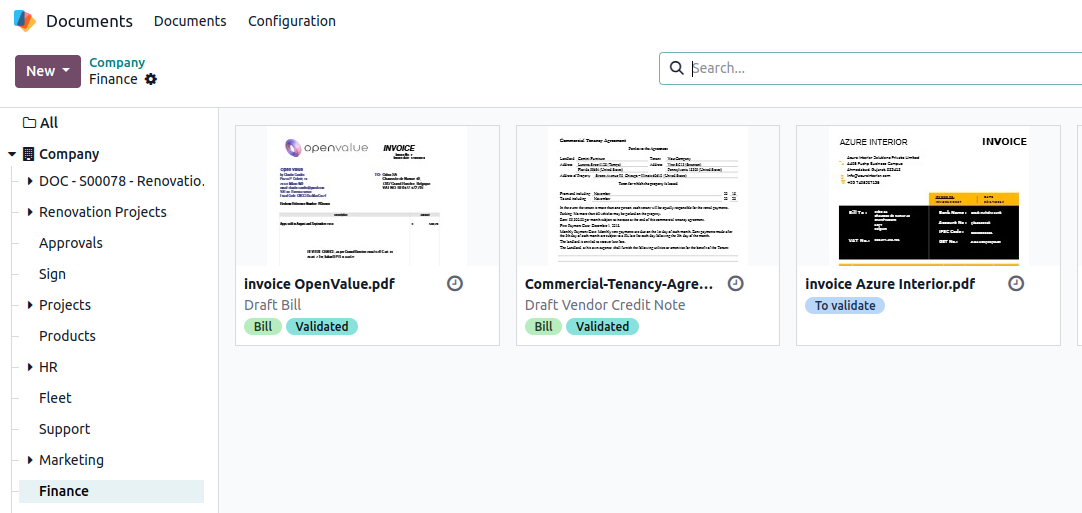
While it is true that Odoo credits are required to use OCR, the time savings for the accounting team or freelancer are such that it is completely cost-effective. Odoo's OCR will greatly facilitate work, streamline processes, and reduce the likelihood of human error. This is another advantage of OCR learning with each invoice we upload to the system.
Finally, to obtain credits once they have been used up, simply go to the general settings and access the services in the Odoo IAP section. From there, we can create a new line for document digitization, where we will have the option to purchase credits that will be directly linked to our database.
