Add subscription products¶
To properly sell your subscriptions using our amazing Odoo Subscriptions application, you must follow these steps:
Create your own subscription templates
Create your own subscription products with the right settings
As a result, you will be able to manage your subscriptions like any other product, create your quotations and continue the sales flow to track the number of subscriptions you sell and manage the revenue they generate.
Налаштування¶
Go to to learn how you can configure your own subscription products. You have the possibility to create a new product or edit an existing one. Once named, be careful to select the option Can be sold and deselect Can be purchased. For the product type, it is recommended to use Service for subscription products as they are non-material products that you provide to your customers. Finally, you can adapt your prices and also add an internal reference.
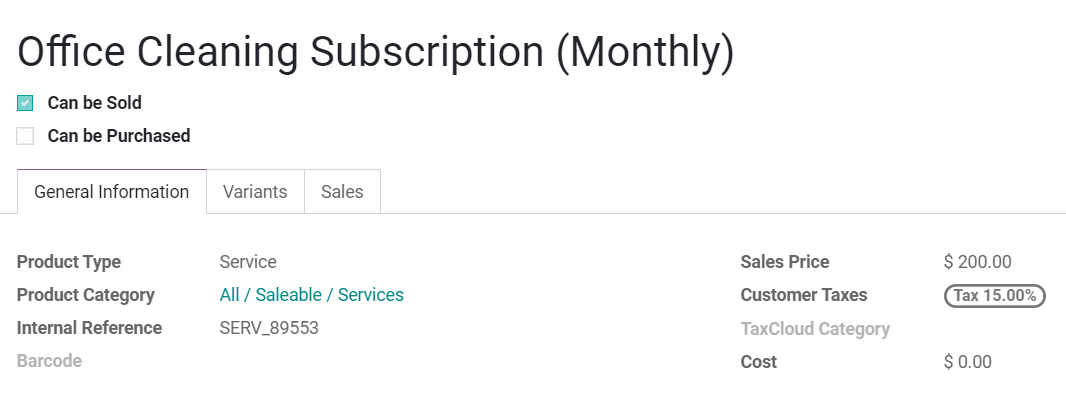
Примітка
In the Sales tab, underneath the Subscriptions section, make sure the Subscription products option is activated. In fact, if you create a subscription product from the Odoo Subscriptions application, this option is selected by default. However, if you create a product from another application, it is not the case.
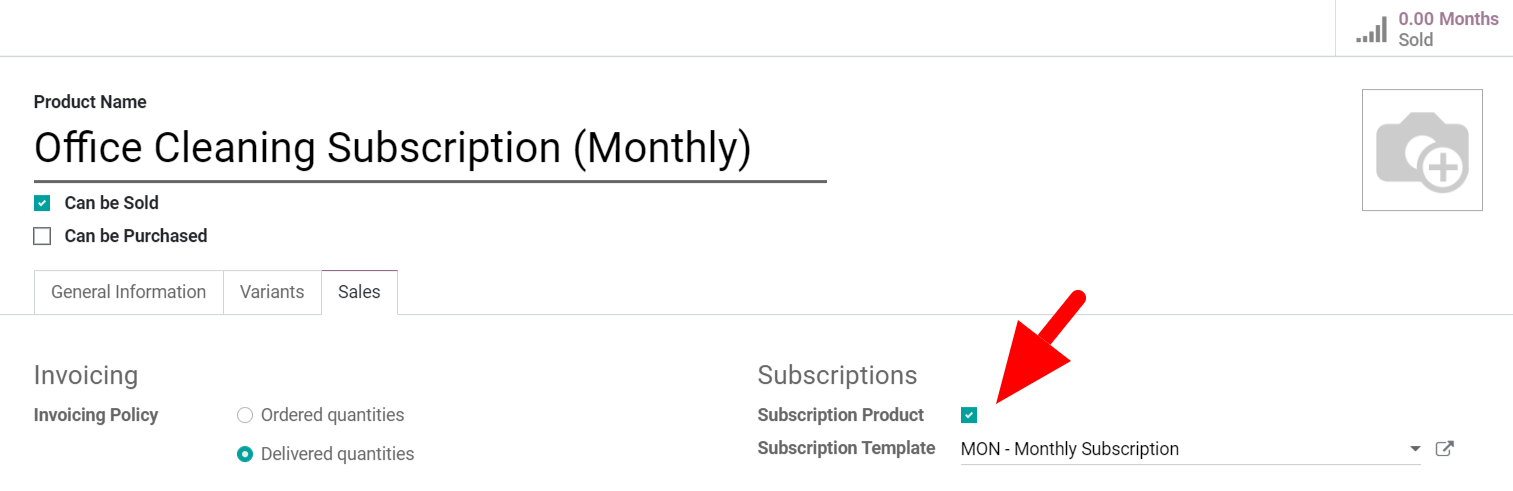
You can also choose the subscription templates you want to use.
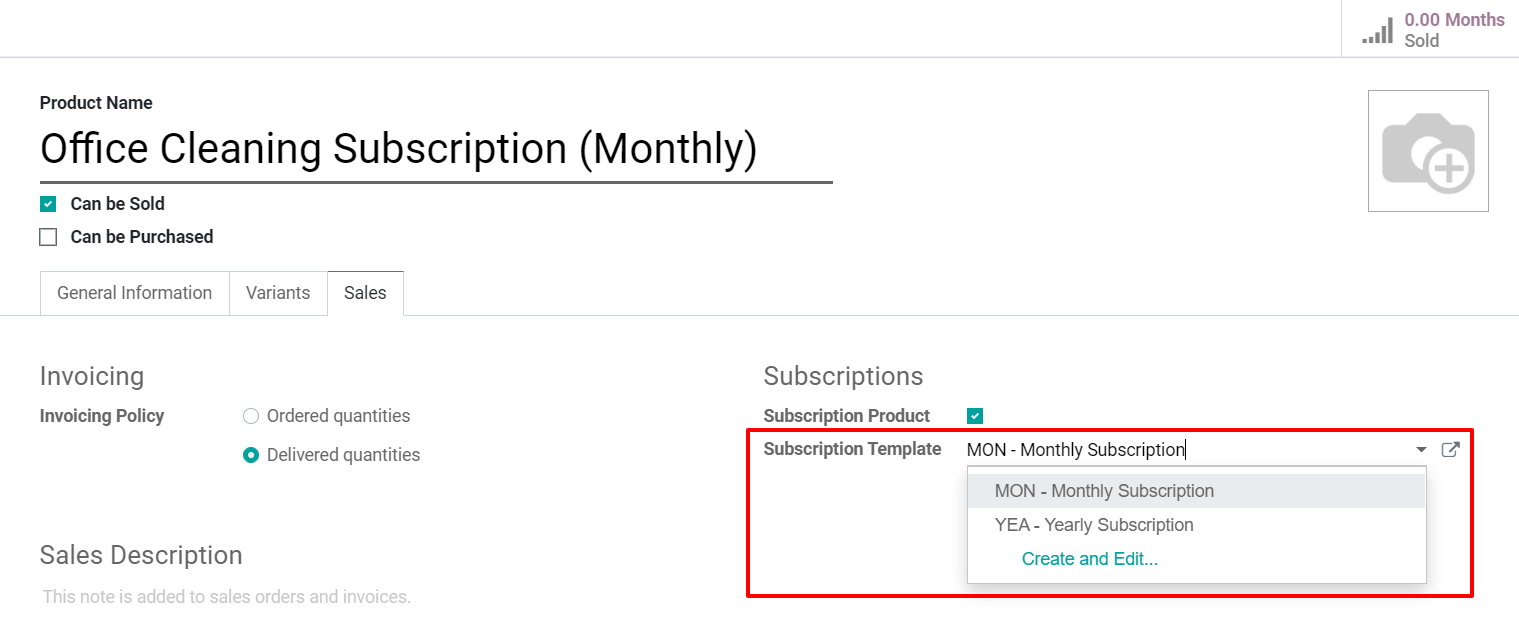
Важливо
Be sure to check out our documentation on how to create, edit and manage your own Subscription templates before creating your own subscription products. Once created, check out our documentation on how to Create a quotation using subscription products, to complete the sales flow.
Перегляньте також