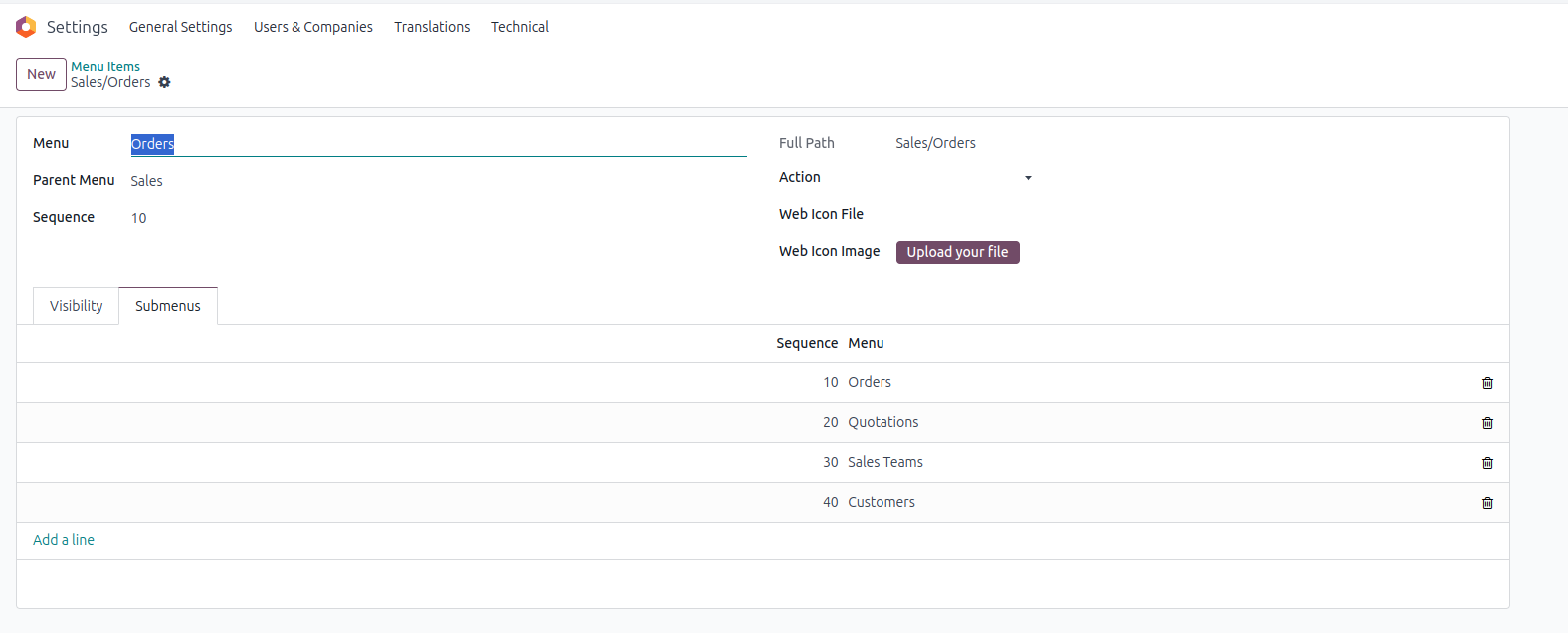I am upgrading our odoo.sh instance from 14.0 to 17.0. One thing that I'm sure will not work for the majority of our users is the default view when entering the Sales app.
We're used to entering Sales on a list view of the sales.order model.
It's now defaulting to a Kanban view of the crm.team model.
How do I change this?
Thank you,
John