Just import bulk of sales orders, but realized the Confirm Action is not available in the Action menu. Is there another way to confirm the order list in bulk?
Odoo is the world's easiest all-in-one management software.
It includes hundreds of business apps:
- CRM
- e-Commerce
- Accounting
- Inventory
- PoS
- Project
- MRP
This question has been flagged
Hi Dwalo Ariaro,
Go to Setting -> Enable developer mode -> Technical -> Server Actions
Now here you can create action for bulk order to confirm based on code execute.
check below image.
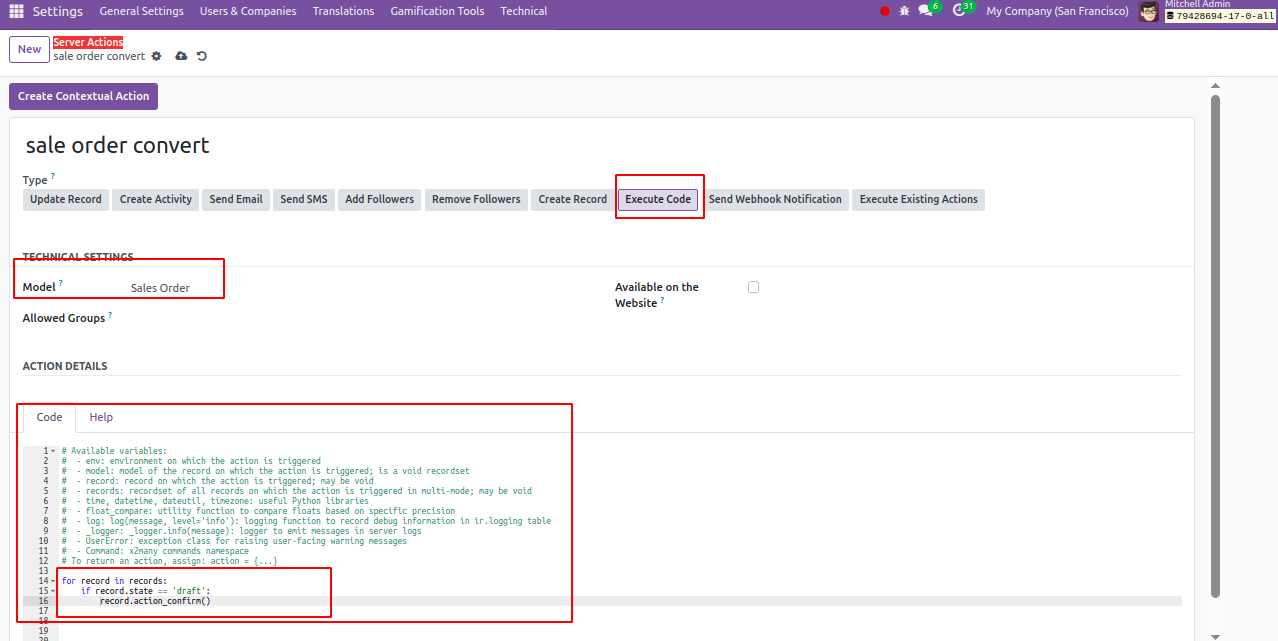
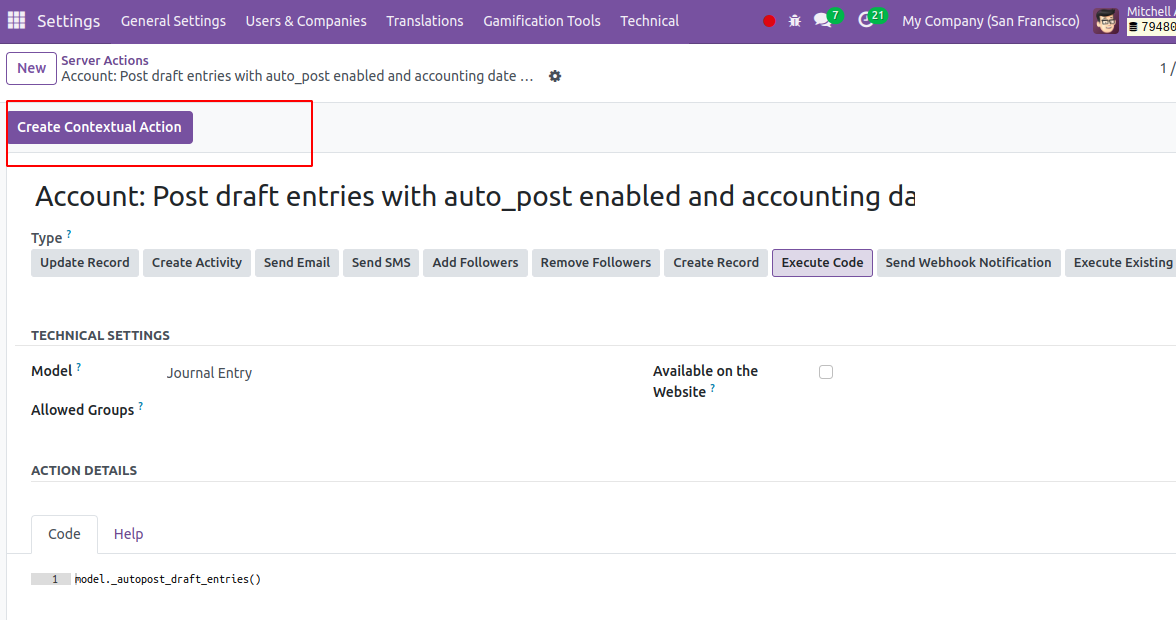
Create Contextual Action button click after see.
After save this action show in your tree view of (sale order list) you can select quotations and convert into confirm state.
Thanks.
for record in records:
if record.state == 'draft':
record.action_confirm()
code section add above three line.
Hi,
You can use the following app to confirm the order list in bulk.
https://apps.odoo.com/apps/modules/16.0/odoo_bulk_order_manager
Also, you can run a server action for the same purpose. For that, follow the steps,
1-Settings → Technical → Actions → Server Actions.
2- Create a server action
* Name: Confirm Sales Orders
* Model: Sale Order
* Action To Do: Execute Python Code
* Python Code:
for order in records:
if order.state == 'draft':
order.action_confirm()
3- After creating the server action then select the all records that have to confirm from the sale order list view.
4- Click Action → Confirm Sales Orders.
Hope it helps
Hello Nikhil
Thanks for the response. I had added the code, but it still isn't available in the Actions drop down menu.
Is there further configuration to be done?
can you check latest answer
click on Create Contextual Action button on server action you make
Enjoying the discussion? Don't just read, join in!
Create an account today to enjoy exclusive features and engage with our awesome community!
Prijavi