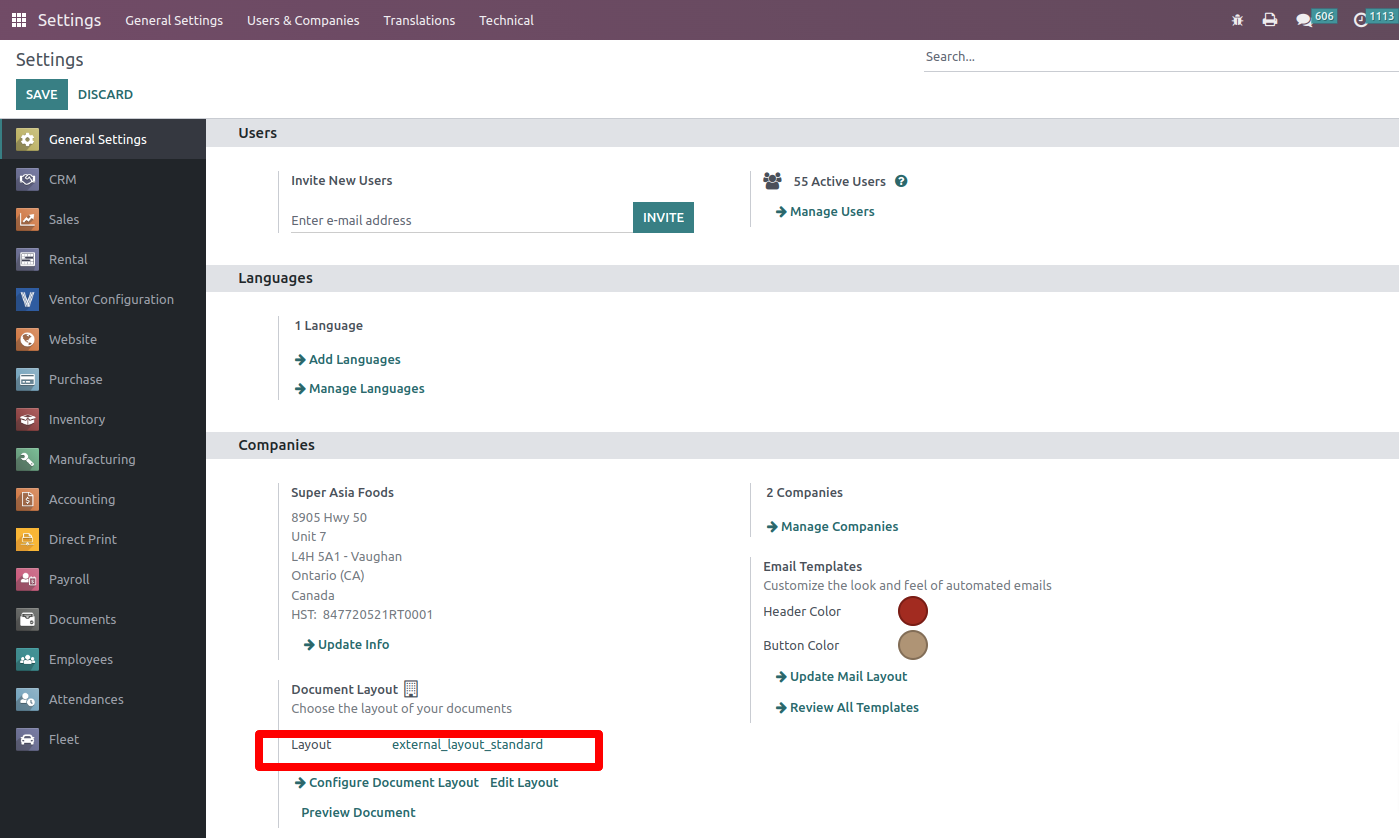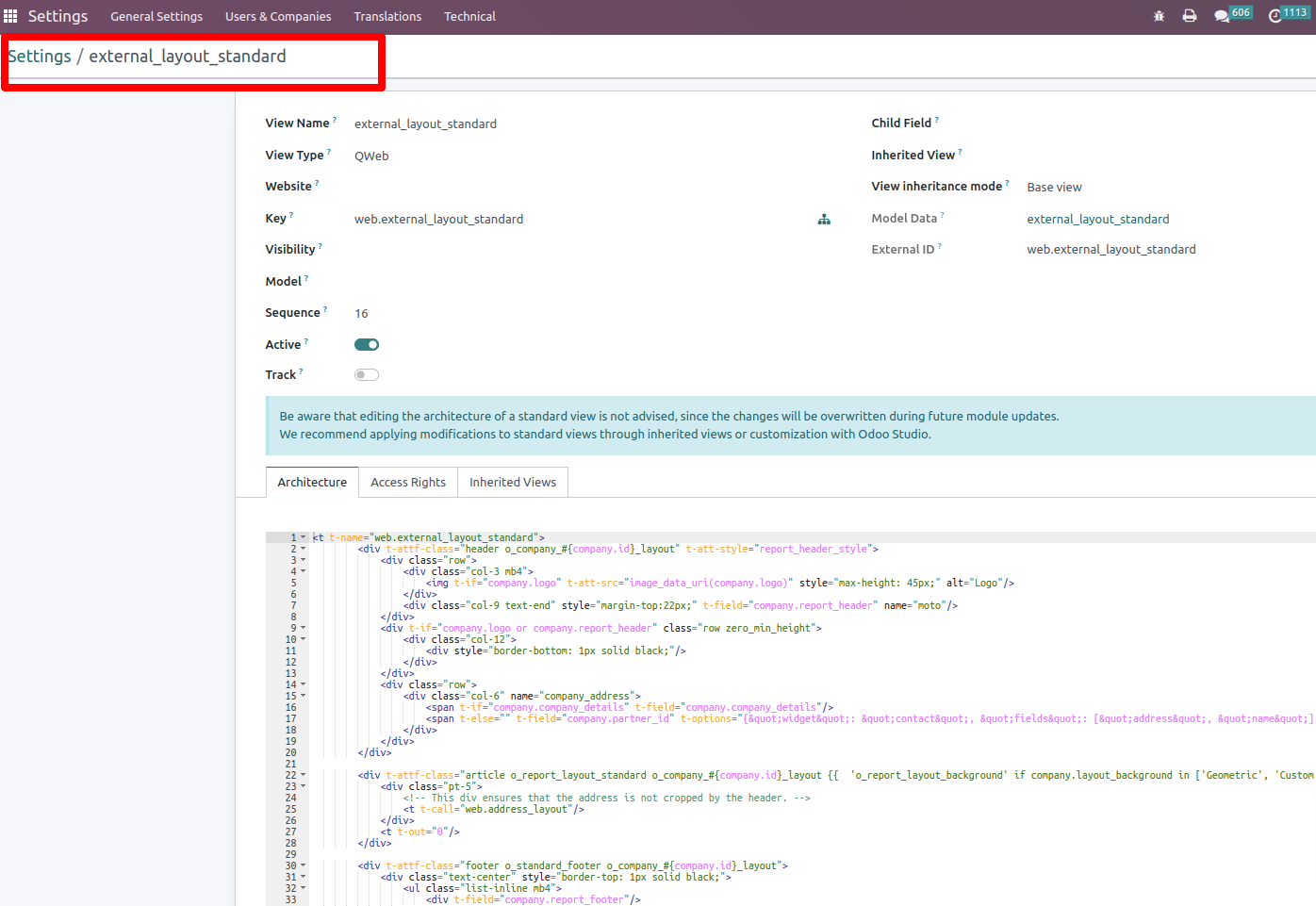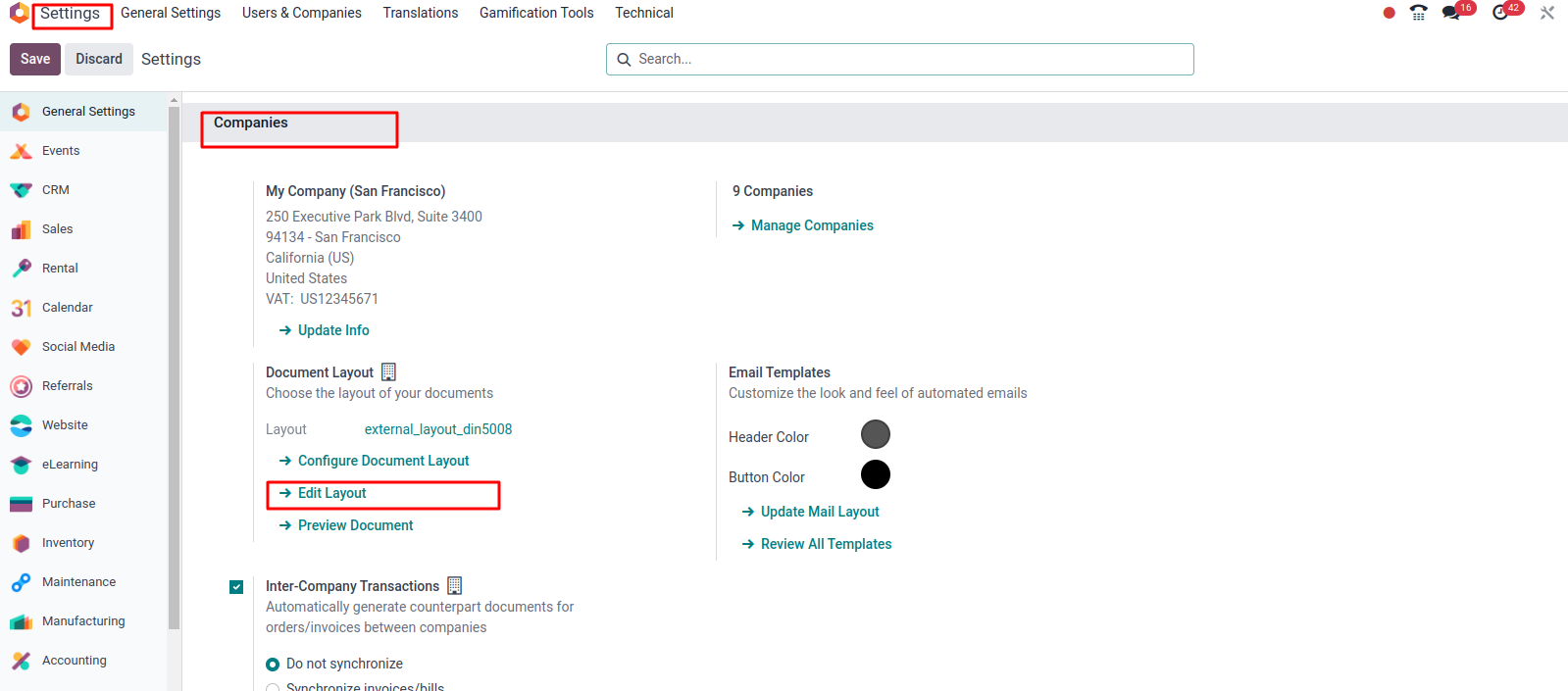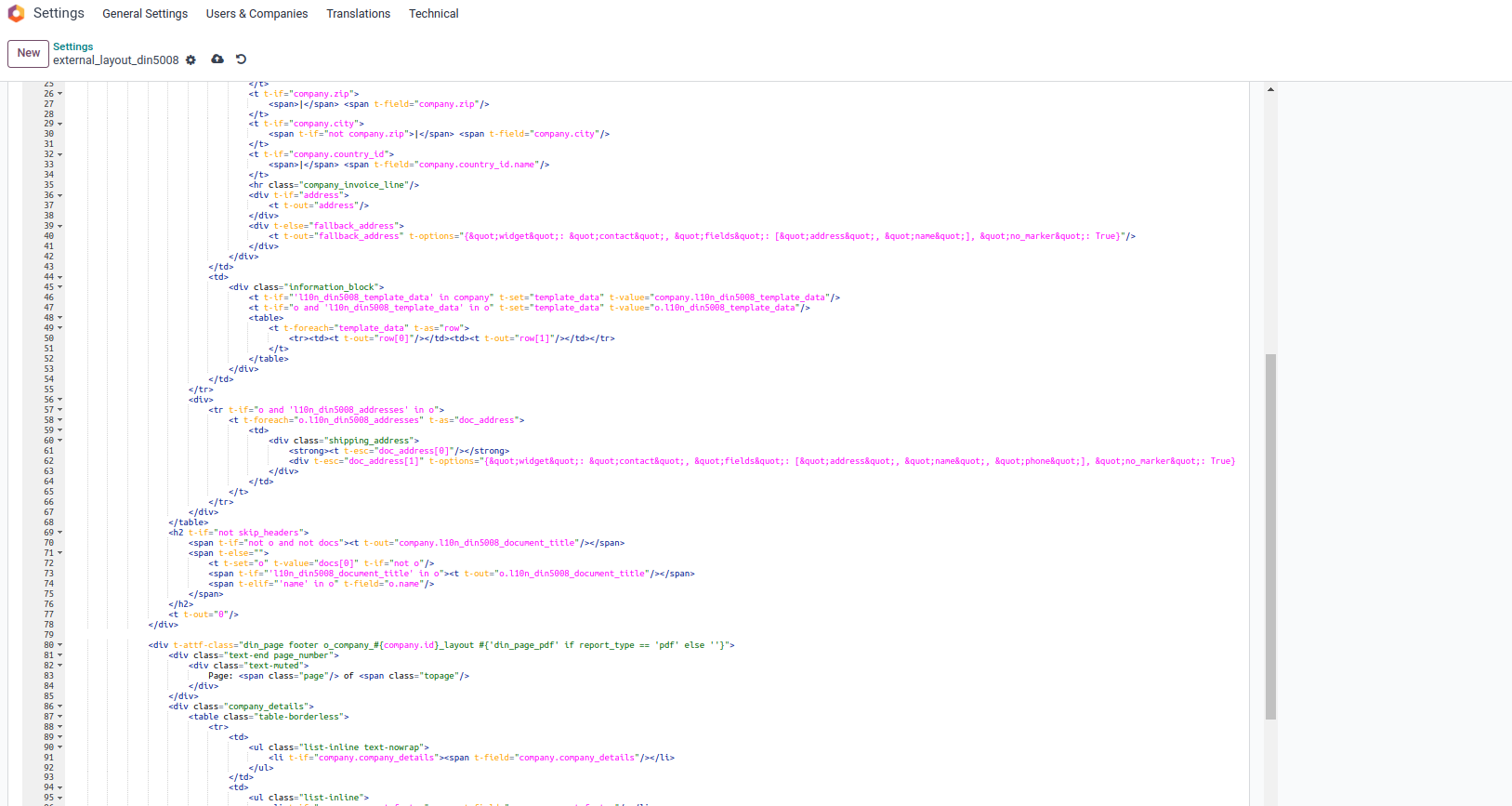Hi everyone,
I’m using Odoo 17 Standard Plan but I have Studio installed for a trial period.
The question is, how can I modify the invoice? Is there a way to do that using Studio itself, without coding? I need to delete the complementary address, move the shipping address to the right, and relocate the invoice numbers to the header.
I’m unable to find the header file or how to do so.
I’m also unable to make any changes in the code, as it indicates that I must make changes elsewhere.
The standard invoice layout is unsatisfactory; it shows a space beside the shipping address, and most of the page is occupied by information that could be condensed into a single line.
Please help me.