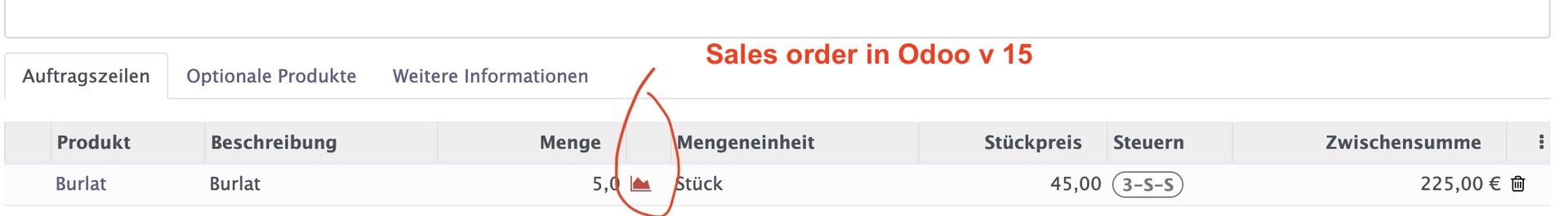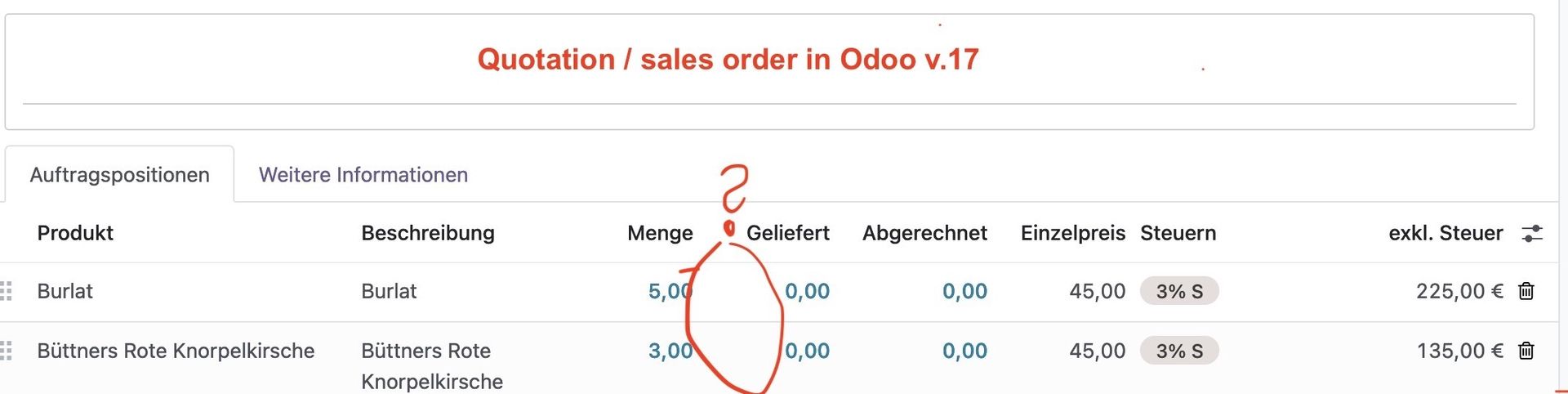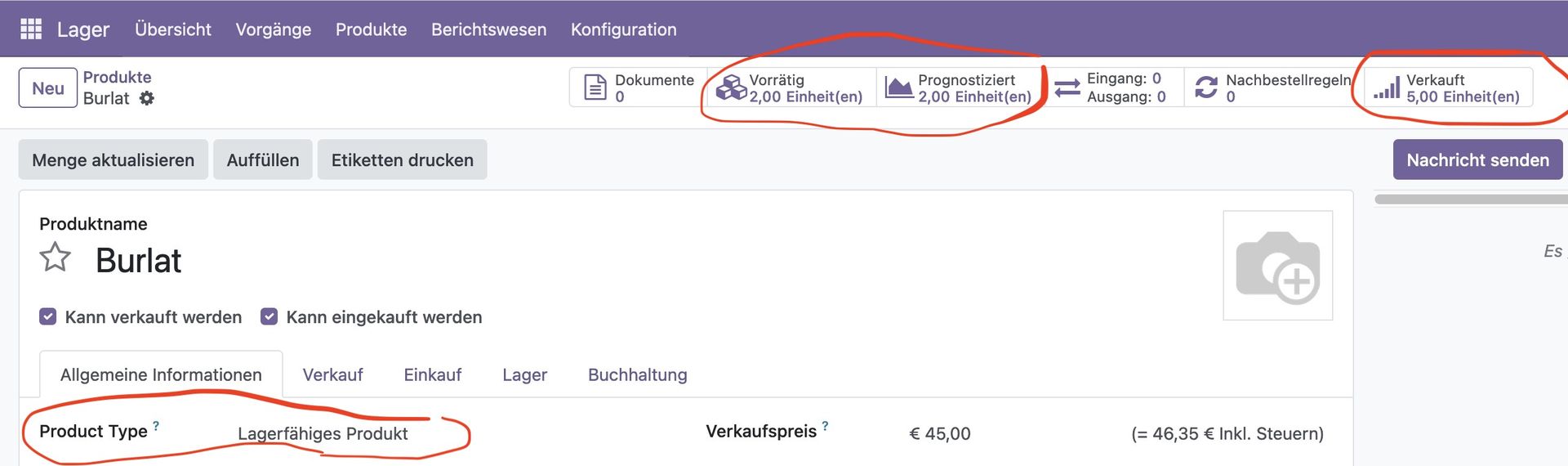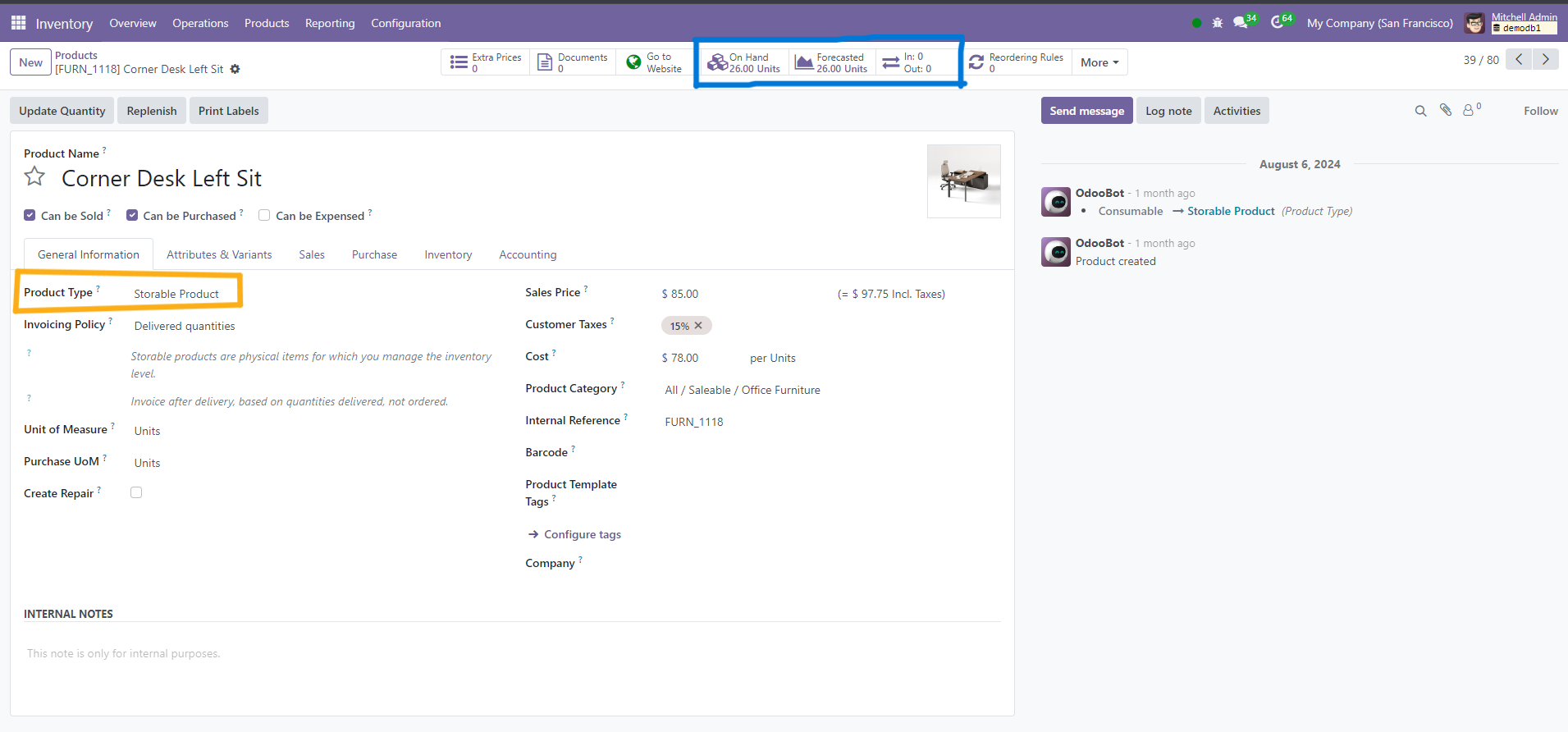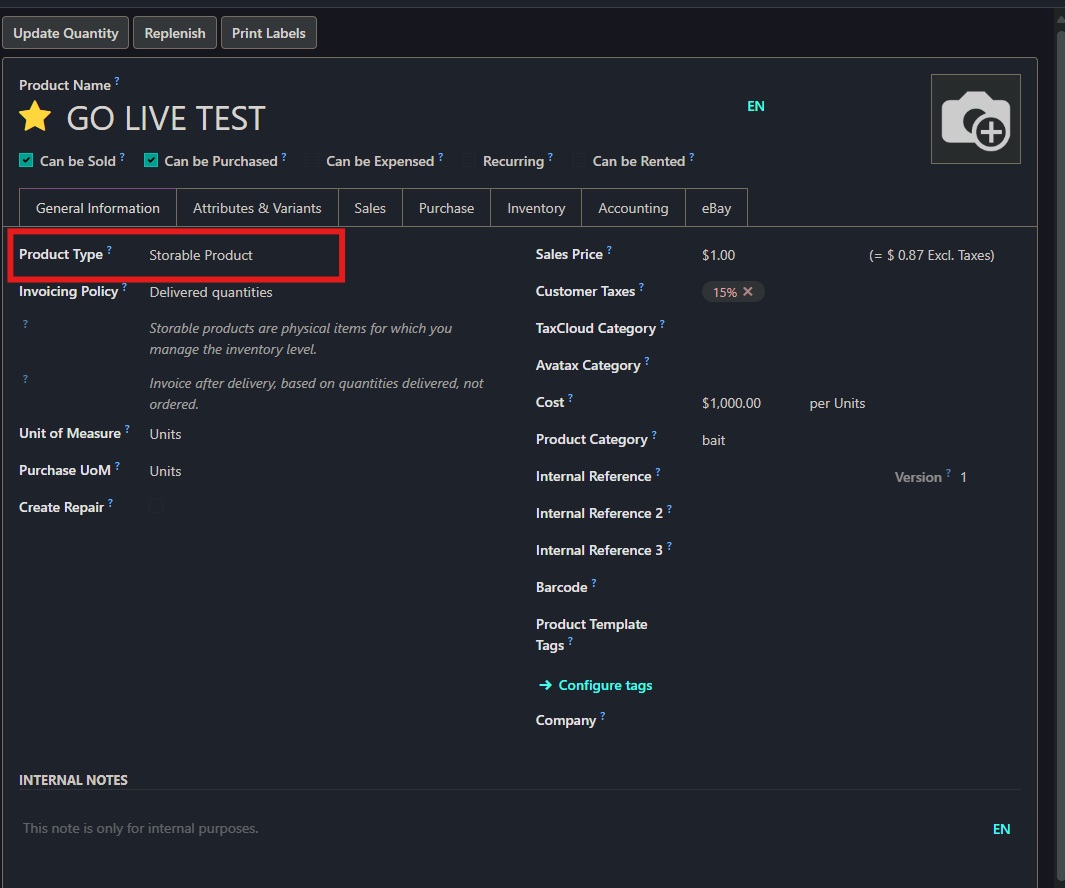I'm starting with v17 and I wonder where the stock informations are gone? In former versions (v15) there was a small icon (chart) displayed on the right of the quantity column and left to the units column. When clicked it displayed the available quantity and a forecast. The icon is now missing and I don't see how to get this in v17 back? Or is there something in the configuration that I miss?
To be clear: All the products are STORABLE PRODUCTS! Even when I add a new storable product, the stock informations are not displayed and already ordered products are not substracted from the stock. I only use one standard warehouse.