We have a website in Odoo 17 that has two languages: Dutch and French
I use uploads to upload the information in the different languages. Such as the name of the product, the description, and the "Description for the website".
This works fine for the name and description, but not for the "Description for the website". This is a HTML text that I upload. Everytime I upload one language, this language replaces the other language.
eg. I upload the "Description for the website" in French, now also the texts on the dutch website have been replaced by the french text.
Is there a way I can use the upload to also upload translations / different languages for HTML elements such as the "Description for the website"?
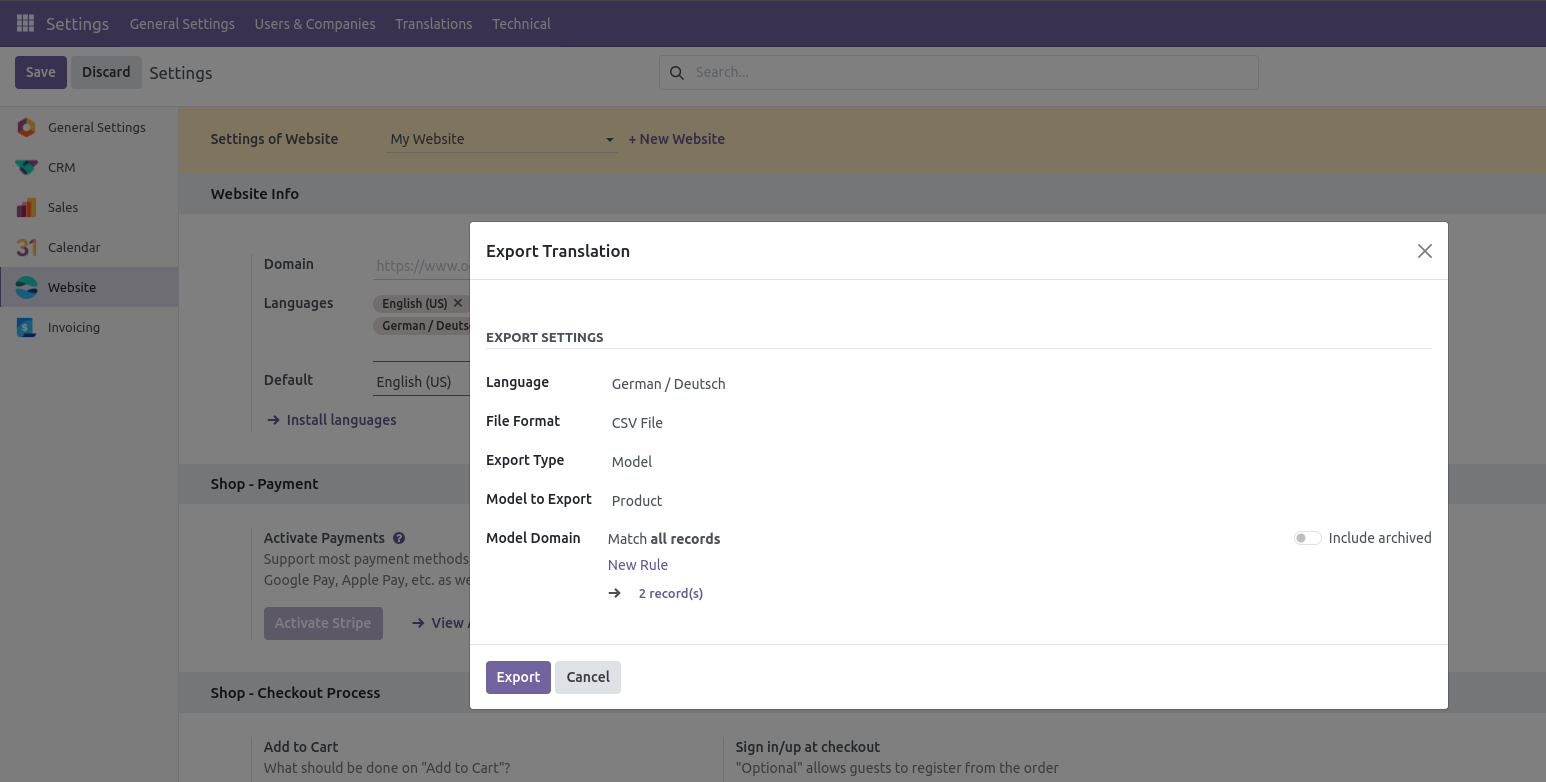
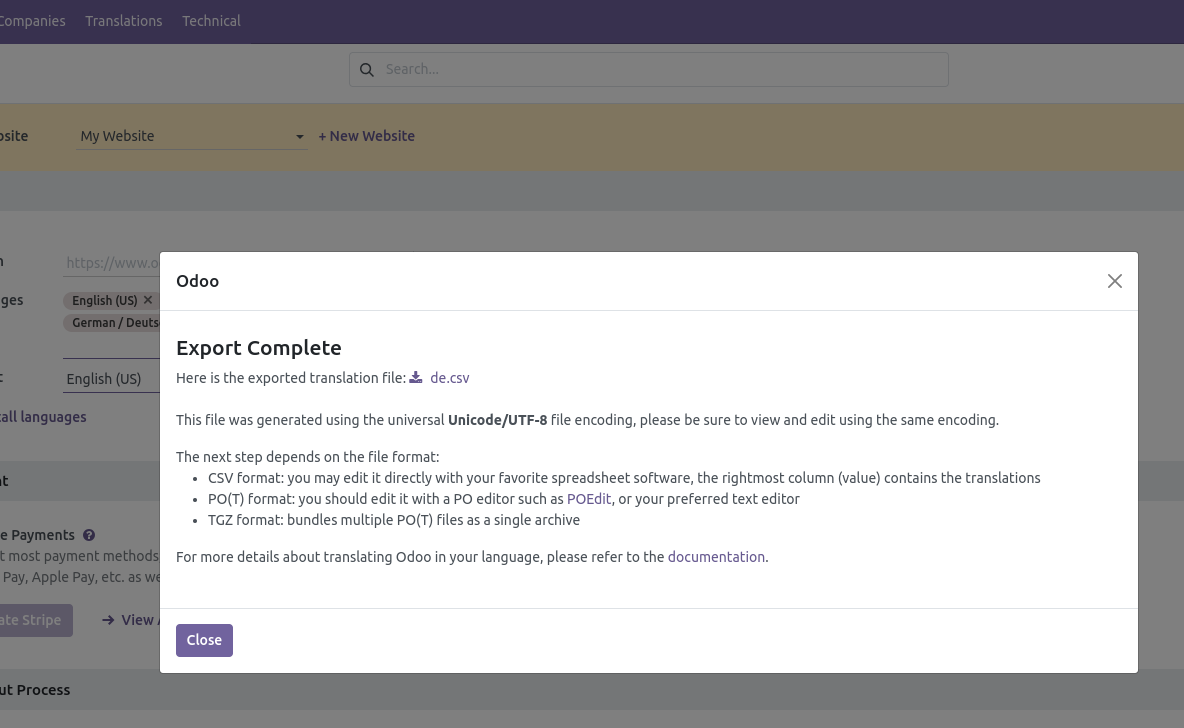
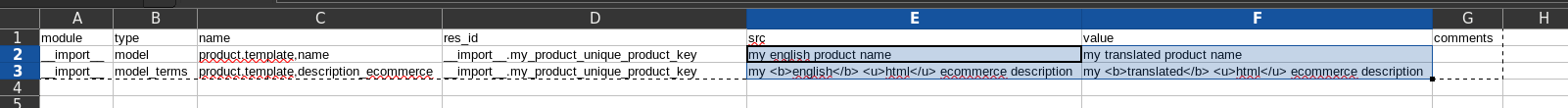
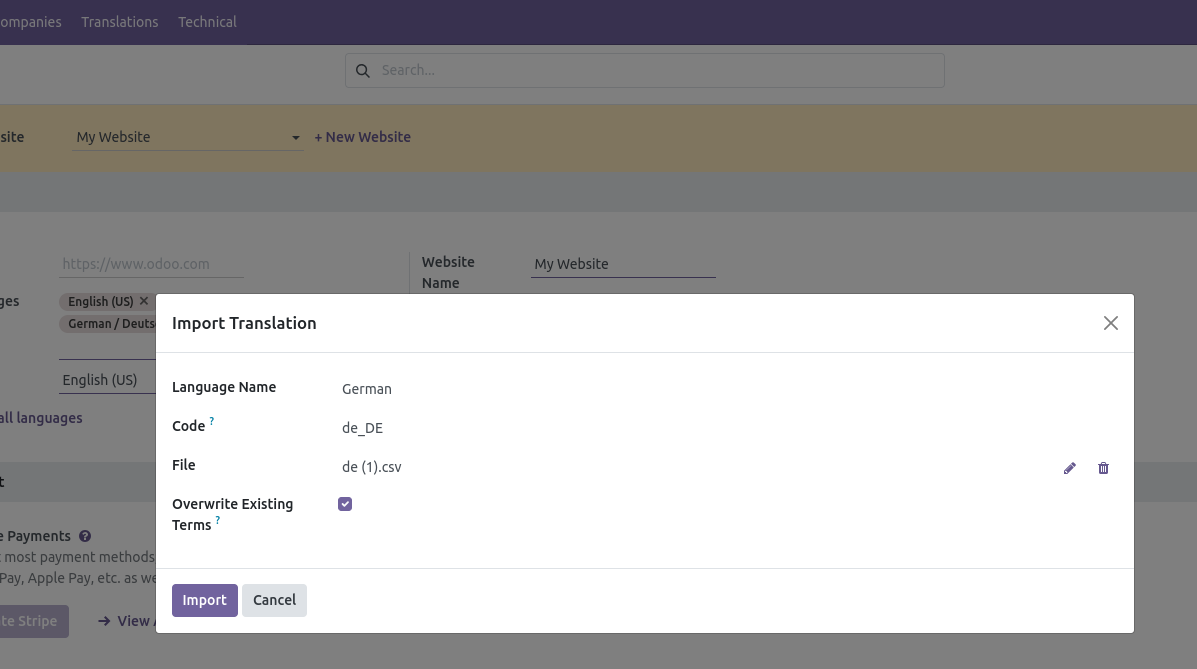
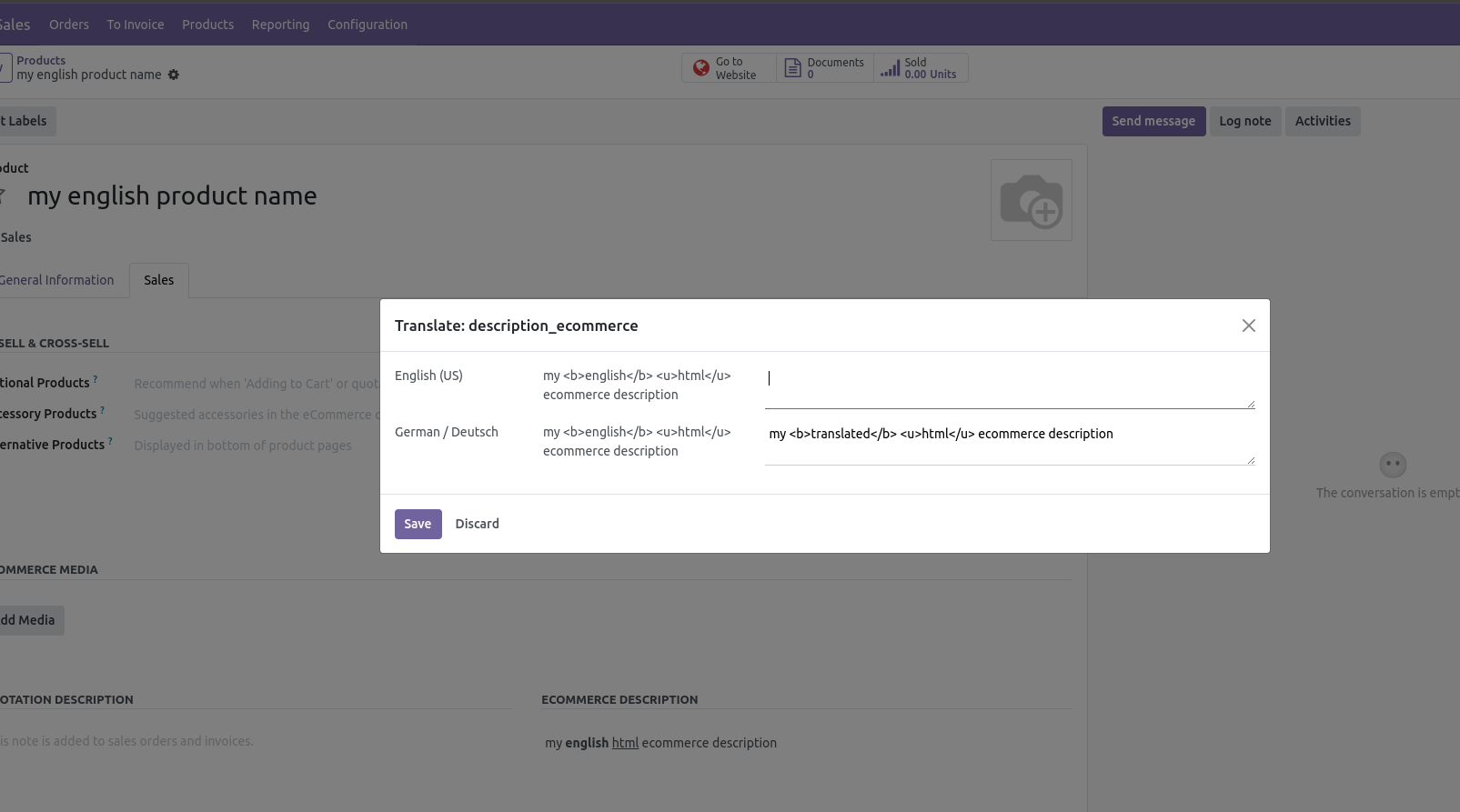

Is there any update to this in 18? I'm dealing with the same issue.