How can I download a document when I press a Button on the website?
When I upload a document it automatically shows the icon of the document. However, The uploaded icon does not align with the color scheme of the website. Hence I would like to have a button that when clicked would download the file instead.
Odoo is the world's easiest all-in-one management software.
It includes hundreds of business apps:
- CRM
- e-Commerce
- Knjigovodstvo
- Zaloga
- PoS
- Projekt
- MRP
This question has been flagged
The first step is to upload the file to the website, To do this you will have to type in “/image”
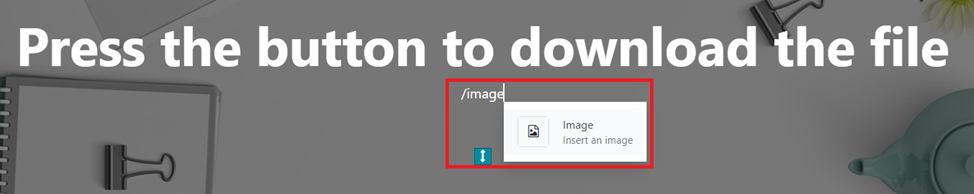
Select a Media Dialog Box will appear, from here you can add an image, document, icon or a video. Select the document section and upload the document.
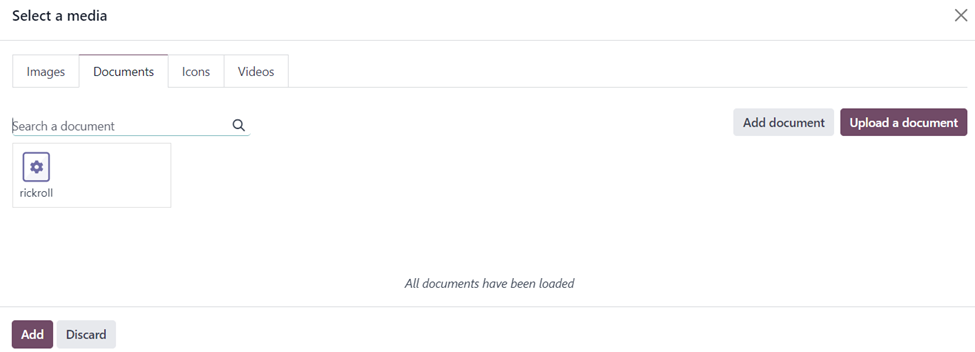
The logo of the document will appear on the Block.

The second step is to copy the link of the file, For which you just right click on the file and select “copy link address”
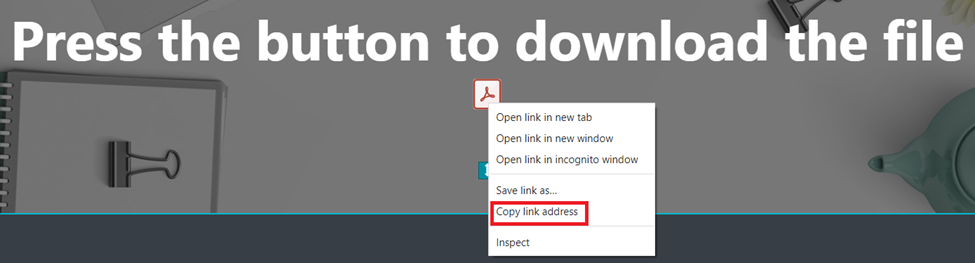
Third step is to create a button, type “/button”.
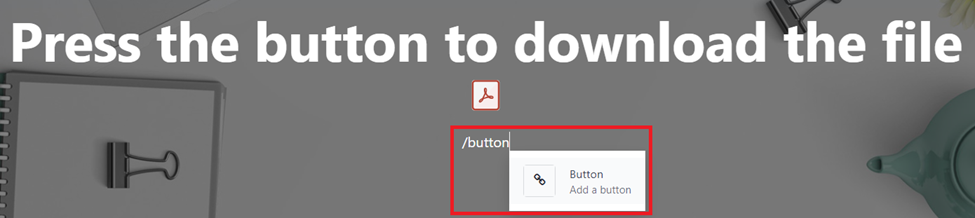
This will open up a window, add the label for the button and the copied URL and save the changes.
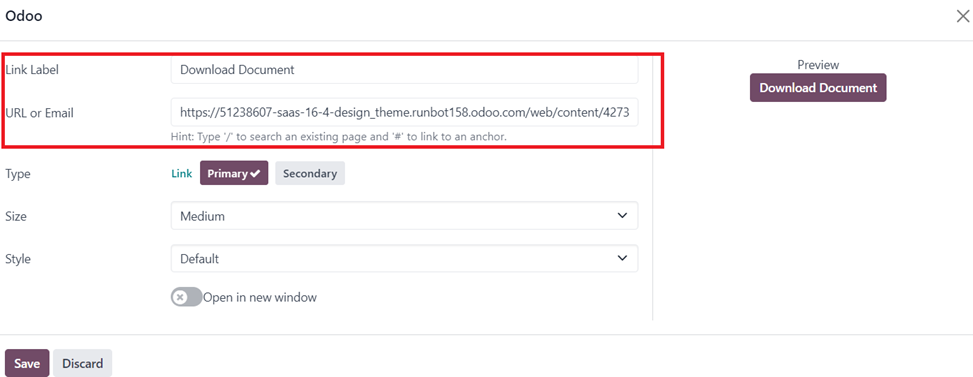
Remove the Icon of the downloaded document and Save the changes and come out of the website editor.
When the Button is selected it will download the file.
Enjoying the discussion? Don't just read, join in!
Create an account today to enjoy exclusive features and engage with our awesome community!
Prijavi| Related Posts | Odgovori | Prikazi | Aktivnost | |
|---|---|---|---|---|
|
|
2
apr. 25
|
3964 | ||
|
Website Pop-up with a button
Solved
|
|
1
apr. 25
|
9527 | |
|
|
2
jun. 25
|
3354 | ||
|
Change URL of Portal Pages
Solved
|
|
2
sep. 25
|
3927 | |
|
|
1
sep. 24
|
4252 |
