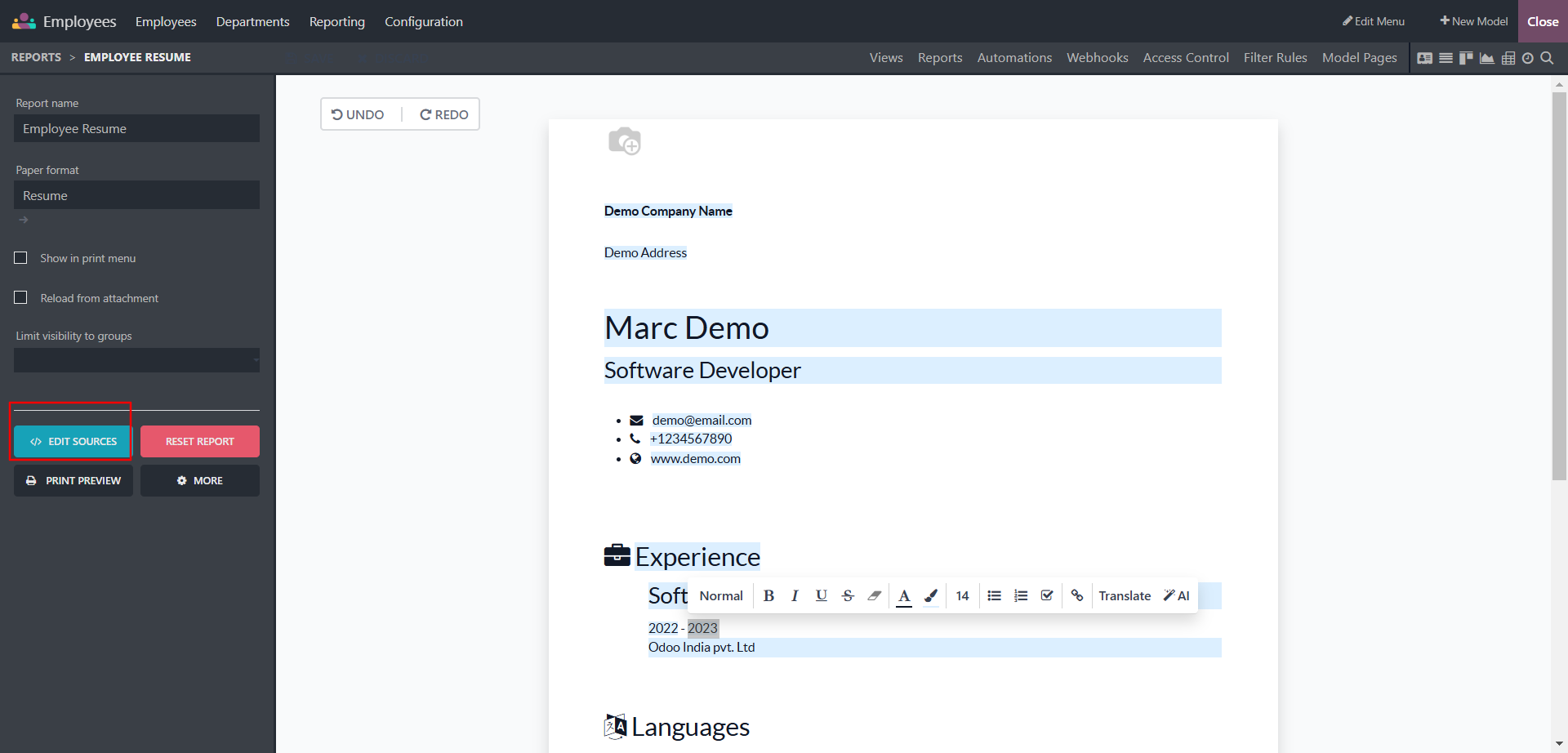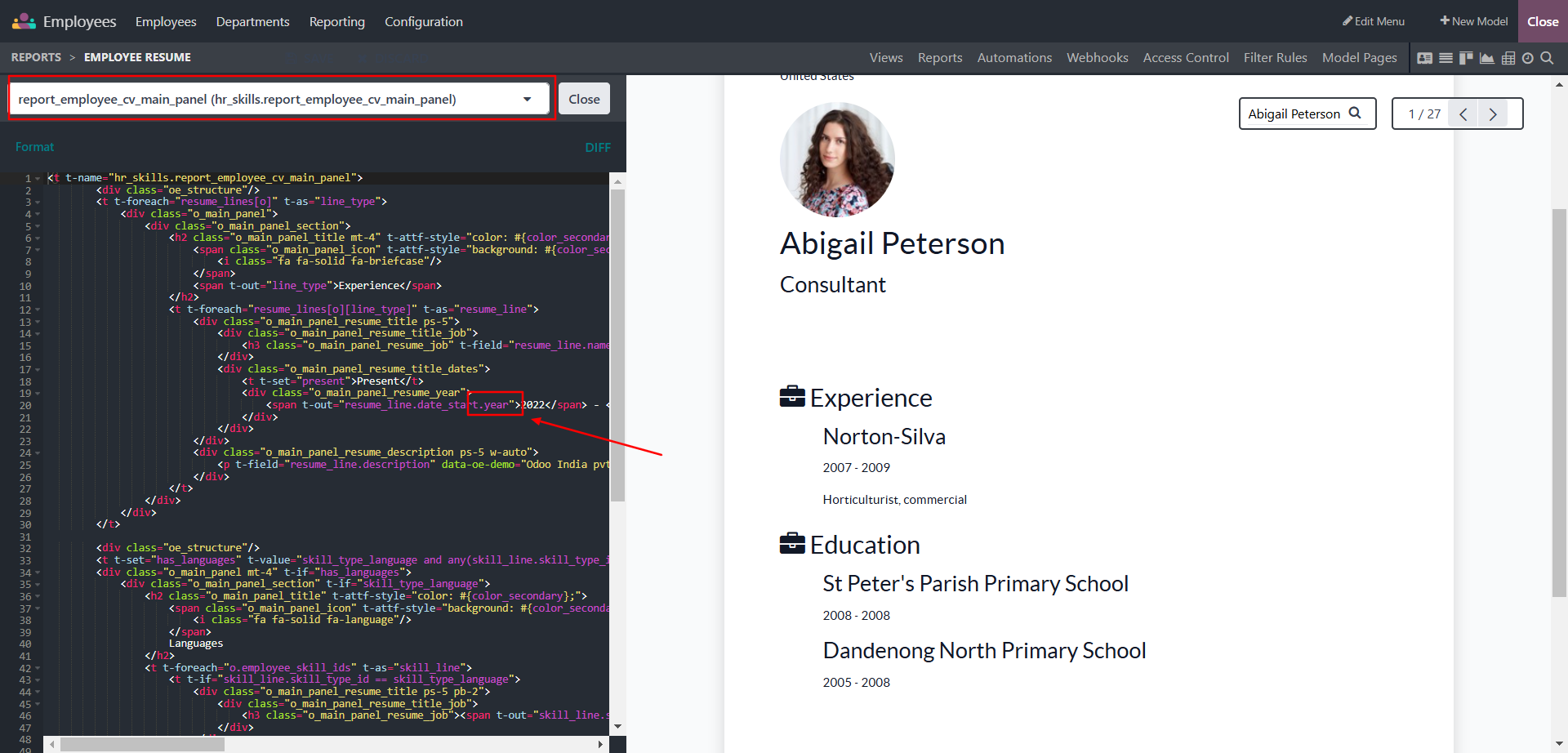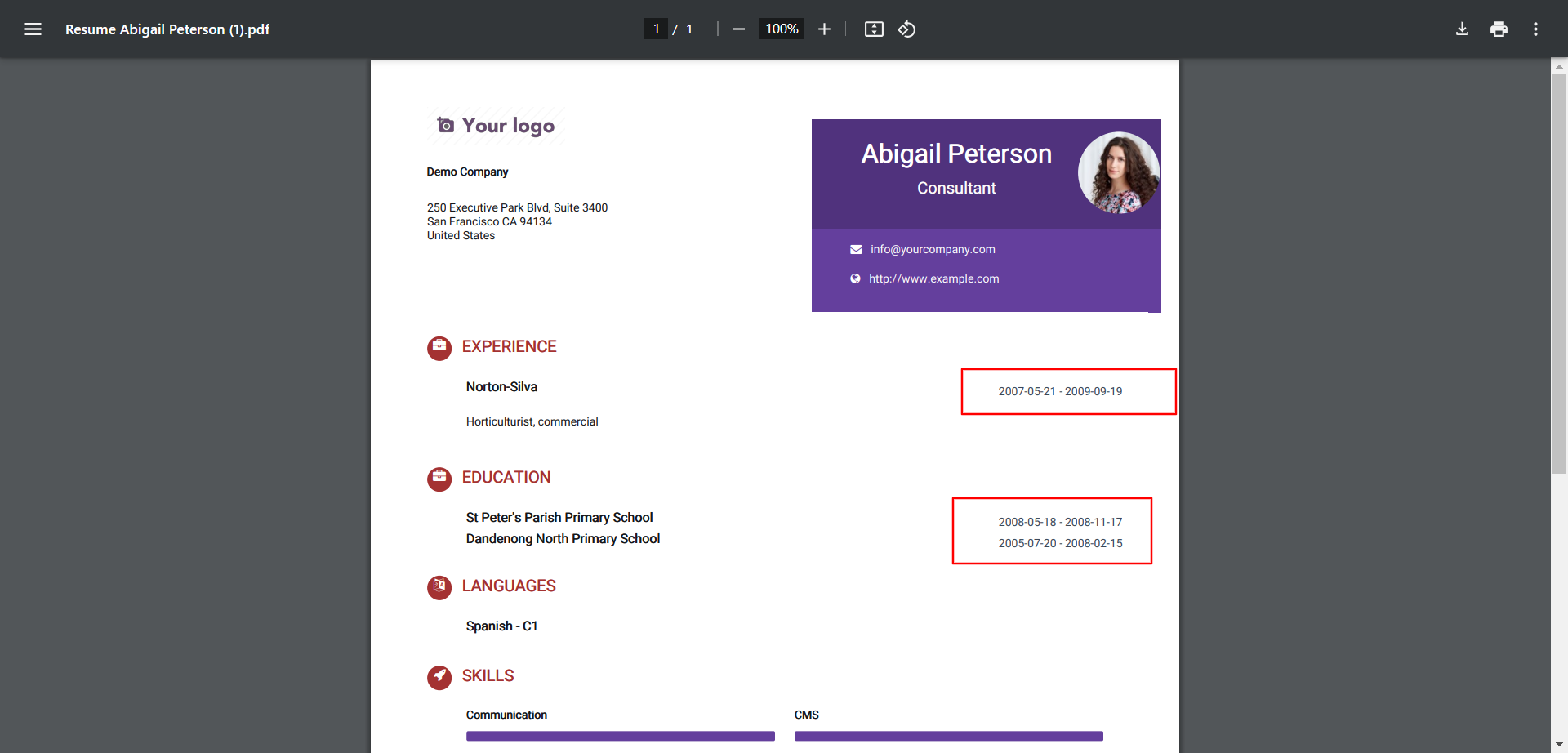Hello,
When I try to print an employee's CV in Odoo, the experience dates are displayed with only the year (e.g., 2020). I would like to change the format to something more detailed, like 02/10/2020 (dd/mm/yyyy). I tried modifying it with Studio but couldn’t find the correct field or code.
Could you help me with this?