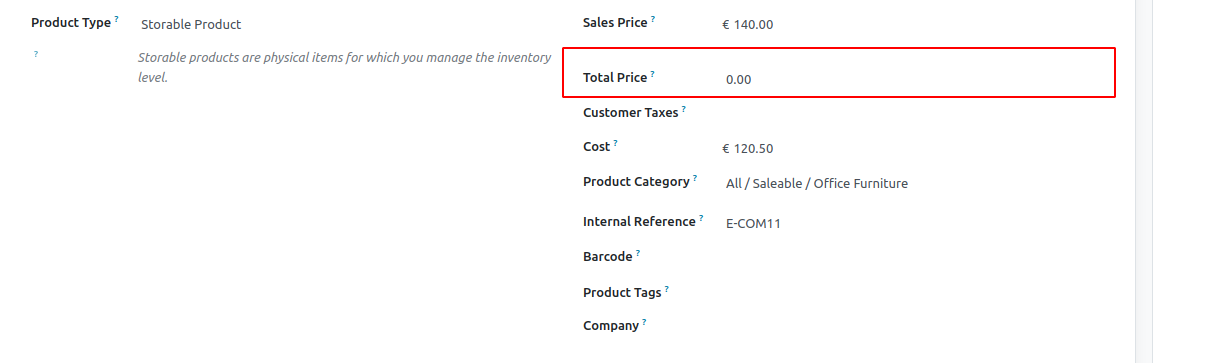I'm trying to change position and string of field in the inherited view the code:
<xpath expr="//field[@name='list_price']" position="after">
<label for="total_price" string="All" />
<field name="total_price" position="move" />
</xpath>
but it appears as in the following screen
can i use css to make it show correctly