Hello all,
I need to edit the text on the add to cart form on the shop page. I can't find the settings/HTML/view to edit this.
Does anyone know how to edit it? See the attached screenshot
Odoo is the world's easiest all-in-one management software.
It includes hundreds of business apps:
Hello all,
I need to edit the text on the add to cart form on the shop page. I can't find the settings/HTML/view to edit this.
Does anyone know how to edit it? See the attached screenshot
Hi Anthony,
Odoo has a feature to update the "Add to cart" button name.
1. Go to the Website app.
2. Select any product.
3. Click the Edit button in the top right corner.
4. Double-click the "Add to Cart" button to ensure the cursor appears on it.
5. Change the text from "Add to Cart" to your desired text (e.g., "Move to Cart").
6. Click the Save button to see your changes in website.
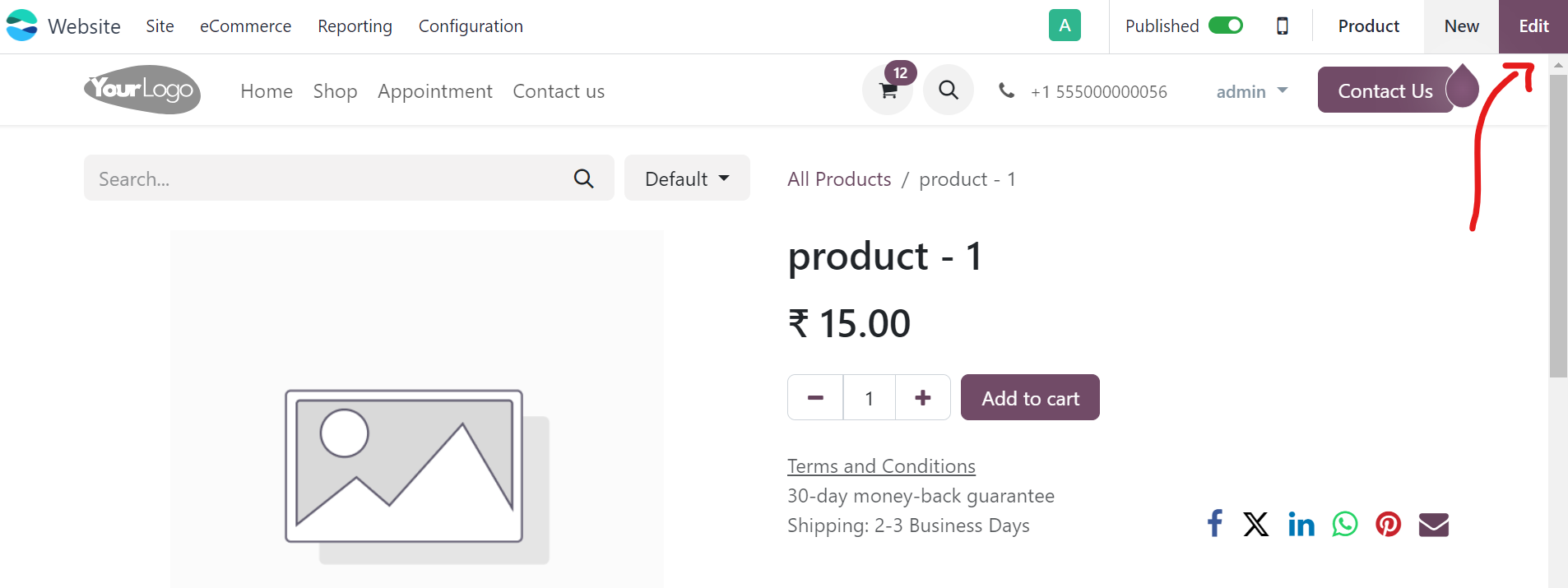
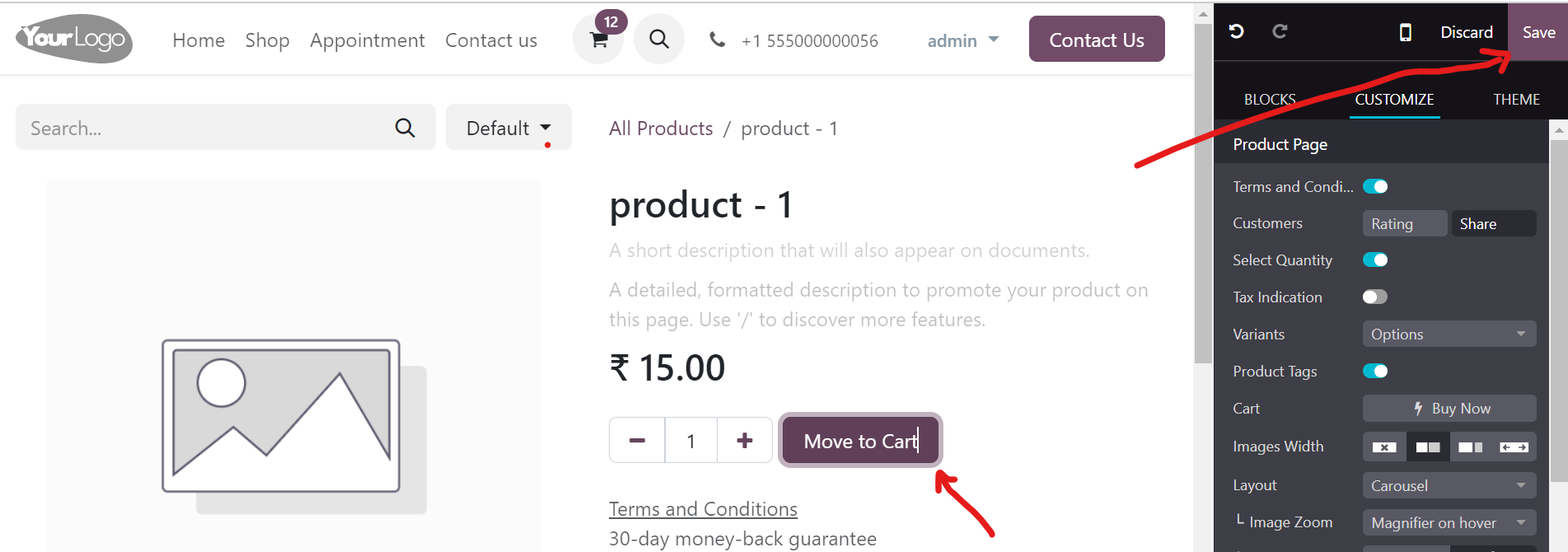
Thank You!
Hello,
Your solution only applies to the product pages right? I'm looking at the add to cart popup when you click the cart icon on the main shop page.
Create an account today to enjoy exclusive features and engage with our awesome community!
Prijavi| Related Posts | Odgovori | Prikazi | Aktivnost | |
|---|---|---|---|---|
|
0
mar. 15
|
4886 | |||
|
4
maj 25
|
4252 | |||
|
2
jul. 24
|
4616 | |||
|
0
jul. 22
|
2178 | |||
|
1
sep. 21
|
4058 |
1. Use the live chat to ask your questions.
2. The operator answers within a few minutes.
