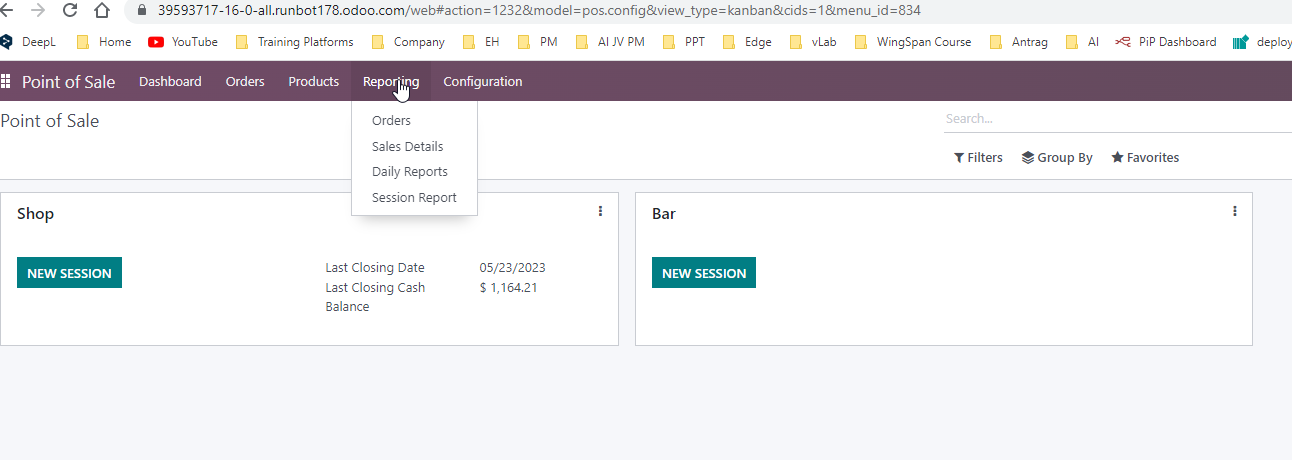I am using Odoo V16 online enterprise SaaS. I have just checked in runbot v16 enterprise that PoS can create Daily report and Session report. But in my v16, these two oiptions are not shown. Any one knows how toi activate the options for Daily report and session report.
My goal is to have cash control like in attached file