Hello all
anyone having an idea about how to Confirm purchase order in bulk (Status from RFQ TO Purchase order) by Selecting checkbox ?
Odoo is the world's easiest all-in-one management software.
It includes hundreds of business apps:
Hello all
anyone having an idea about how to Confirm purchase order in bulk (Status from RFQ TO Purchase order) by Selecting checkbox ?
If you activate Developer Mode, and hover over the CONFIRM ORDER button, you can see it calls a Python Method in the purchase.order model / class / object called "button_confirm":
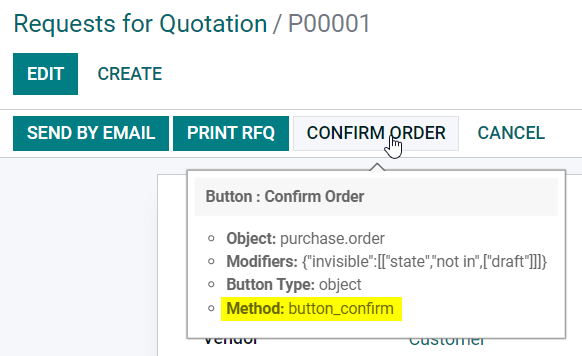
You can create a Server Action that calls this same button for the list of selected records:
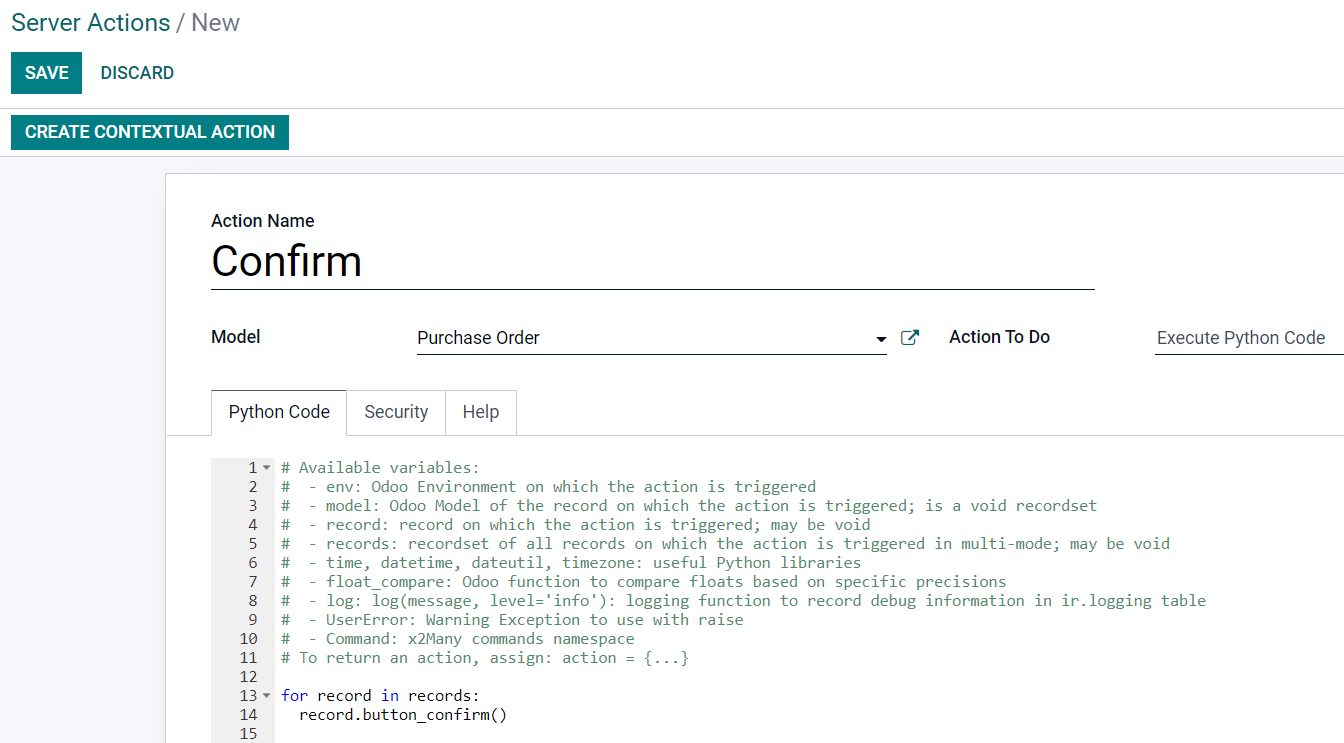
Click CREATE CONTEXTUAL ACTION so that you see this Server Action in the ACTION Menu once you have selected multiple RFQ's:
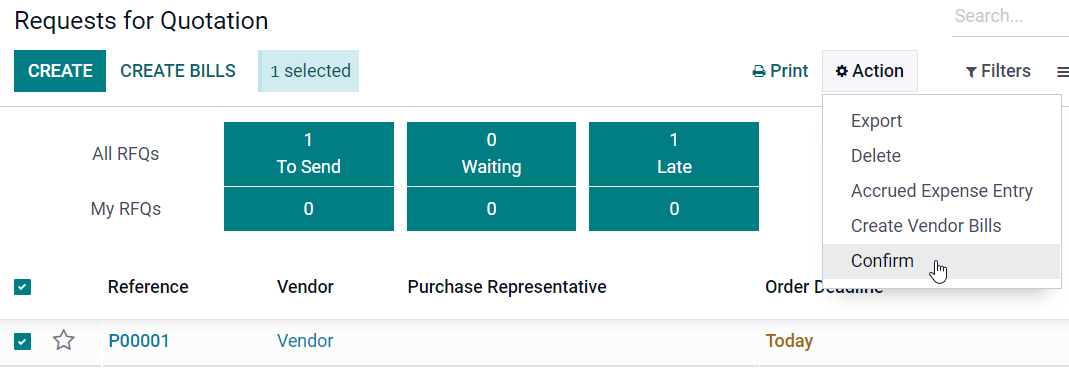
Hi
Choose Type Execute Code in the Server Action
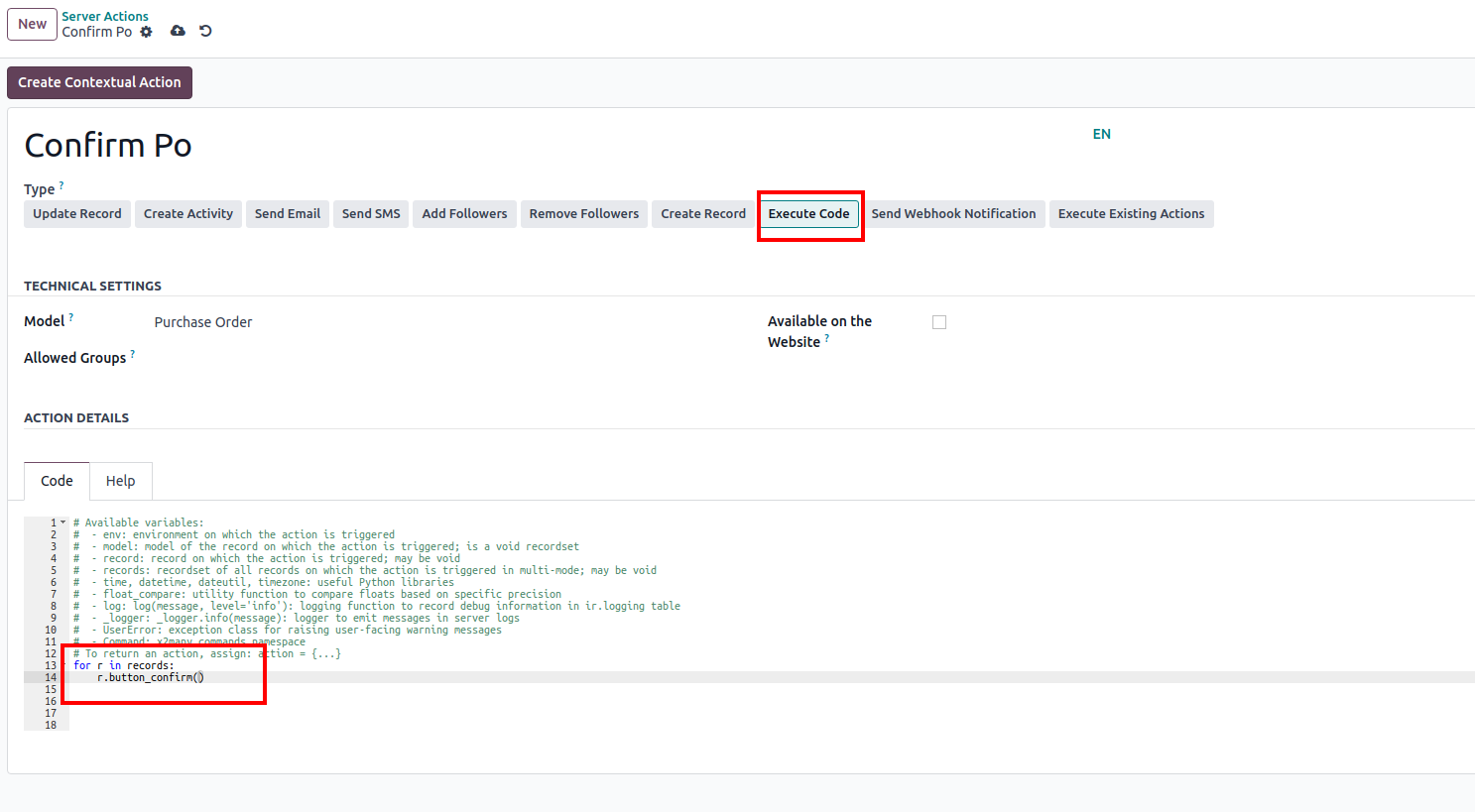
Hello
As per your guidance selected Execute code button
and also added below highlighted font in Code field as per your last reply
Did You Click on Create Contextual Action
Hi,
Please refer the below tutorial.
Hope it helps!
Hello
added same per your mail
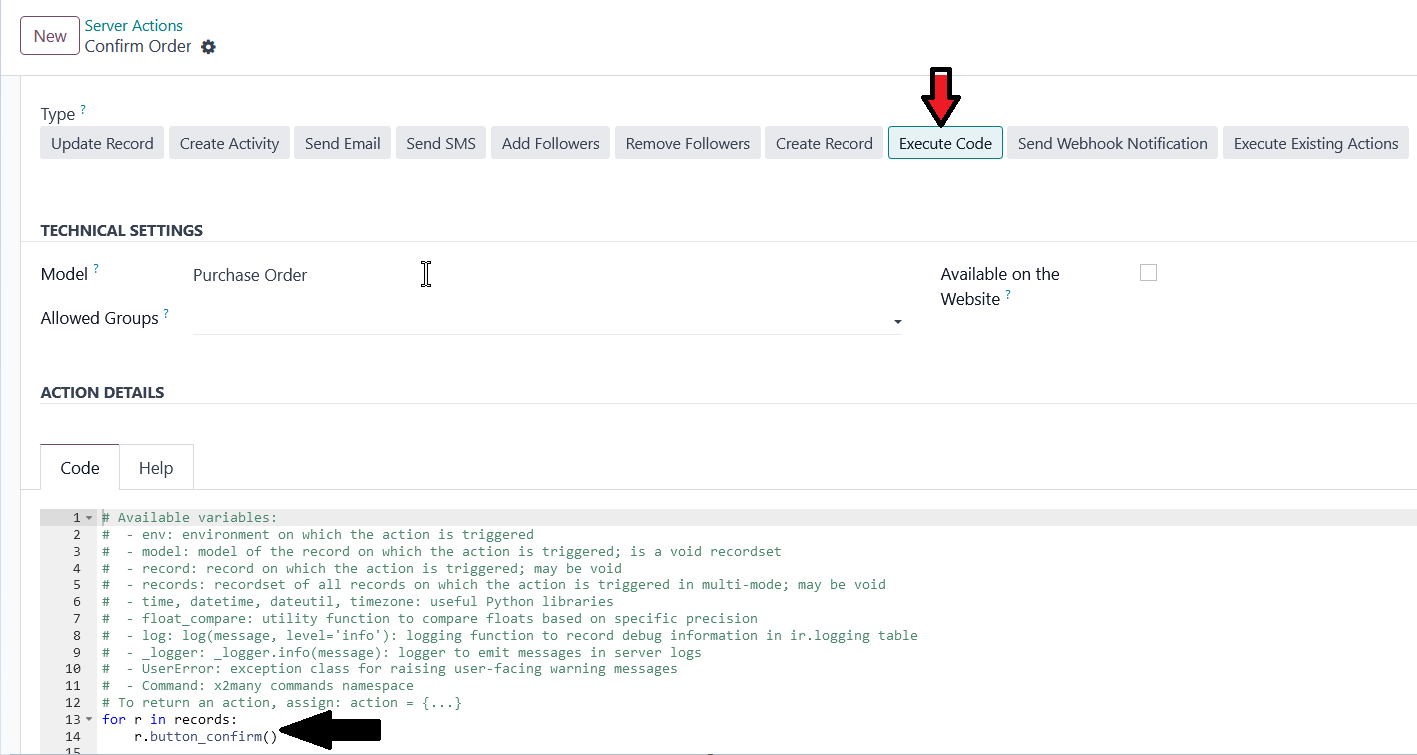
but still button not visible in purchase order page
=========================
Please check the below screenshot of server action
where Action to do option not visible in odoo 17 page
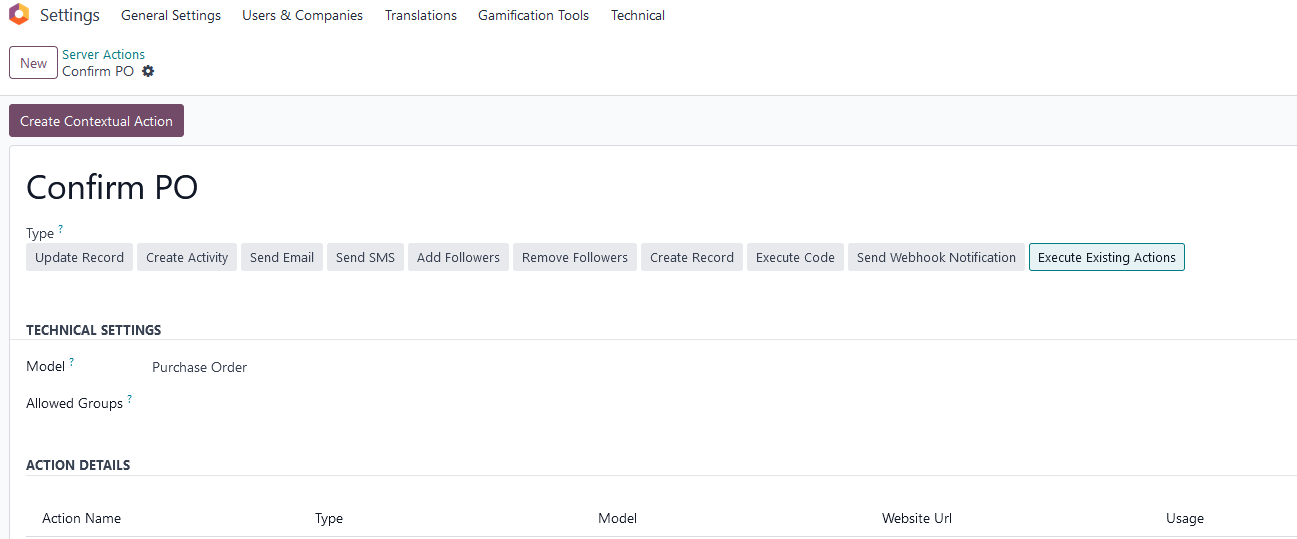
please help me so that I can move ahead and add confirm button for the purchase order confirmation
thanks
Click Create Contextual Action and Check
Create an account today to enjoy exclusive features and engage with our awesome community!
Tilmeld dig| Related Posts | Besvarelser | Visninger | Aktivitet | |
|---|---|---|---|---|
|
|
4
okt. 24
|
7926 | ||
|
|
0
jan. 22
|
2199 | ||
|
|
0
okt. 20
|
2578 |