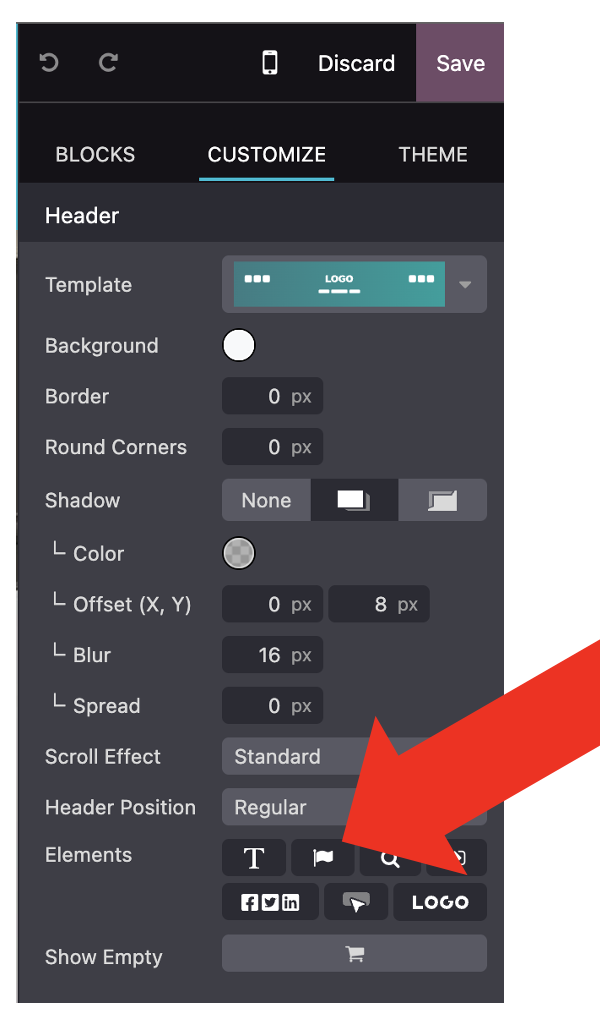I've been reading this tutorial:
https://www.odoo.com/documentation/17.0/applications/websites/website/configuration/translate.html
and Odoo's video tutorial as well, but I don't find them matching with my own Odoo.
After: Edit > select the header > Customize tab
I don't see any "Language selector".
However, I do find it on the Footer, following the same steps as above:
To activate the "Language selector" it, I must activate first the "Copyright" flag, then the Language selector appears.
However:
1) I want it to be on the header instead footer
2) Even if I accept to have it in the footer, I must have "copyright" button as well and the footer of my website will show the advertisement of Odoo, which I don't want:
If I de-flag the 'copyright' then the 'language selector' will disappear too.