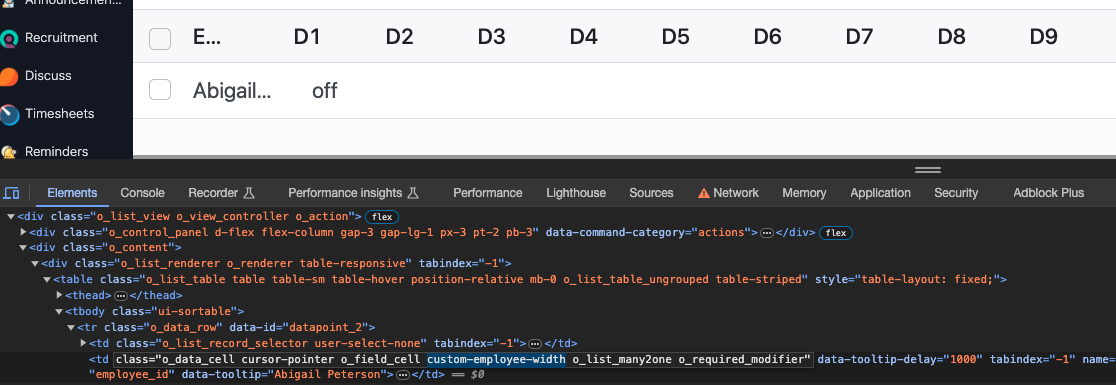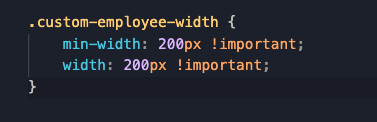Hi,
When i specified in my Tree/List view, as follow,
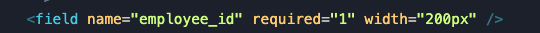
when i check in my browser, the width will not affected instead is
fixed width 92px, but it showed at min-width as shown in the picture,
Can I get help on how I can properly set it if I wish to get my column to have its own width?
Thanks.