Hi!
I want to add an e-mail (bookkeeper) in the CC when sending out invoices with Odoo.
I can't seem to find the email template for invoices.
How can I add an e-mail in the CC when sending out invoices through Odoo?
Kind regards,
Fred
Odoo is the world's easiest all-in-one management software.
It includes hundreds of business apps:
Hi!
I want to add an e-mail (bookkeeper) in the CC when sending out invoices with Odoo.
I can't seem to find the email template for invoices.
How can I add an e-mail in the CC when sending out invoices through Odoo?
Kind regards,
Fred
Should be this one?
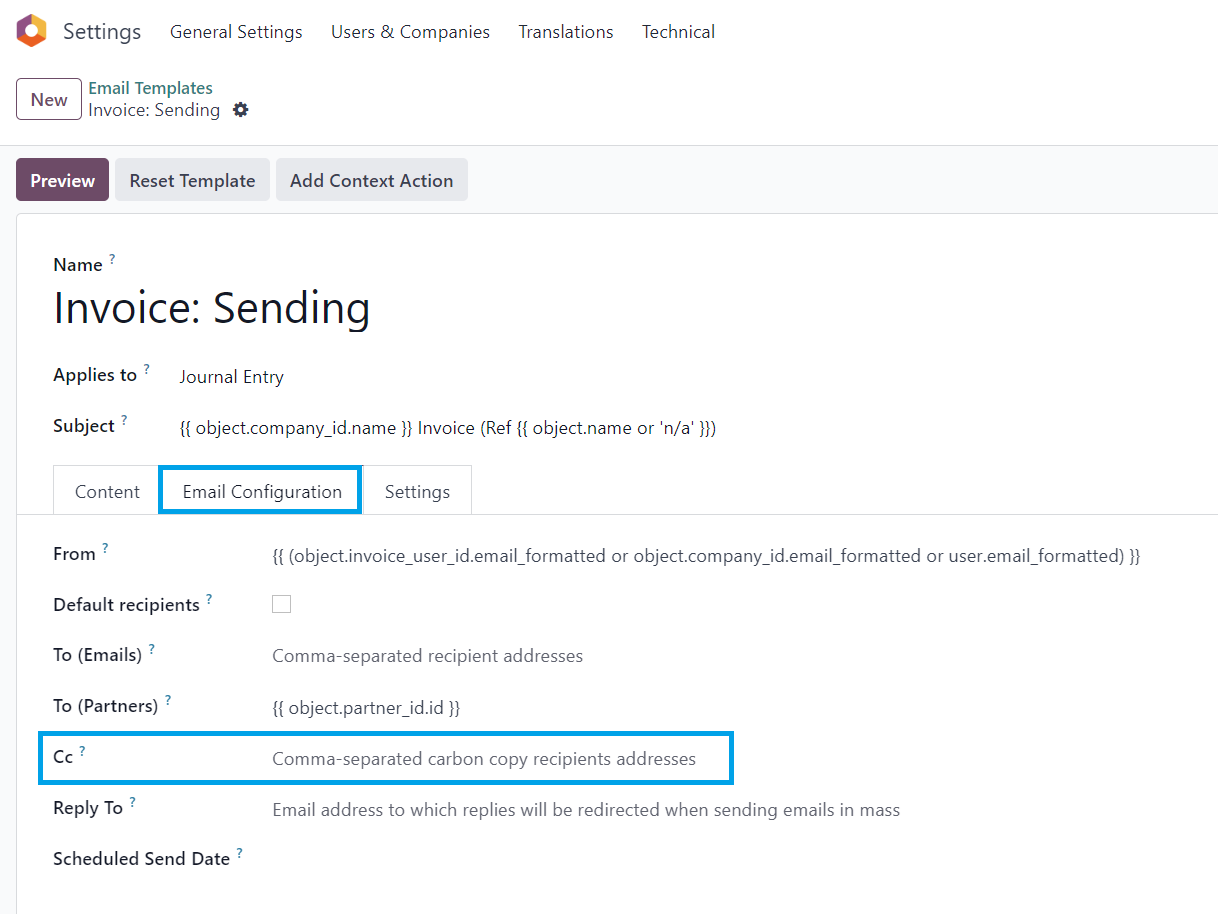
Or there's this add-on: https://apps.odoo.com/apps/modules/15.0/sh_email_enhancement/
Great, that worked!
Now what I really need is to add a BCC. Where do I find this?
@Cybrosys Techno Solutions Pvt.Ltd,
BCC, not CC.
If you are still looking for this...
What I did, is making an automation rule that sends the mail to the bookkeeper. I made a duplicate of the existing Mail Template, and put in a fixed mail address for the bookkeper.
Then an automation rule when an invoice is send, this rule will also send an email according to the bookkeepers template.
Hi,
Under Technical -> Email -> Email Templates, You need to check for the template with name Invoice: Sending.
Under Email Configuration tab, you can see the cc option.
Hope it helps
Create an account today to enjoy exclusive features and engage with our awesome community!
Tilmeld dig| Related Posts | Besvarelser | Visninger | Aktivitet | |
|---|---|---|---|---|
|
2
maj 25
|
6457 | |||
|
2
dec. 24
|
3980 | |||
|
0
mar. 24
|
2026 | |||
|
0
nov. 23
|
1660 | |||
|
1
feb. 24
|
2585 |
1. Use the live chat to ask your questions.
2. The operator answers within a few minutes.
