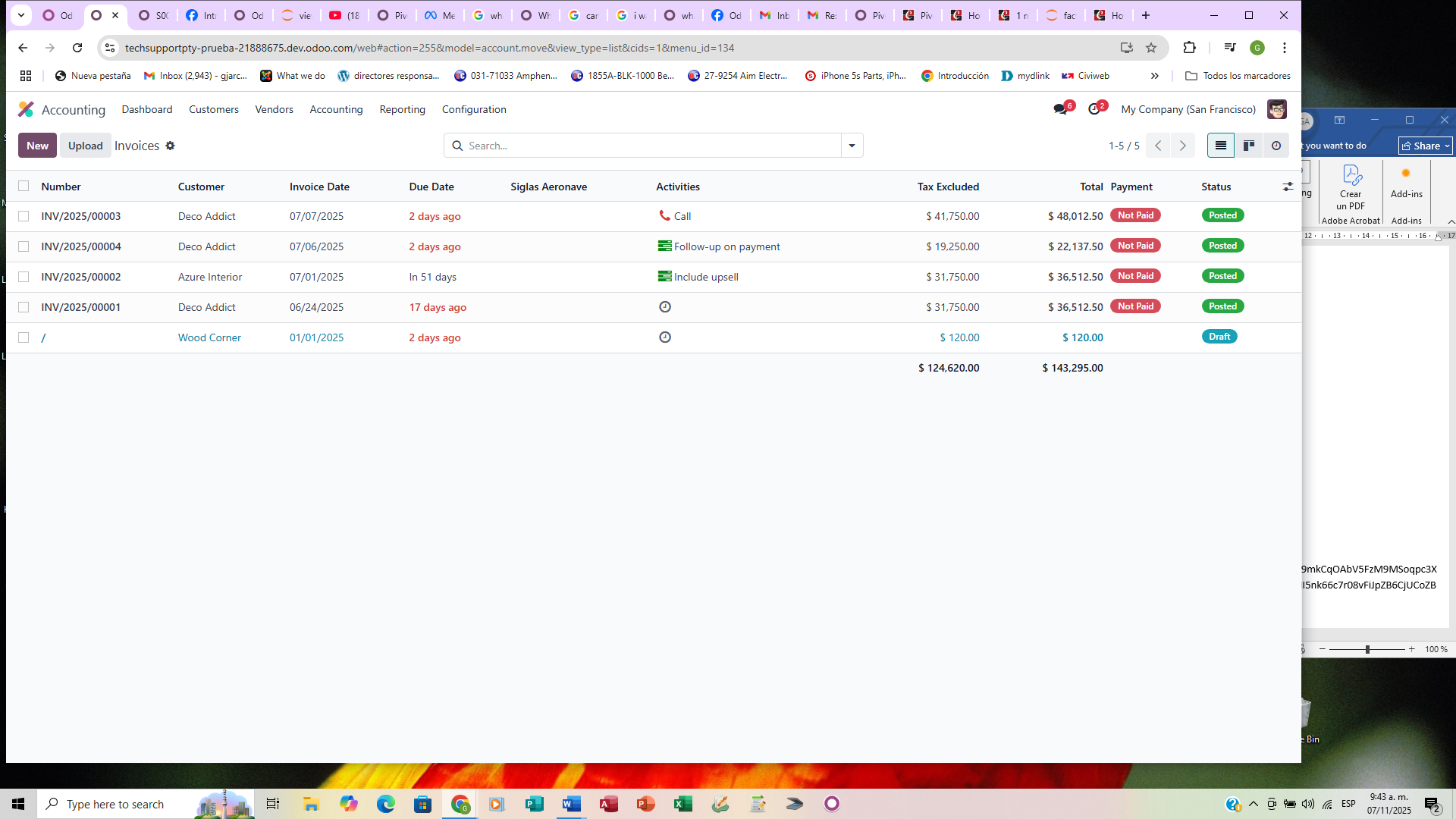I want to add the pivot view to the account.move (v.17)model and its not showing
My XML file is as follows:
<record model="ir.actions.act_window" id="sale_aero.action_account_move_inherit">
<field name="name">sale.aero.account.move.pivot.inherit</field>
<field name="res_model">account.move</field>
<field name="view_mode">tree,form,pivot,graph</field>
<field name="context">{'search_default_posted': 1}</field>
<field name="help" type="html">
<p class="o_view_nocontent_smiling_face">
Create a new accounting entry
</p>
</field>
</record>
<record model="ir.ui.view" id="view_account_move_pivot">
<field name="name">account.move.pivot</field>
<field name="model">account.move</field>
<field name="arch" type="xml">
<pivot string="Account Moves">
<field name="siglas_inv" type="col"/>
<field name="aeropuerto_inv" type="row"/>
</pivot>
</field>
</record>
<!-- ADD THE VIEW TO THE MENU -->
<menuitem id="sale_aero.menu_account_move_pivot"
name="Account Moves Pivot"
action="sale_aero.action_account_move_inherit"
parent="account.menu_finance_entries"
sequence="10"/>