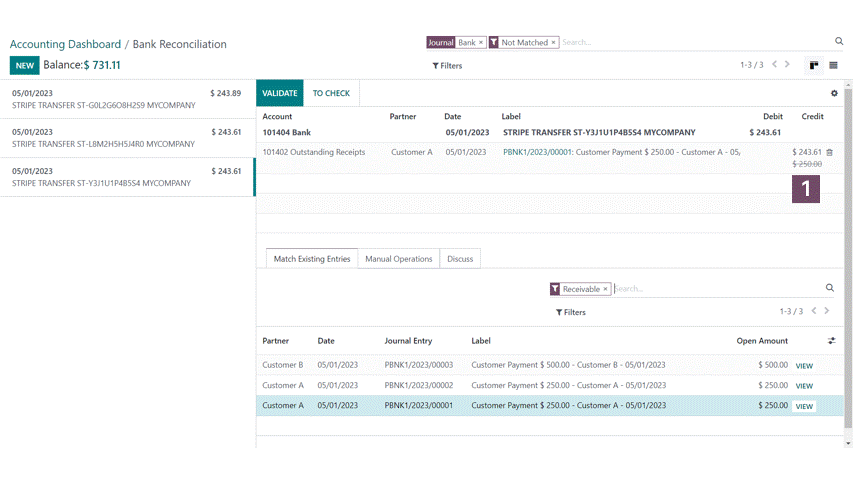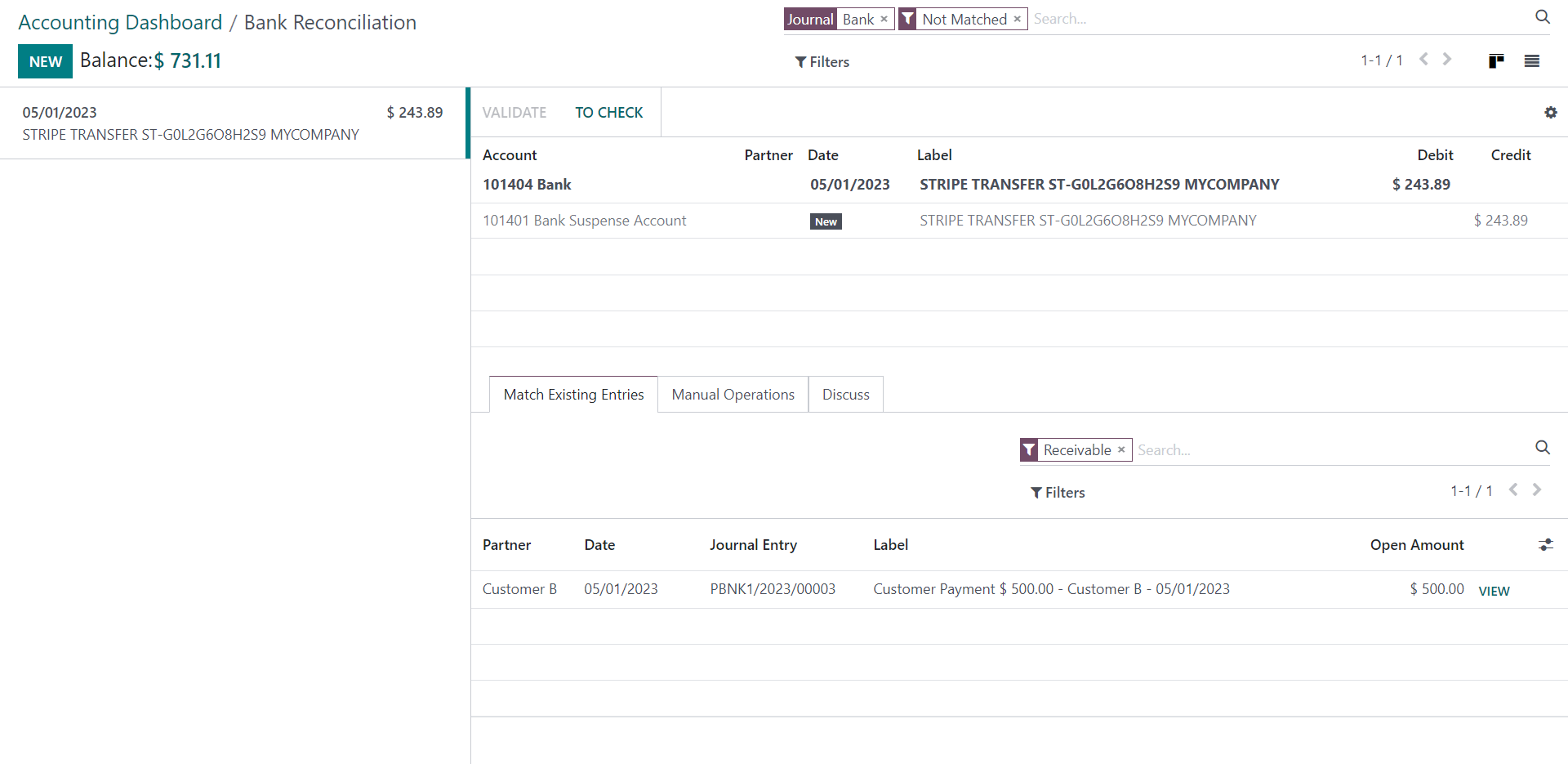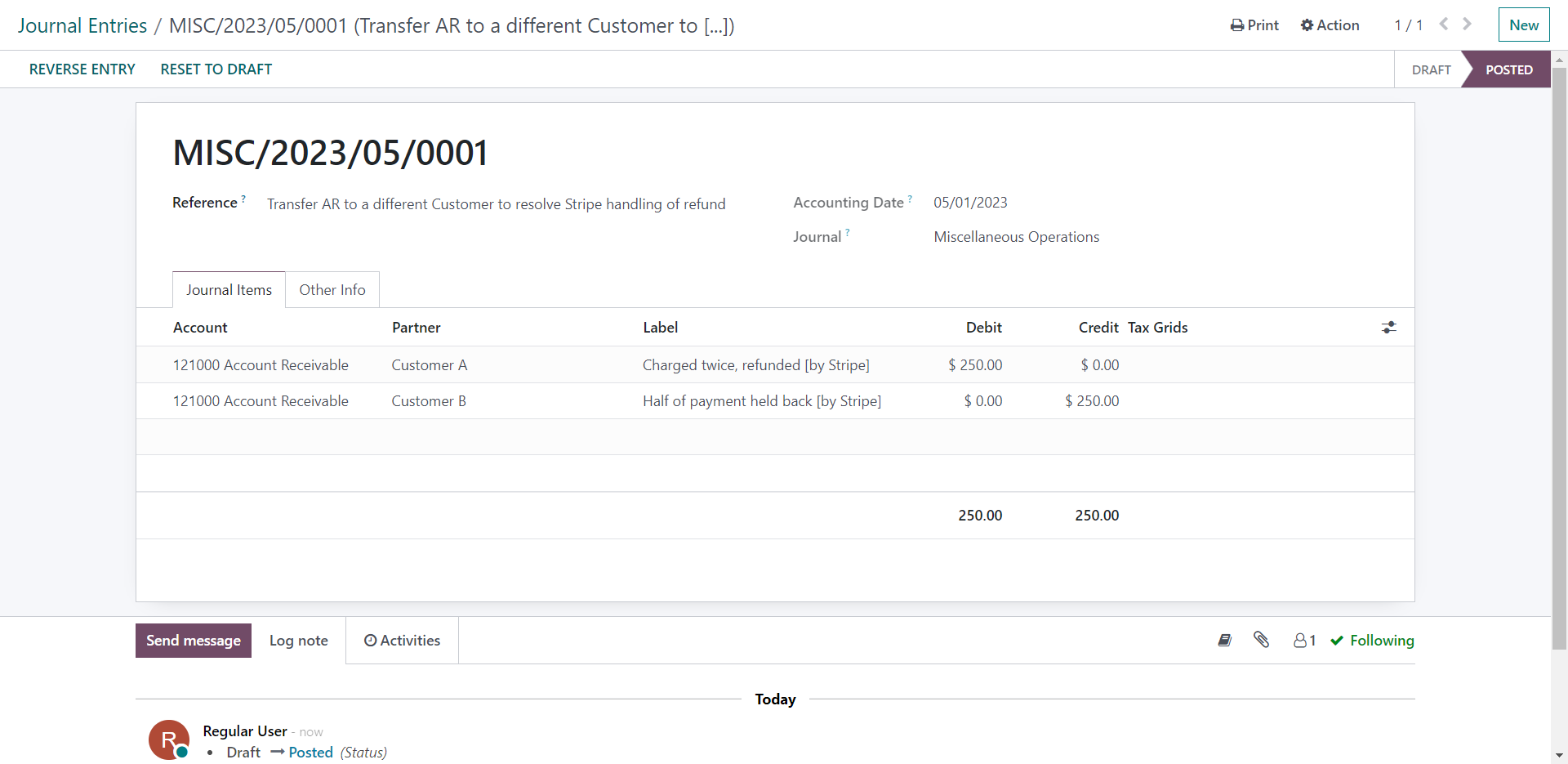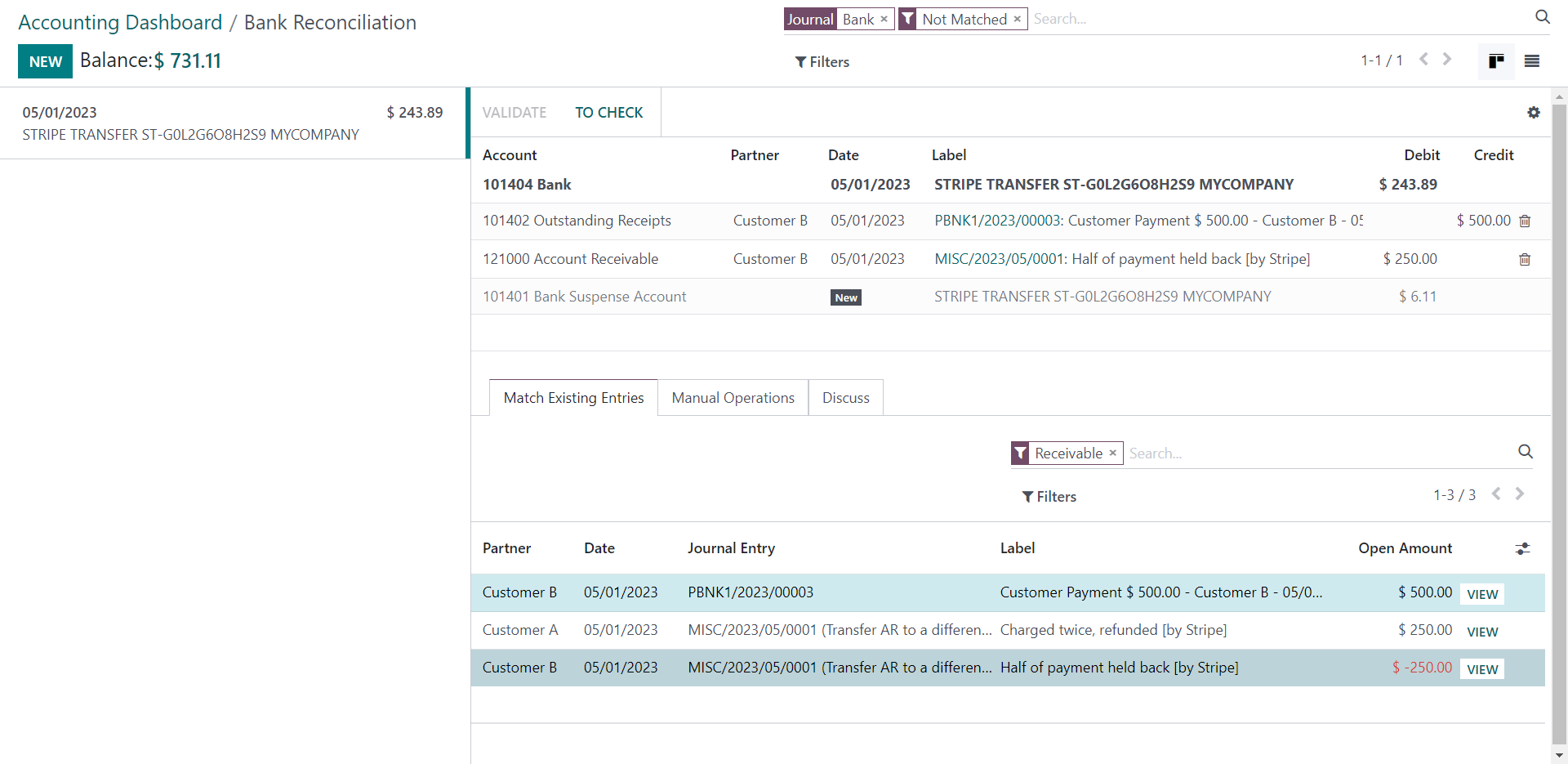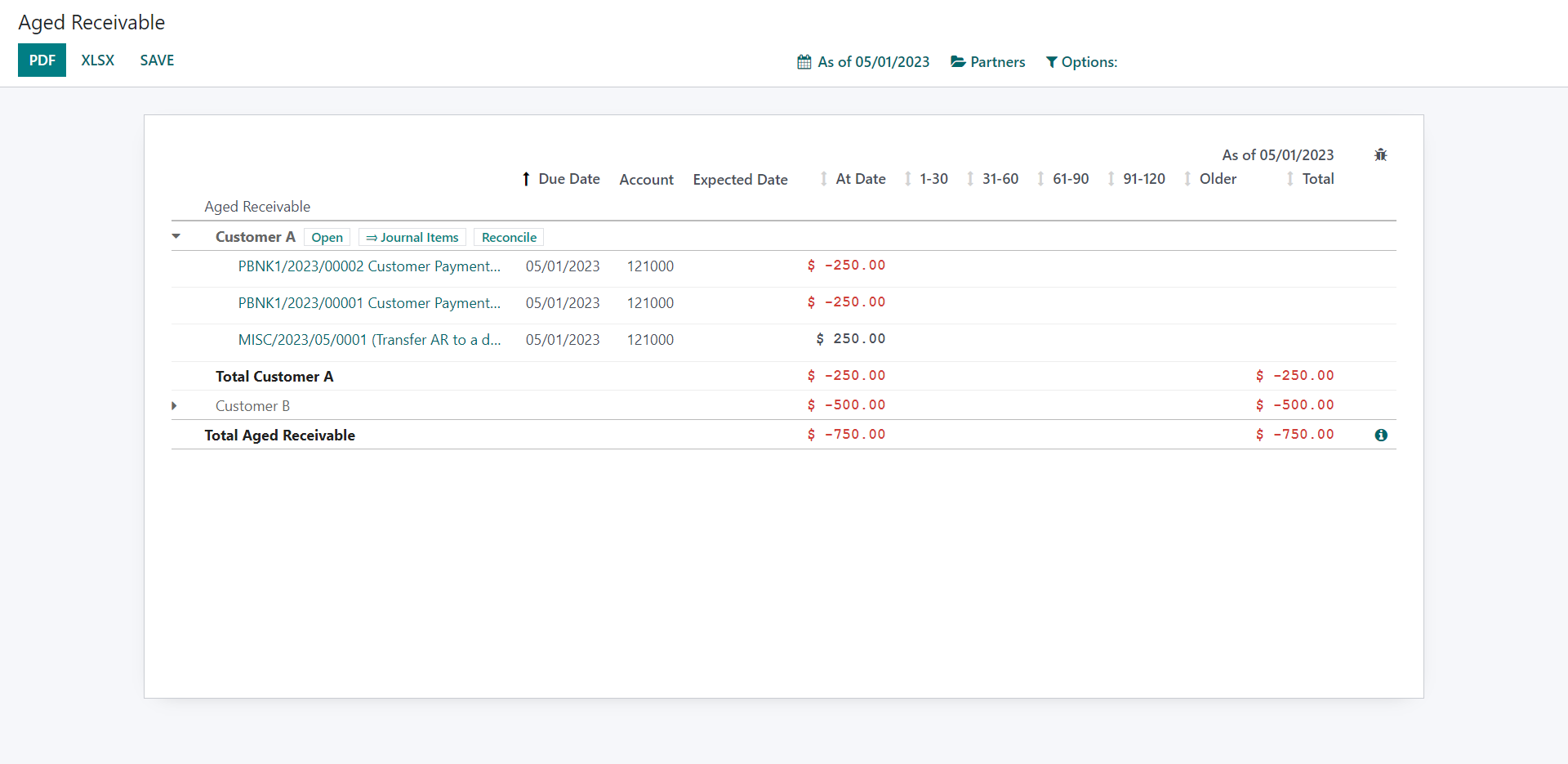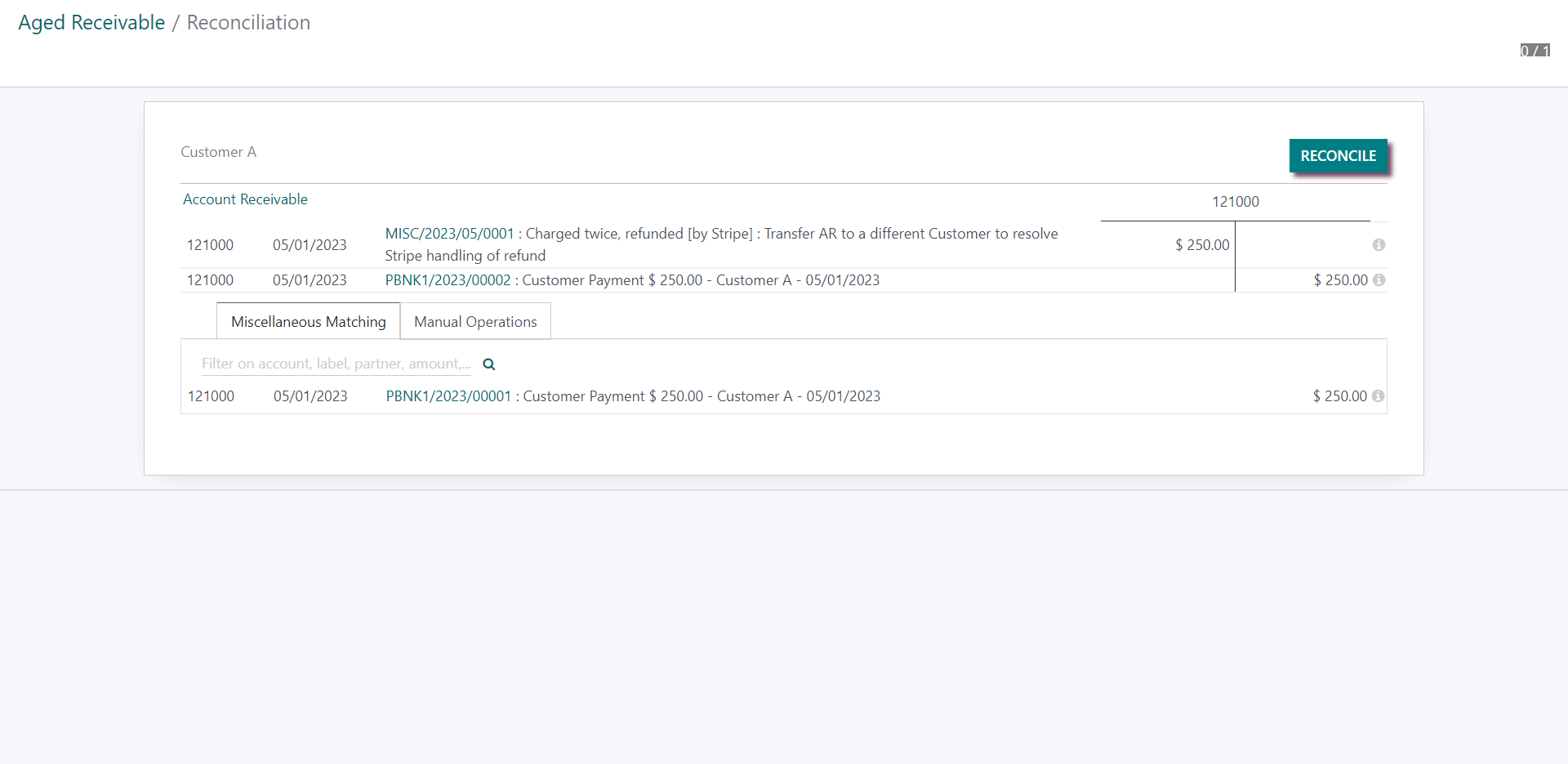There are THREE major steps explained here.
FIRST, the work needed during Bank Reconciliation.
NEXT, the work needed to manually reconcile the reclassed AR.
FINALLY, the work needed during Payment Matching.
FIRST:
Since the first payment from Customer A is accurately recorded in Odoo and in the bank (minus the fees) go ahead and reconcile it as you normally would:
When you first click the Odoo payment to match with the Stripe deposit, you will notice that Odoo changes the credit amount of the payment [1], so you will need to click the Manual Operations tab [2] and click "fully reconcile" [3] to give you a chance to record the commission and validate the reconciliation [4]:
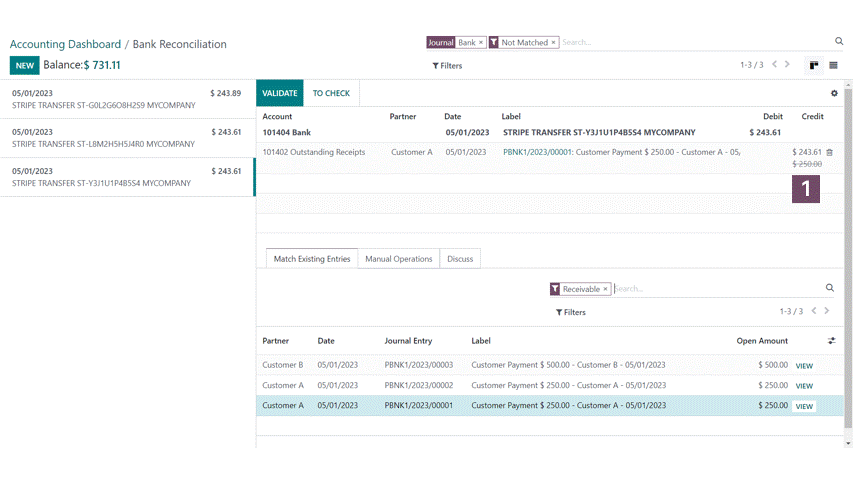
Although the second payment from Customer A was refunded [from the Customer perspective], neither Odoo or the Bank Statement were adjusted, so from YOUR perspective, you still have an accurate record in Odoo that matches what Stripe actually did FOR YOU.
Just like you did for the first payment, go ahead and reconcile it as you normally would in the same way.
You would then be left with the final deposit and the final payment:
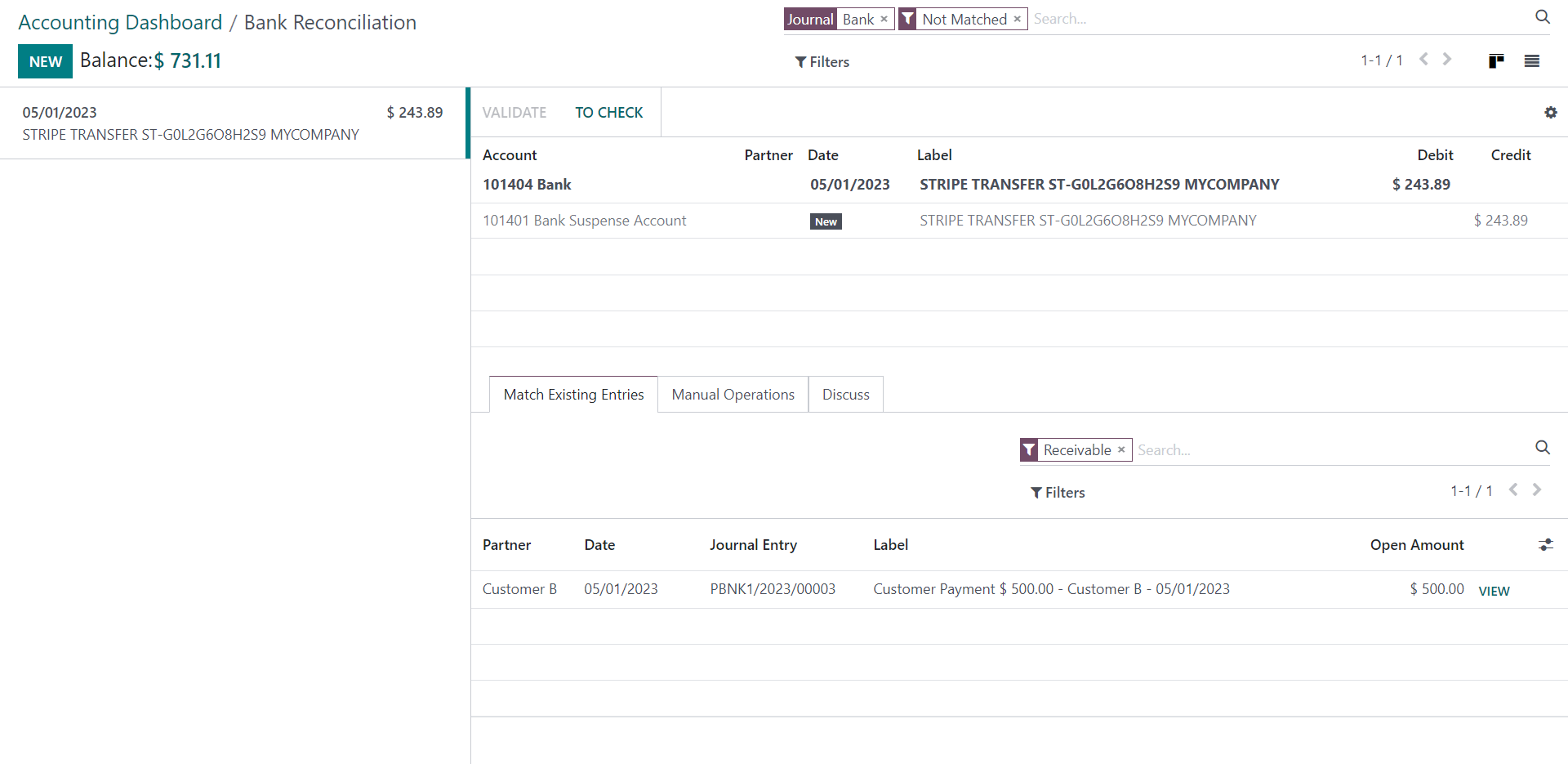
You are now going to create a Manual Journal Entry to reclass the AR that was incorrectly recorded for Customer A from the second payment to Customer B:
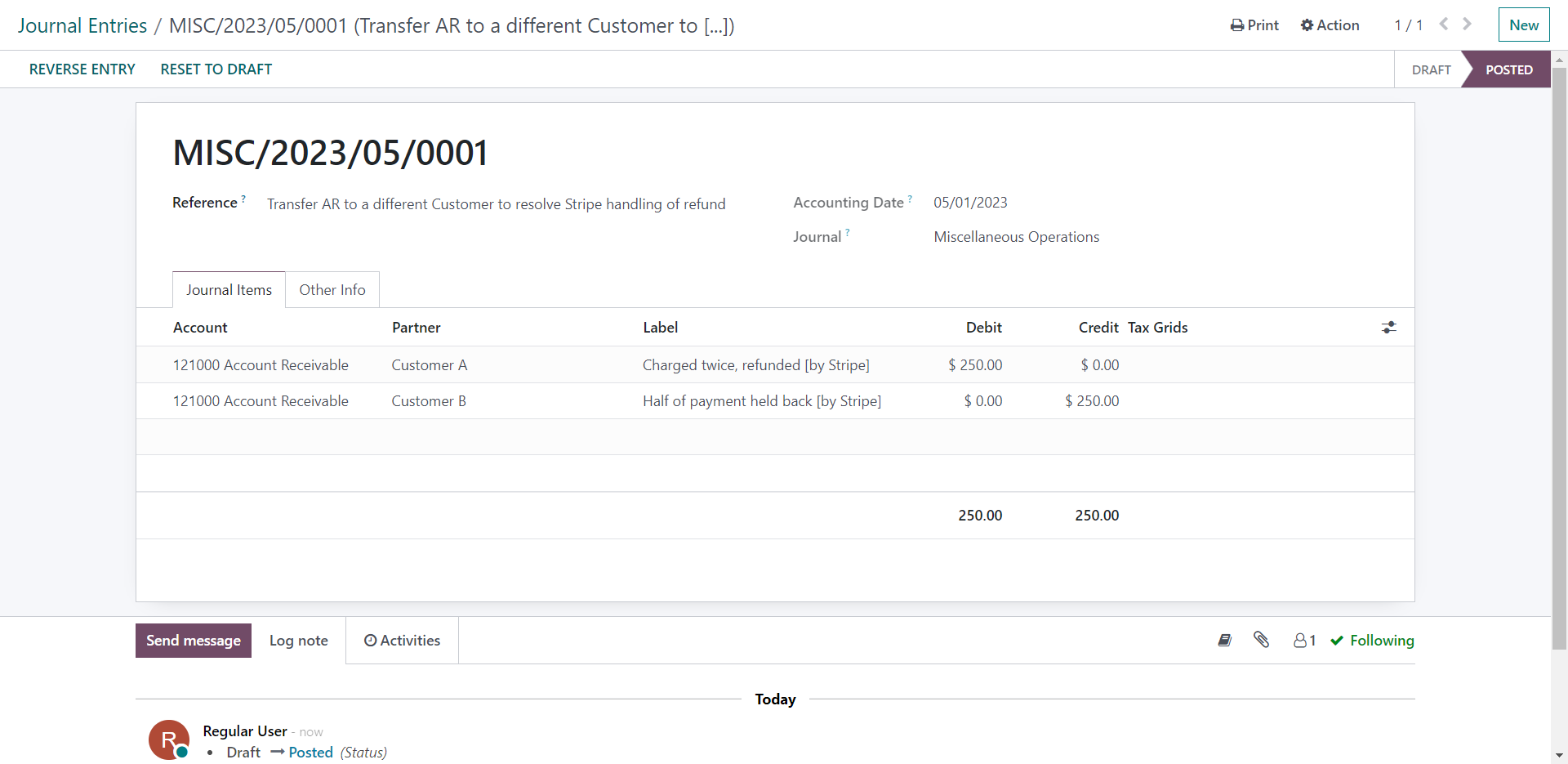
Back to the Bank Reconciliation, match the final deposit with both the original $500 payment from Customer B as well as the Customer B side of the Manual Journal Entry, again clicking "fully reconcile" so you can record the commission.
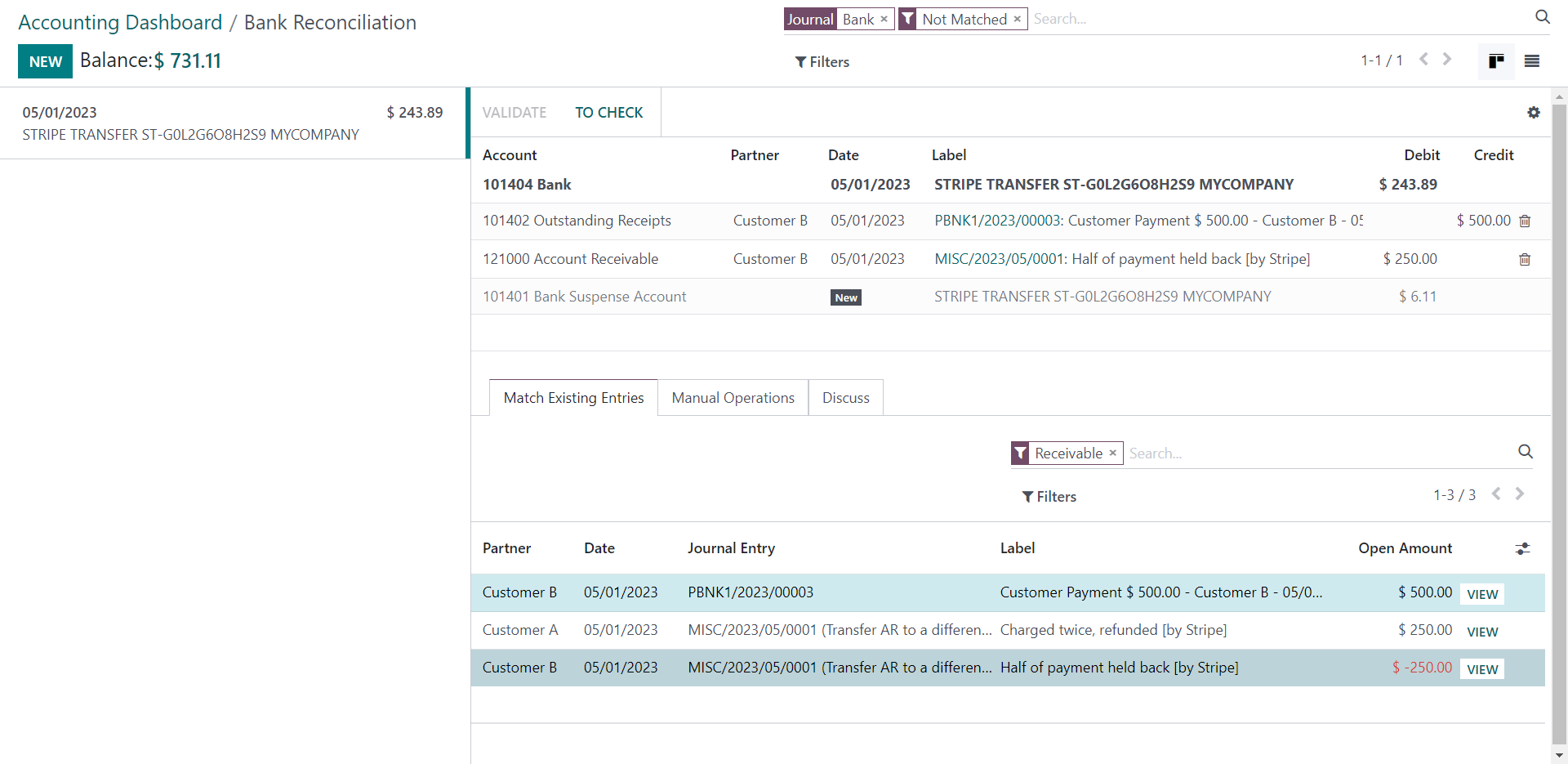
NEXT:
When you review your AR Aging, you will see that Customer A has three lines showing - the first two are for the two payments and the last one (the positive amount) is for the reclass:
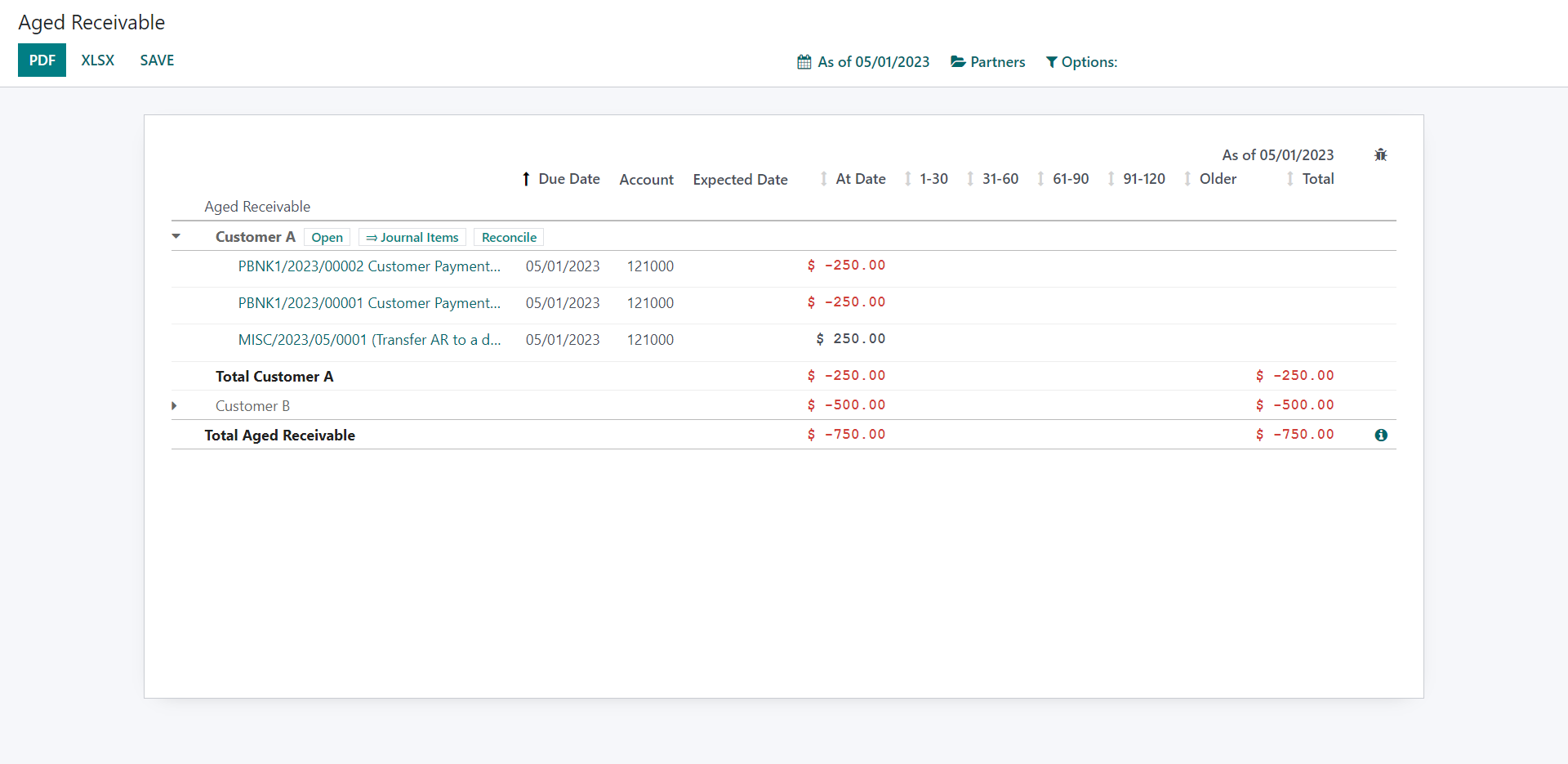
Click the RECONCILE button to match the second payment with the Customer A side of the Reclass Journal Entry:
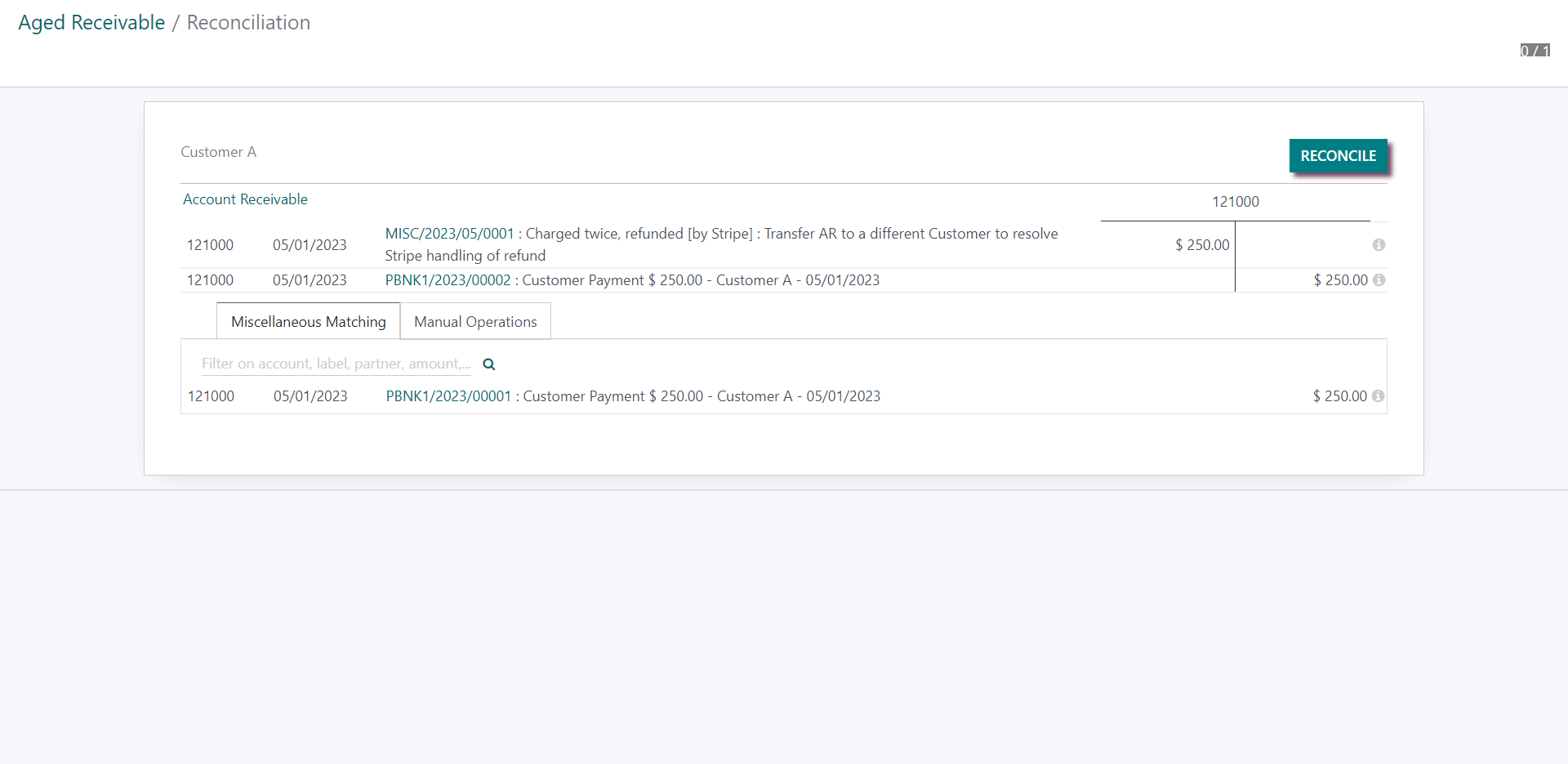
Now your AR aging correctly shows just the $250 you can apply from Customer A and the $500 you can apply from Customer B.
FINALLY:
Now that there are two payments left to match (one for Customer A for $250 and one for Customer B for $500) you would either:
- open each Invoice and apply each payment and close each Invoice
- open each Payment and use Payment Matching to close each Invoice
- use the AR Aging reconcile feature to match in bulk
When this happens, in addition to expressing your feedback to Stripe about the impact this had on you, we also recommend adding notes to the transactions (Payments, Invoices, Journal Entry) so you can explain this to an auditor!