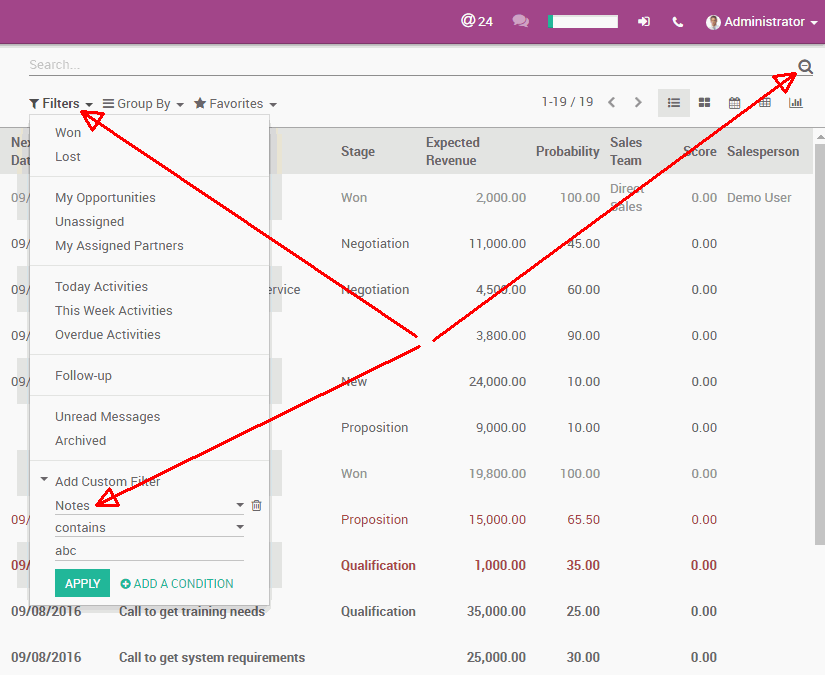Hi guys, trying to find a way to search for opportunities and SO's with a particular internal note. We should've been using tags for this, but some slipped by. Short of manually looking through hundreds of internal notes, is there a way to search? The normal search box isn't turning up results.
Odoo is the world's easiest all-in-one management software.
It includes hundreds of business apps:
- CRM
- e-Commerce
- Accounting
- Inventory
- PoS
- Project management
- MRP
This question has been flagged
Assuming v9.0 Enterprise:
Use an advanced filter.
- For the opportunity internal note:
- For the SO internal note: use the field "Description" or "Terms and conditions" depending on what you want to search.
Thanks Fabrice - still having trouble with this. We're in 9.0c.
I created the exact filter you suggested, but with the text "Referral" instead of "abc". No results appeared.
I went and manually found an opportunity with a note "Referral" that was logged using the following steps (I recreated it to test):
1. Open opportunity
2. Click "Log an internal note"
3. Select Activity "Note"
4. Enter "Test" and click Log
Circling back around, I searched "Notes" for "Test" and nothing came up still.
My answer was for the internal note on the opportunity, which is a field (textarea) in the form view. What you are talking about are the chatter entries. In order to find those (assuming you need to do this only once to fix your situation), do as follows:
- activate developer mode
- go to settings > technical > emails > messages
- use the filter: related document model contains crm.lead ; contents contain Referral
- the field "Related Document ID" in each record will tell you the opportunity ID that contains this chatter entry
Enjoying the discussion? Don't just read, join in!
Create an account today to enjoy exclusive features and engage with our awesome community!
Sign up