I've found that my users are accidentally creating way too many garbage product records directly from the sales order/quote form. I'd like to curb this.
Odoo makes it pretty easy to create a new product record from the quotation/sales order form. If you start searching for a product and don't find it, the default option is to create it if you press "enter". Many users are in a hurry and just press "enter" mindlessly, creating the new product record. This leaves a lot of cleanup to be done later. I can usually find the products because they are "Consumables" by default, with a $1.00 price, no internal reference, no description, etc.
I've tried marking the Internal Reference field as required. I thought this would help because you can't enter the internal reference from the product form, so therefore users wouldn't be able to create records mindlessly. This didn't work. It seems that products created from sales orders/quotes completely skip model validation (!). As long as there is something in the product field Odoo will blindly create the product.
Does anybody have a solution to prevent users from blindly creating product records from the sales order/quotes form?

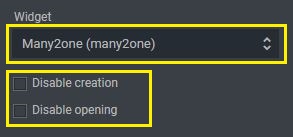



The question remains whatever bypass or blocking rules are: why do the users "accidentally" create new products instead of refering to approprite existing ones?
I can imagine 2 causes
1 the users do not well know the way the products are named into the system (name or reference or any other form of index) >>> make sure the naming conventions are the cleanest possible and train users
2 the searching function is using "brute force" i.e not accepting alternative orthograph, or not refering to additional fields >>> allow developpers to improve the searching function.