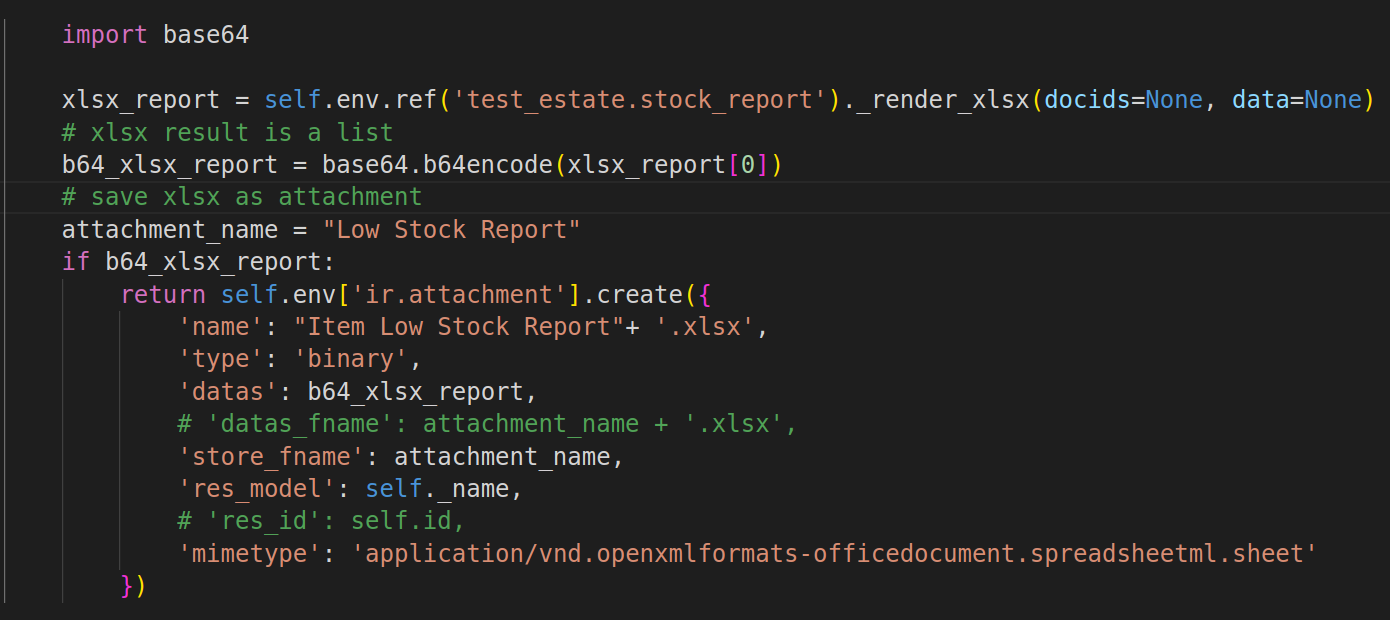I am working on Odoo 10 and I am working on creating xlsx file and i am almost done because i created file successfully but the next i want to do is to add the currently created file into database table `ir.attachment` and my column requires bytea data so i need to convert the file in binary data. Which i tried in last line but its giving me error AttributeError: 'Workbook' object has no attribute 'read'. Below is the code from my function which i am using/
file_name = 'test'
workbook = xlsxwriter.Workbook(file_name)
bold = workbook.add_format({'bold': True}) # Add a bold format to use to highlight cells.
row_count = 2
for customer in customers:
customer_orders = self.env['amgl.order_line'].search([('customer_id', '=', customer.id)])
column_count = 0
for customer_order in customer_orders:
worksheet.write(row_count, column_count, 'GST_Customer_account_number')
column_count += 1
worksheet.write(row_count, column_count, customer.full_name)
column_count += 1
worksheet.write(row_count, column_count, customer.account_number)
column_count += 1
worksheet.write(row_count, column_count, customer_order.create_date)
column_count += 1
worksheet.write(row_count, column_count, 'PR')
column_count += 1
worksheet.write(row_count, column_count, customer_order.products.product_code)
column_count += 1
worksheet.write(row_count, column_count, customer_order.quantity)
column_count += 1
worksheet.write(row_count, column_count, 'amark')
column_count += 1
worksheet.write(row_count, column_count, 'amark_customer_code')
column_count += 1
worksheet.write(row_count, column_count, 'Descripion')
column_count += 1
worksheet.write(row_count, column_count, 'transaction_number')
row_count += 1
workbook.close()
data = 0
base64.encode(workbook, data)Update
I tried to do followings and its making my encoded.But now i face issue that whenever i sent that record as an attachment. The file shows me the binary not actual text.
Here is what i tried.
byte_data = xlfile.read()
test_id = self.env['ir.attachment'].create({'name': file_name,
'datas': byte_data,
'datas_fname': file_name,
'res_model': 'res.users',
'res_id': 1, })
template = self.env.ref('amgl.mmr_approval_complete', raise_if_not_found=True)
mail_id = template.with_context(mmr_name='Export Report').send_mail(
1,
force_send=True,
raise_exception=True,
email_values={'attachment_ids': [test_id.id]}
)
I added these lines after workbook.close()