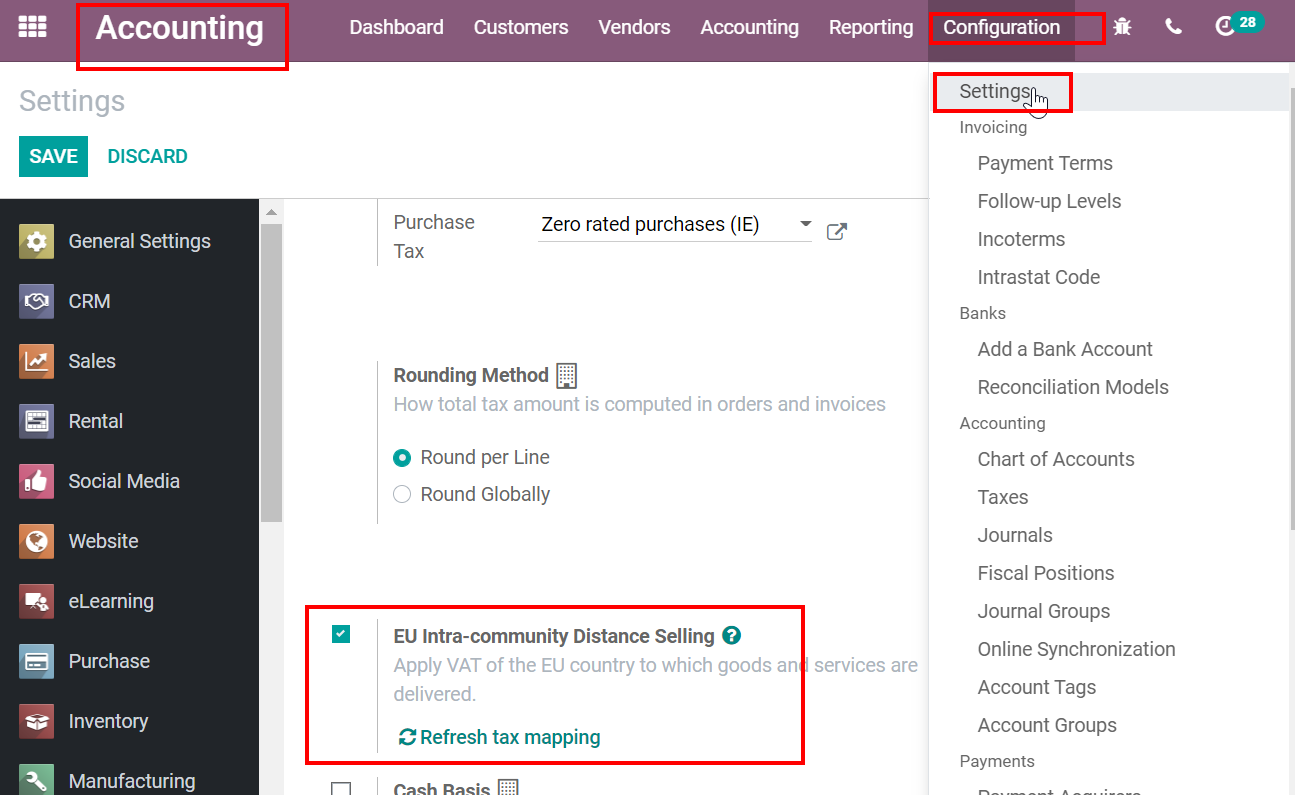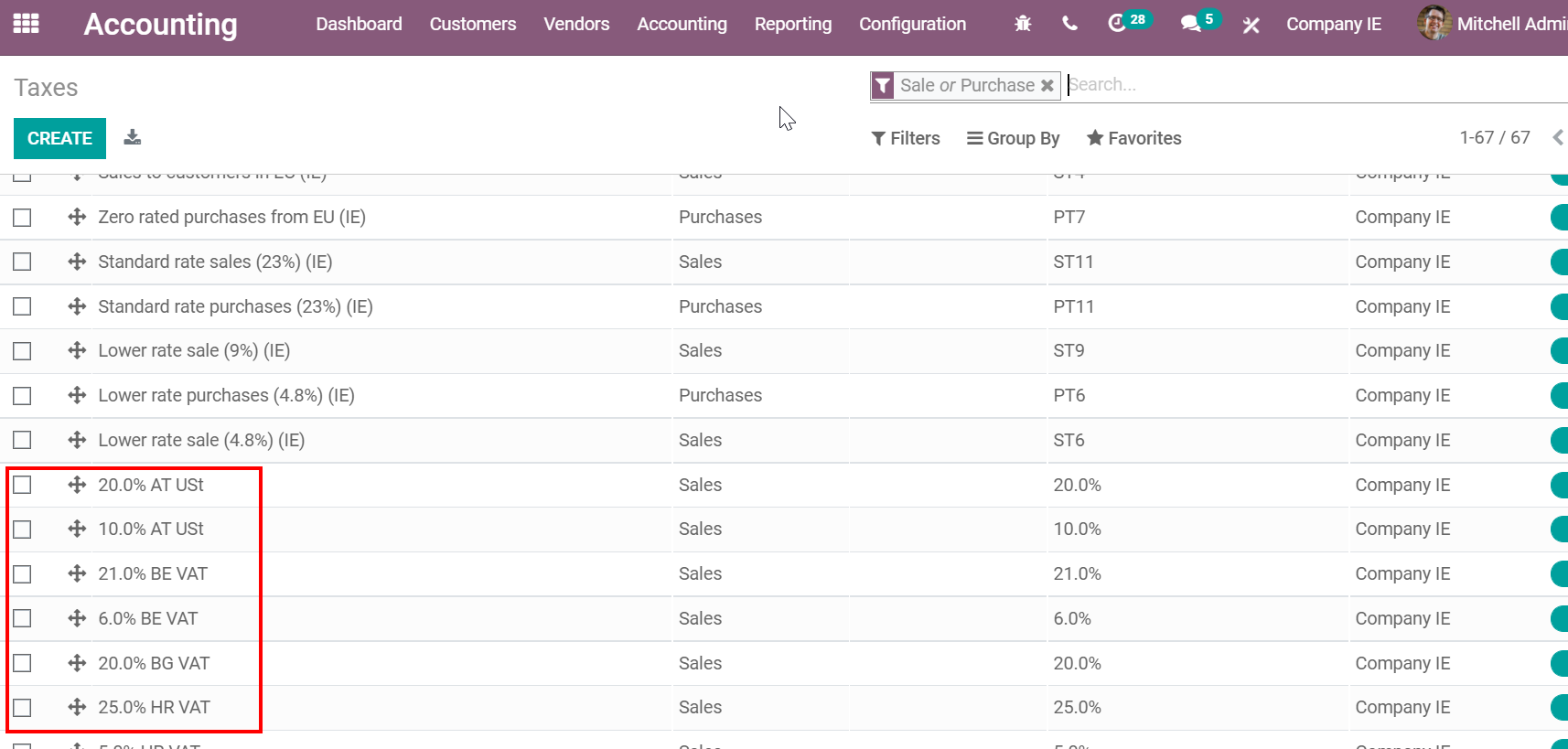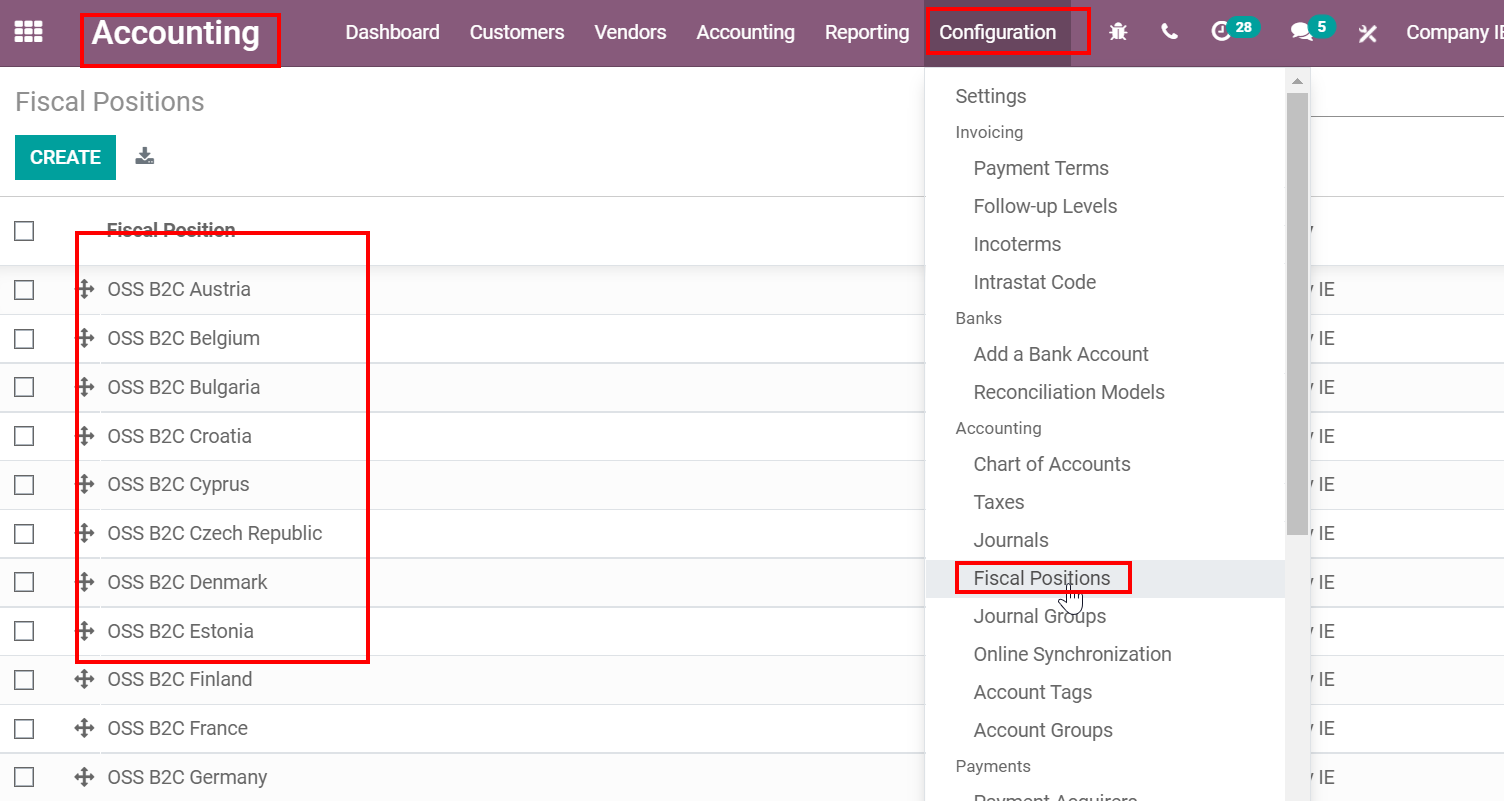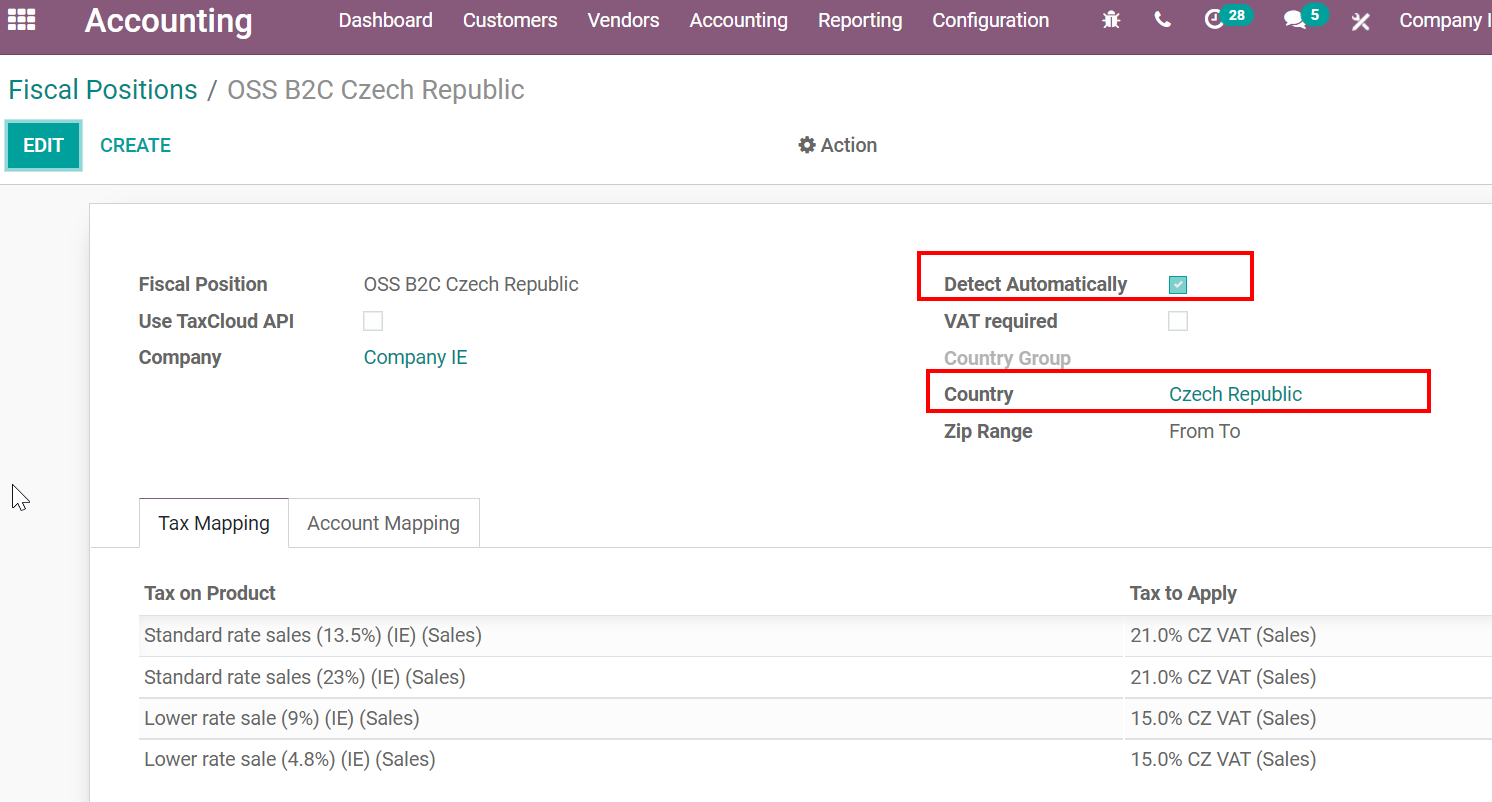Hi,
So since July 1st the EU has new rules on how to compute VAT on E-commerce: https://ec.europa.eu/taxation_customs/modernising-vat-cross-border-e-commerce_en
I am wondering whether the settings in Odoo databases that contain e-commerce needs to be adjusted, especially on fiscal groups, determining whether the rules for SME's apply, and the distinction between B2B and B2C. Does anyone have an overview of what they did on their own database or an implementation guide?
Thanks in advance!