I have been using emojis in the Sales Description of service products for clarity.
They look great on the screen and via the Customer Portal, but they don't show in the PDF:
Screen | Portal | |
|
|
|
Odoo is the world's easiest all-in-one management software.
It includes hundreds of business apps:
I have been using emojis in the Sales Description of service products for clarity.
They look great on the screen and via the Customer Portal, but they don't show in the PDF:
Screen | Portal | |
|
|
|
You need to specify a font that supports these characters within your PDF report View definition (the QWeb):
Add the following within the table cell where the description is surfaced to the report:
The lines in BOLD are the existing QWeb directives, and you would do this via View inheritance, where the two additional lines are defined in your own View and reference (via anchoring) the correct table cell.
Result:
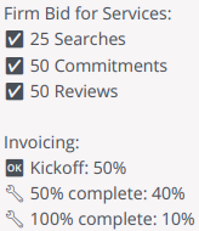
Create an account today to enjoy exclusive features and engage with our awesome community!
Sign up| Related Posts | Replies | Views | Activity | |
|---|---|---|---|---|
|
|
2
Sep 24
|
255 | ||
|
|
5
Aug 19
|
45067 | ||
|
|
4
Jun 18
|
17982 | ||
|
|
0
Jun 18
|
2334 | ||
|
|
2
May 16
|
14961 |