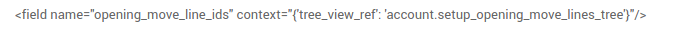| How to customize the pop-up that appears when I click on "Search More" |
Odoo is the world's easiest all-in-one management software.
It includes hundreds of business apps:
- CRM
- e-Commerce
- Accounting
- Inventory
- PoS
- Project management
- MRP
This question has been flagged
When selecting a value on a many2one, the user can click on "Search More" to be able to choose the value in a pop-up that is the aggregation of both a list and a search views.
This pop-up is not directly editable with Studio as you can't easily go to that view while in Studio mode.
Actually, this view is simply the normal search and list views of your model added together. This means that modifying either of those views will change what appears in the pop-up as well.
In case your customers wants this pop-up changed but not the other views, you can also decide through a context to call another view in that pop-up instead.
This is done through the context you set on the many2one field. For example, if you wish to get another list view, you would add : context="{'tree_view_ref': 'complete_external_id_of_your_view'}"
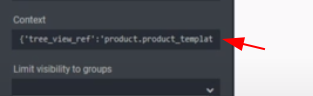
That is also sometimes used by the R&D in standard as in :