Як впорядкувати товари?¶
Список без змін¶
Для того, щоби вказати товар, потрібно перевірити поле використання eBay на формі товару. Вкладка eBay буде доступна.
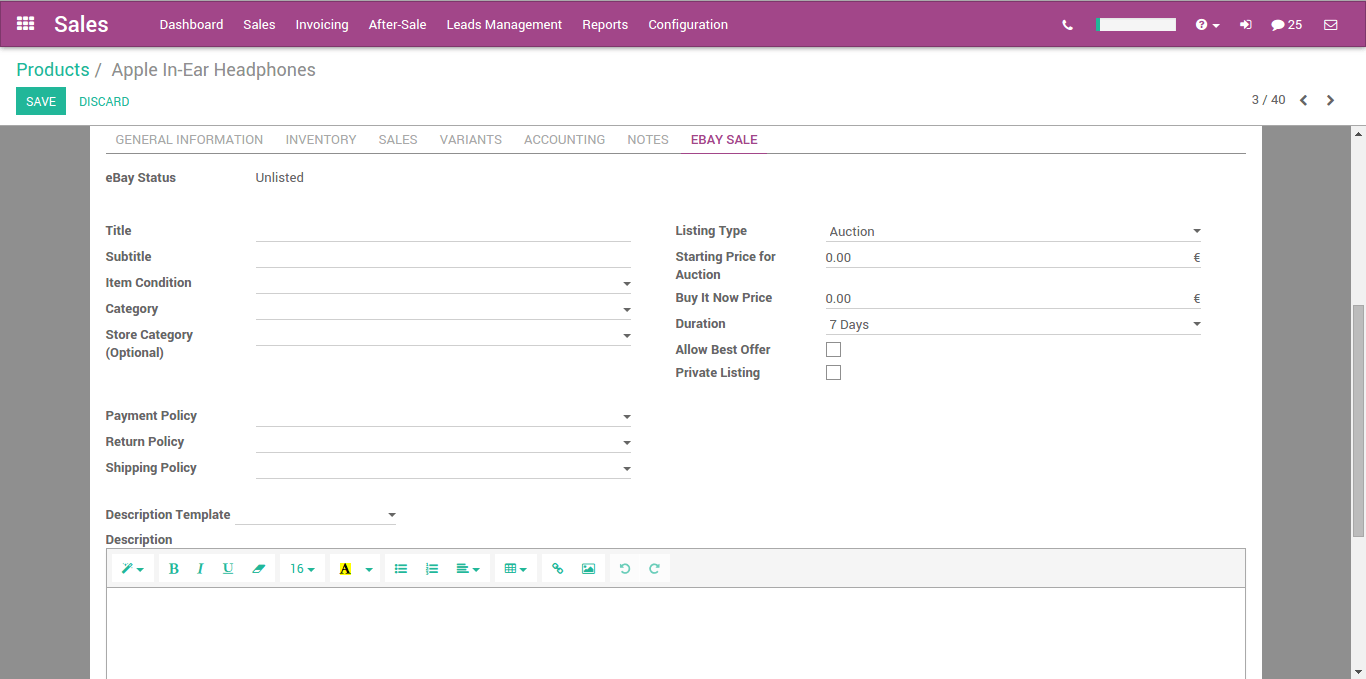
Коли позначено поле Використовувати залишки товарів на складі, кількість, встановлена в eBay, буде Прогноз Кількості Odoo.
Шаблон Опису дозволяє вам використовувати шаблони для ваших записів. Шаблон за умовчанням використовує лише поле опису eBay у товарі. Ви можете використовувати HTML у шаблоні опису та в описі eBay.
Щоб використовувати фотографії у вашому списку, потрібно додати їх як вкладення у шаблон товару.
Список з варіаціями¶
When the use eBay on a product with variations is checked and with Fixed Price as Listing Type, the eBay form is slightly different. In the variants array, you can choose which variant will be listed on eBay as well as set the price and the quantity for each variant.
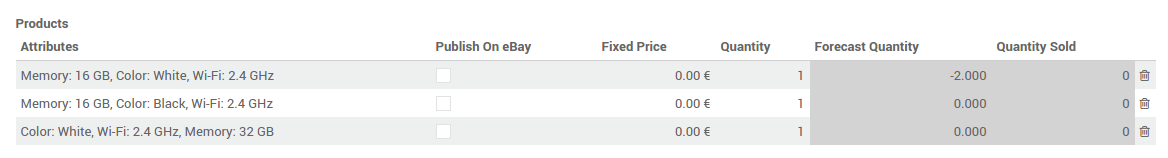
Список з елементами специфікації¶
Щоб додати специфікацію до елементу, потрібно створити атрибут товару з одним значенням на вкладці Варіанти форми товару.
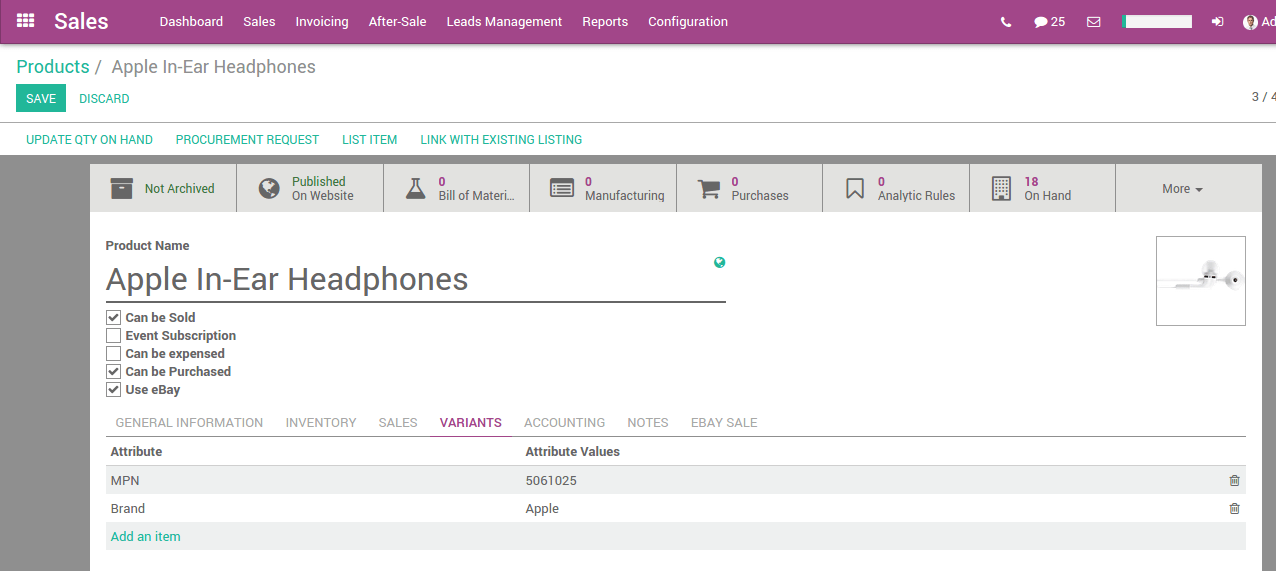
Ідентифікатори товару¶
Products identifiers such as EAN, UPC, Brand or MPN are required in most of the eBay category. The module manages the EAN and UPC identifiers with the Barcode field of the product variant. If the Barcode field is empty or is value is not valid, the EAN and UPC values will be set as „Does not apply“ as recommended by eBay. The Brand and MPN values are working as item specifics and should be define in the Variants tab on the product form. If these values are not set, „Does not apply“ will be used for the eBay listing.