Hello
I am trying to customize the search more popup window in the the stock move / picking to add description_pickin field there for a meaningful product list which i believe should be the default behavior.
This is the code I am using in my custom module but it is not working.
class ProductProduct(models.Model):
_inherit = 'product.product'
description_pickingin = fields.Text(
string='Picking In Description',
related='product_tmpl_id.description_pickingin',
readonly=True,
)
class StockPicking(models.Model):
_inherit = 'stock.picking'
description_pickingin = fields.Text(
string='Picking In Description',
related='move_ids.description_pickingin', # Assuming you use move_ids
readonly=True,
)
and the following in the view:
<record id="stock_picking_tree_view_with_pickingin" model="ir.ui.view">
<field name="name">stock.picking.tree.with.pickingin</field>
<field name="model">stock.picking</field>
<field name="inherit_id" ref="stock.view_picking_tree"/>
<field name="arch" type="xml">
<xpath expr="//field[@name='name']" position="after">
<field name="description_pickingin" optional="show"/>
</xpath>
</field>
</record>
<record id="stock_move_tree_view_with_pickingin" model="ir.ui.view">
<field name="name">stock.move.tree.with.pickingin</field>
<field name="model">stock.move</field>
<field name="inherit_id" ref="stock.view_move_tree"/>
<field name="arch" type="xml">
<xpath expr="//field[@name='name']" position="after">
<field name="description_pickingin" optional="show"/>
</xpath>
</field>
</record>
This code is not showing what i ned.
appreciate your help in advance.
Edit:
So The search more menu is this:
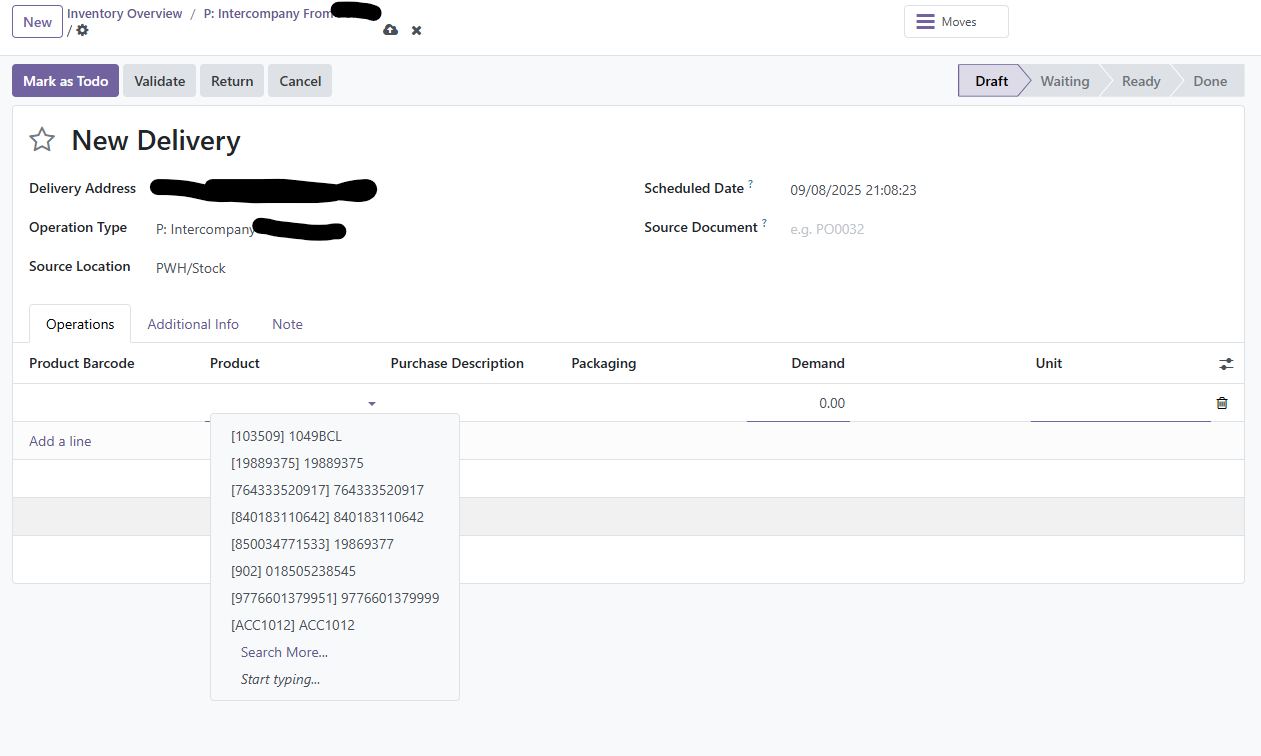
from there I get this screen:
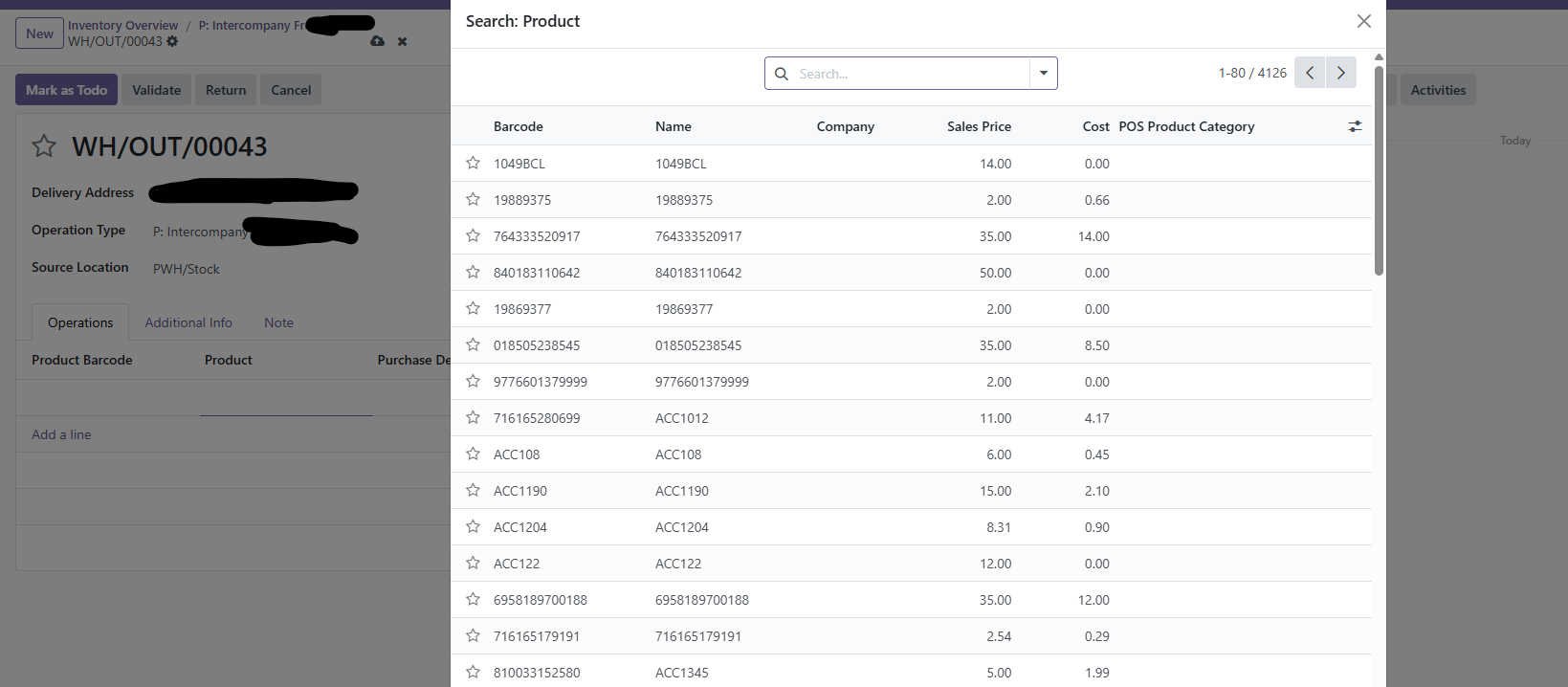
his is the screen i am trying to add purchase description or picking description.

I have tried your code but same thing. nothing show up on the popup window.
What did you mean by:
Since your current view isn't what you need, a screenshot highlighting what you aim to achieve exactly would probably be beneficial.