| Availability |
Odoo Online
Odoo.sh
On Premise
|
| Lines of code | 883 |
| Technical Name |
generic_security_restriction |
| License | OPL-1 |
| Website | https://crnd.pro |
| Versions | 17.0 16.0 15.0 14.0 12.0 13.0 |
Generic Security Restriction
Generic Security Restriction allows you to hide user menus or give access to specific ones, window actions, contextual server actions, specific fields or stat buttons on the view. It also allows you to
overwrite the parameters of Many2one fields as if they were rewritten in the field definition of the model.
This module has simple and fast configuration, and it is very easy to use!
You can do the following:
- Hide menus by security groups
- Give access to the specific menus only
- Hide menu actions, contextual server actions
- Restrict menus and any report / printing form from specific users
- Hide specific fields of the selected model from certain security groups
- Make fields readonly for certain security groups
- Hide stat buttons (oe_stat_button) on the view from certain security groups
- Apply restrictions via domain to any odoo model for specific user
Change fields paramaters on Many2one fields:
- Rewrite field parameter: (
'no_open'=True) - Rewrite field parameter: (
'no_create'=True) - Rewrite field parameter: (
'no_quick_create'=True) - Rewrite field parameter: (
'no_create_edit'=True)
Note:You can not grant access to the restricted menu items using Odoo access rights. Restrict menus for the Employee security group with caution.
User with superadmin rights gets full access regardless of restriction. This is done to avoid accidental permanent restrictions.
Hide menu by security groups

Hide menu from a specific user (Menu Items settings)

Restrict menu from a specific user (User settings)

Restrict report from a specific user (User settings)

Restrict menu from a specific groups

Give access to the specific menus only
Note
The user menu settings has high priority than group ones. When menus specified in user settings, only they will be visible, even if others setted up in group of user.

Restrict action from a specific groups

Restrict contextual server action from a specific user

Hide specific fields of the selected model from certain security groups
For this, you need to activate the Developer Mode. Then, click Database Structure -> Models and select the desired model. On the Fields Security tab, specify the fields to hide or make readonly, and user security groups to hide from.

Make a field readonly

Hide stat buttons on the view

You can overwrite the parameters of Many2one fields from the user interface. When you select Many2one field,
you will see additional options. To use these options, select the Rewrite Options checkbox.

Rewrite field parameter: ('no_open'=True)
This parameter makes the following changes:
- In the Read mode, fields that are usually rendered and displayed as a link will be displayed as a normal readonly text
- In the Edit mode, the button to open the record will be hidden

Rewrite field parameter: ('no_create'=True)
This parameter forbids the creation of new records.

Rewrite field parameter: ('no_quick_create'=True)
This parameter forbids the quick create of new records. Users can still create them using Create and edit... option.

Rewrite field parameter: ('no_create_edit'=True)
This parameter forbids the creation of new records using Create and edit... option. Users can still create records with quick create.

Apply restrictions to model via 'code' domain type
You can specify the model and set record rules by which grant access to:
- Read
- Create
- Write
- Unlink
The following example hides projects for a project user group, except for those where the current user is the project manager.

Apply restrictions to model via 'simply' domain type
The following example hides folded Tasks for the specific user Mitchel Admin.

This module is part of the Bureaucrat ITSM project. You can try it by the links below.
More security with our modules
Launch your own ITSM system in 60 seconds:
Create your own Bureaucrat ITSM database

Maintainer
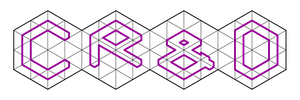
This module is maintained by the Center of Research & Development company.
We can provide you further Odoo Support, Odoo implementation, Odoo customization, Odoo 3rd Party development and integration software, consulting services. Our main goal is to provide the best quality product for you.
Odoo Proprietary License v1.0 This software and associated files (the "Software") may only be used (executed, modified, executed after modifications) if you have purchased a valid license from the authors, typically via Odoo Apps, or if you have received a written agreement from the authors of the Software (see the COPYRIGHT file). You may develop Odoo modules that use the Software as a library (typically by depending on it, importing it and using its resources), but without copying any source code or material from the Software. You may distribute those modules under the license of your choice, provided that this license is compatible with the terms of the Odoo Proprietary License (For example: LGPL, MIT, or proprietary licenses similar to this one). It is forbidden to publish, distribute, sublicense, or sell copies of the Software or modified copies of the Software. The above copyright notice and this permission notice must be included in all copies or substantial portions of the Software. THE SOFTWARE IS PROVIDED "AS IS", WITHOUT WARRANTY OF ANY KIND, EXPRESS OR IMPLIED, INCLUDING BUT NOT LIMITED TO THE WARRANTIES OF MERCHANTABILITY, FITNESS FOR A PARTICULAR PURPOSE AND NONINFRINGEMENT. IN NO EVENT SHALL THE AUTHORS OR COPYRIGHT HOLDERS BE LIABLE FOR ANY CLAIM, DAMAGES OR OTHER LIABILITY, WHETHER IN AN ACTION OF CONTRACT, TORT OR OTHERWISE, ARISING FROM, OUT OF OR IN CONNECTION WITH THE SOFTWARE OR THE USE OR OTHER DEALINGS IN THE SOFTWARE.


Please log in to comment on this module
Report comment
Any abuse of this reporting system will be penalizedGood one. Worth it
Dont Work
Slow support, since it was purchased it didn't work even to install it Odoo 12.0-20190726 (Versión Community)
Re: Dont Work
Hi, We have replied you in our helpdesk and in Odoo support. We was not able to reproduce reported bug and need more details. It seems that you have to received notifications because you have used incorrect email.
Good Module
Good Module
Does it work with the enterprise version?
Does it work with the enterprise version?
Re: Does it work with the enterprise version?
Hi! yes, it works with Odoo enterprise.