| Availability |
Odoo Online
Odoo.sh
On Premise
|
| Odoo Apps Dependencies |
Discuss (mail)
|
| Lines of code | 210 |
| Technical Name |
account_journal_security |
| License | AGPL-3 |
| Website | http://www.adhoc.com.ar |
| Versions | 9.0 11.0 16.0 12.0 |

Journal Security
Users can be assigned many Account Journals and then they can be restricted to see only this Journals.
You can specify for each day that users can write, this module it creates a many2many field between journals and users. If you set users to journal, then this journals and the related moves, will be only seen by selected users. This i usually used for payroll journals.
This fields are only seen by users with 'access right management':
*NOTE:* We add auto_joinr to journal_id fields in order to avoid performance issues.
Installation
To install this module, you need to:
- Just install this module
Configuration
To configure this module, you need to:
- Go to Accounting / Configuration / Journals and set the journals restrictions. use radio button to select what kind of restriction applies to the journal and set the related users.
Usage
To use this module, you need to:
- When posting a journal entry, minimun balance constrains are going to be checked

Bug Tracker
Bugs are tracked on GitHub Issues. In case of trouble, please check there if your issue has already been reported. If you spotted it first, help us smashing it by providing a detailed and welcomed feedback.
Credits
Images
- ADHOC SA

Contributors
Maintainer
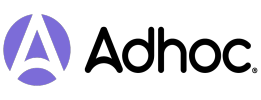
This module is maintained by the ADHOC SA.
To contribute to this module, please visit https://www.adhoc.com.ar.
Please log in to comment on this module